But can you have WordPad back? Yes, we’ve got you covered.
If you haven’t upgraded to Windows 11 2024 Update, you can simply back up the “Accessories” folder under
C:\Program Files\Windows NT\Accessories.
If you add the folder to your new Windows installation, you’ll be able to use WordPad again. It’s that simple.
In case you’ve already upgraded, Windows Latest created a backup archive, which you can use to bring back WordPad. You can get it from our
OneDrive. The archive (.zip) has these folders:
- en-US with wordpad.exe.mui
- wordpad.exe
- WordpadFilter.dll
Extract the .zip file and move these files to the Accessories folder, as shown in the screenshot below. Once you’re done, you can use WordPad again, but remember that it will not show up in the search results or Start menu. You can pin it to the taskbar or create a desktop shortcut, and it will also appear in search results.



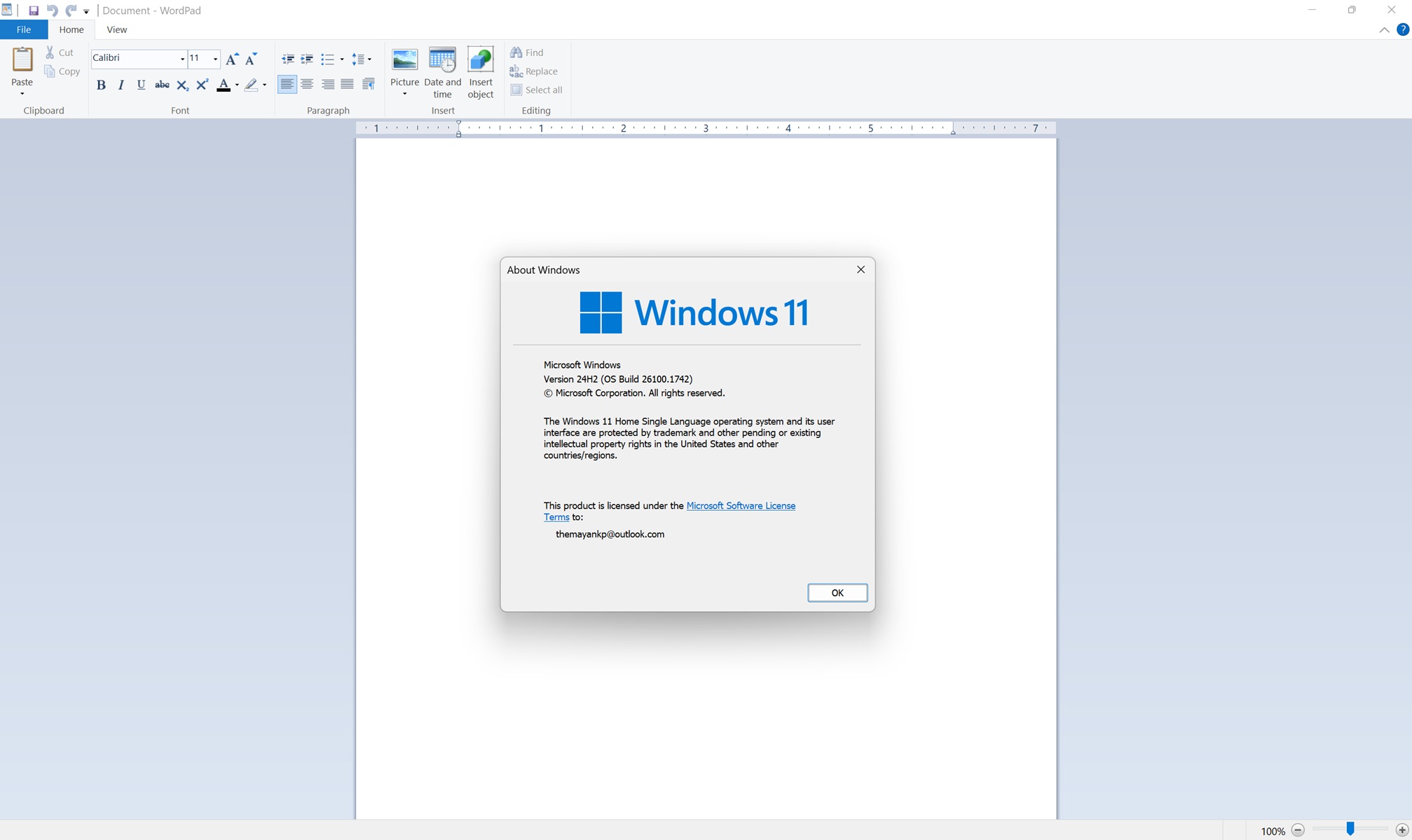
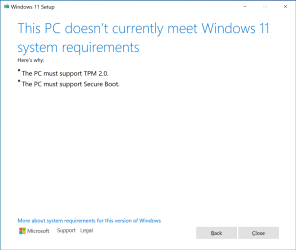
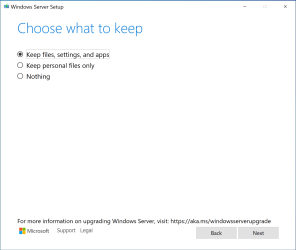
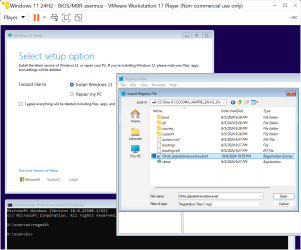


 qBittorrenttia näyttää vähän hylkivän. File associationin oli poistanut .torrent tiedostoilta. Seuraavaksi väläyttänee tarjousta Microsoft Torrent365 kestotilauksesta.
qBittorrenttia näyttää vähän hylkivän. File associationin oli poistanut .torrent tiedostoilta. Seuraavaksi väläyttänee tarjousta Microsoft Torrent365 kestotilauksesta.


