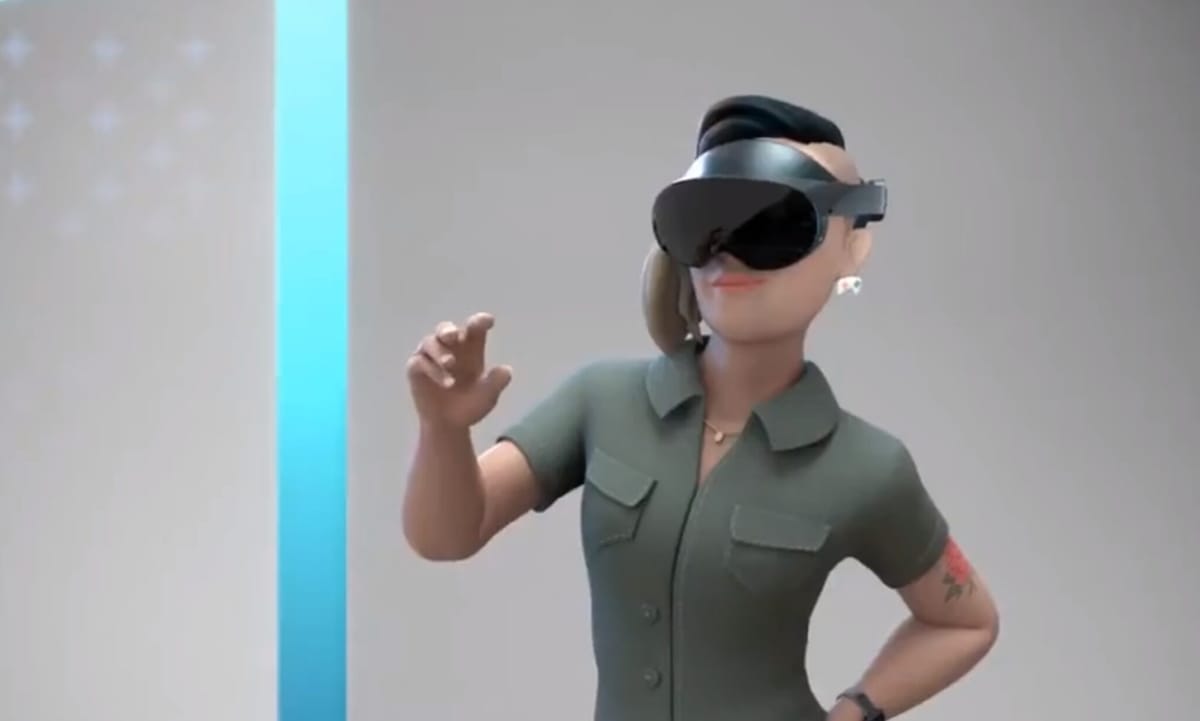Award Winning HP Reverb G2 VR Headset Just Got Better
By Alex Klug, Product Manager, HP Reverb G2
October 21, 2021
New and improved tracking, compatibility, and visual customization
Last year we launched the HP Reverb G2, a headset delivering cutting-edge optics, long-wearing comfort, and plug and play support for Windows Mixed Reality and SteamVR.
Today, we are excited to announce a trio of new upgrades that will make our original award-winning headset even better. New Reverb G2 headset purchases will include upgrades for improved vertical controller tracking1, increased AMD compatibility2, and expanded eye relief customization2.
We know when it comes to controller tracking, good isn’t good enough, which is why over the last year we have refined our tracking capabilities, so users have the same great experience no matter what game they are playing. This upgrade significantly boosts the headset’s tracking capabilities - increasing vertical tracking volume by 30% compared to our original headset and resolving blind spots above and below the waist.
In addition to better tracking, we also expanded our compatibility with more systems. Working together with AMD, we developed a solution that has resolved connection issues that some users experienced. This new improved cable is not only limited to new purchases, but also can be purchased online for original HP Reverb G2 customers.
Our final update includes an all-new facemask design that enables users to adjust their eye relief distance to ensure they can better dial into their visual “sweet spot”. This new facemask now includes a removal spacer which enables users to set their eye relief distance to either 15mm (with spacer on and as fixed on original headset) or 9mm (with spacer off). This expanded range allows users to experience the incredible visuals the Reverb G2 has to offer.
HP Reverb G2 Key Updates:
- Improved Controller Tracking: Get improved tracking below the waist with 30% more vertical area coverage1.
* Increased vertical tracking coverage will also be included on the HP Reverb G2 Omnicept Edition2.
- Cable: Updated 6M cable for increased compatibility with AMD systems, resolving connection issues2
- Face Gasket: New design enables eye relief to be set to either 9mm or 15mm, enabling users to better dial into their visual sweet spot2.
In addition to the improvements made to the Reverb G2, Microsoft has been hard at work enhancing the Windows Mixed Reality experience. Some of the new features and settings made available with the release of Windows 113 include:
Infinite Expanse Environment Built for Performance:
- New virtual home environment for Windows Mixed Reality devices features a significant reduction in scope and size, streamlined down to singular stage, instead of the more feature rich Cliffhouse.
- Built with performance in mind, Infinite Expanse was designed to address long-standing customer requests for a less resource-intensive virtual home environment, allowing customers to get the best performance out of their games and experiences.
- New virtual home environment can be found in the Pins Panel within the Places menu.
Start Playing SteamVR Games Faster:
- New setting available to automatically launch SteamVR when Mixed Reality Portal launches, allowing you to bypass the Windows Mixed Reality virtual home environment and jump directly into SteamVR.
- This new setting can be found in the Settings app under Mixed Reality > Startup and Desktop > Automatic Startup.
Take Control by Customizing the Windows Mixed Reality Startup Experience:
- New settings available to better configure your ideal startup experience by increasing your level of control over when Mixed Reality Portal launches.
- You can now control whether Mixed Reality Portal launches when a device is connected or when the presence sensor is activated, as well as control how the virtual Desktop app opens.
- These new settings can be found in the Settings app under Mixed Reality > Startup and Desktop
- Toggle to start MRP on HMD plug-in.
- Toggle to start MRP when presence is detected.
- Toggle Open Desktop app on desktop app focus.
More detail on the new features and settings released with Windows 11 can be found in Microsoft’s release notes here:
Troubleshooter:
Released in June 2021 as part of the Mixed Reality Portal update, this update adds links to the Get Help app for common headset errors, like 1-4 and 7-14, that will guide you through official troubleshooting steps and in most cases will offer the option to connect to a Microsoft support agent for additional help.
More details on troubleshooter can be found here:
Passthrough Regression for HP Reverb G2 Customer:
There is a known issue on the HP Reverb G2 refresh devices with the ‘Flashlight’ mode where a portion of the visible passthrough window is blocked out. The fix for this issue is releasing to Windows 10 users in October 2021 via Settings > Windows Update, and the same fix will reach Windows 11 users the following month in November 2021.
We’re excited to be able to take customer feedback and implement improvements to an already award-winning headset. It’s been exciting to see the buzz from the VR community and hear how people are experiencing VR with the Reverb G2. For consumer and commercial customers who are interested in learning more or ordering the Reverb G2, we encourage you to check out
HP.com/Reverb.