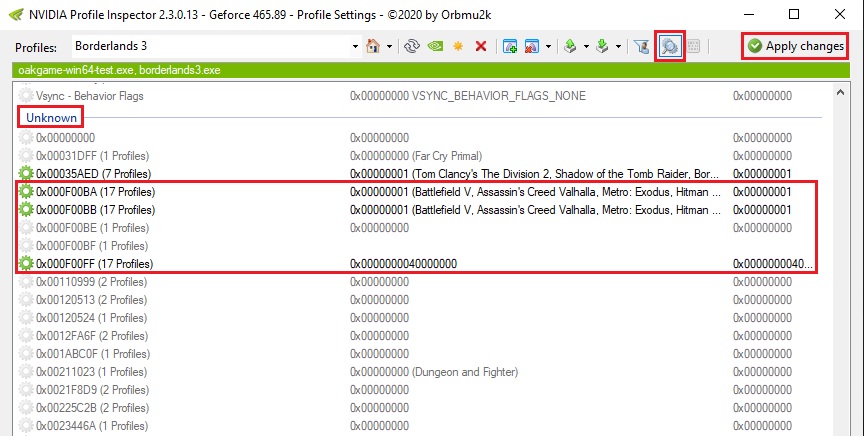NVIDIA Resizable BAR Game Support: A games’ driver profile-based support approach
The support for NVIDIA Resizable BAR is ultimately profile-based. So, even if your system supports Resizable BAR (with capable SBIOS and VBIOS) and you have it enabled via your UEFI setup program, this PCI-E feature won’t work without a specific NVIDIA game profile on GeForce RTX 30 Series graphics cards and laptops.
We consider this driver profile-based support approach the most useful and the best possible in case of eventual performance inconsistencies and issues. In fact, that’s why NVIDIA claims that only their whitelisted games will officially support it and will show performance gains under officially supported CPU platforms.
So, if you are curious and want to check how Resizable BAR works with games that are not on the NVIDIA whitelist, or disable it at the GPU driver level for specific whitelisted games that eventually show performance issues on your gaming platform (probably, because your CPU and chipset are unofficially supported), you can use the following guide (credit goes to
@chrcoluk):
How To Tweak Resizable BAR Game Support Settings
- Download and extract the latest version of Nvidia Profile Inspector (by Orbmu2k), a reliable third-party driver editor, to tweak its default settings and game profiles inside the internal database of the NVIDIA driver.
- Open and run Nvidia Profile Inspector (nvidiaProfileInspector.exe) and enable ‘Show unknown setting from NVIDIA Predefined Profiles’ in the toolbar of the program.
- Use the ‘Profiles’ search box in the toolbar to browse and select a game profile already present in the internal NVIDIA driver database or use the little arrow button next to ‘Home’ to open the drop-down menu and choose any game profile already available on your system and/or previously added through the NVIDIA Control Panel.
- Scroll down the game profile’s page until you locate the ‘Unknown’ section at the bottom and look for the following lines or driver flags:
- 0x000F00BA
- 0x000F00BB, and
- 0x000F00FF
- Use these three driver flags for enabling or disabling the NVIDIA Resizable BAR support and functionality at the driver level. For the whitelisted games, these flags are already enabled, and for other games, the value will be 0x00000000 or blank.
- If you want to enableNVIDIA Resizable BAR driver support for a non already whitelisted game:
- Flip the first two flags (0x000F00BA and 0x000F00BB) to 0x00000001 value, and set the third flag, 0x000F00FF, to 0x0000000040000000 value.
- Click on the ‘Apply changes’ button.
- If you want to disableNVIDIA Resizable BAR driver support for an already whitelisted game:
- Flip the three flags (0x000F00BA and 0x000F00BB) to 0x00000000 value (select and erase the default value and type or copy and paste 0x00000000).
- Click on the ‘Apply changes’ button.
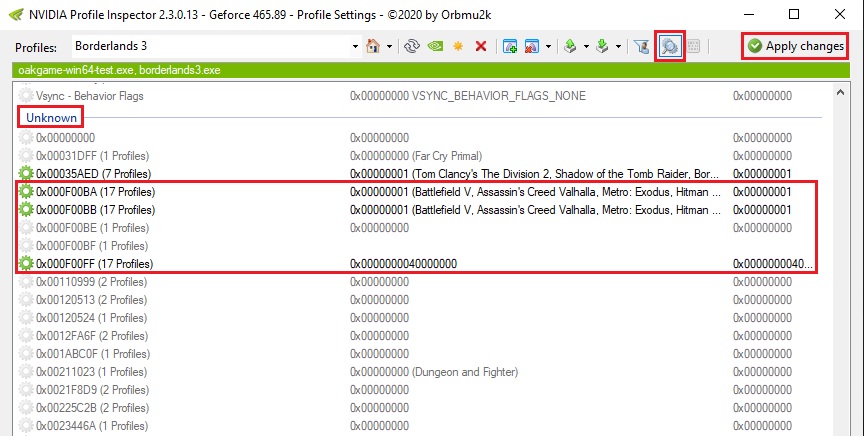
Nvidia Profile Inspector & NVIDIA Resizable BAR Game Support.

www.neowin.net