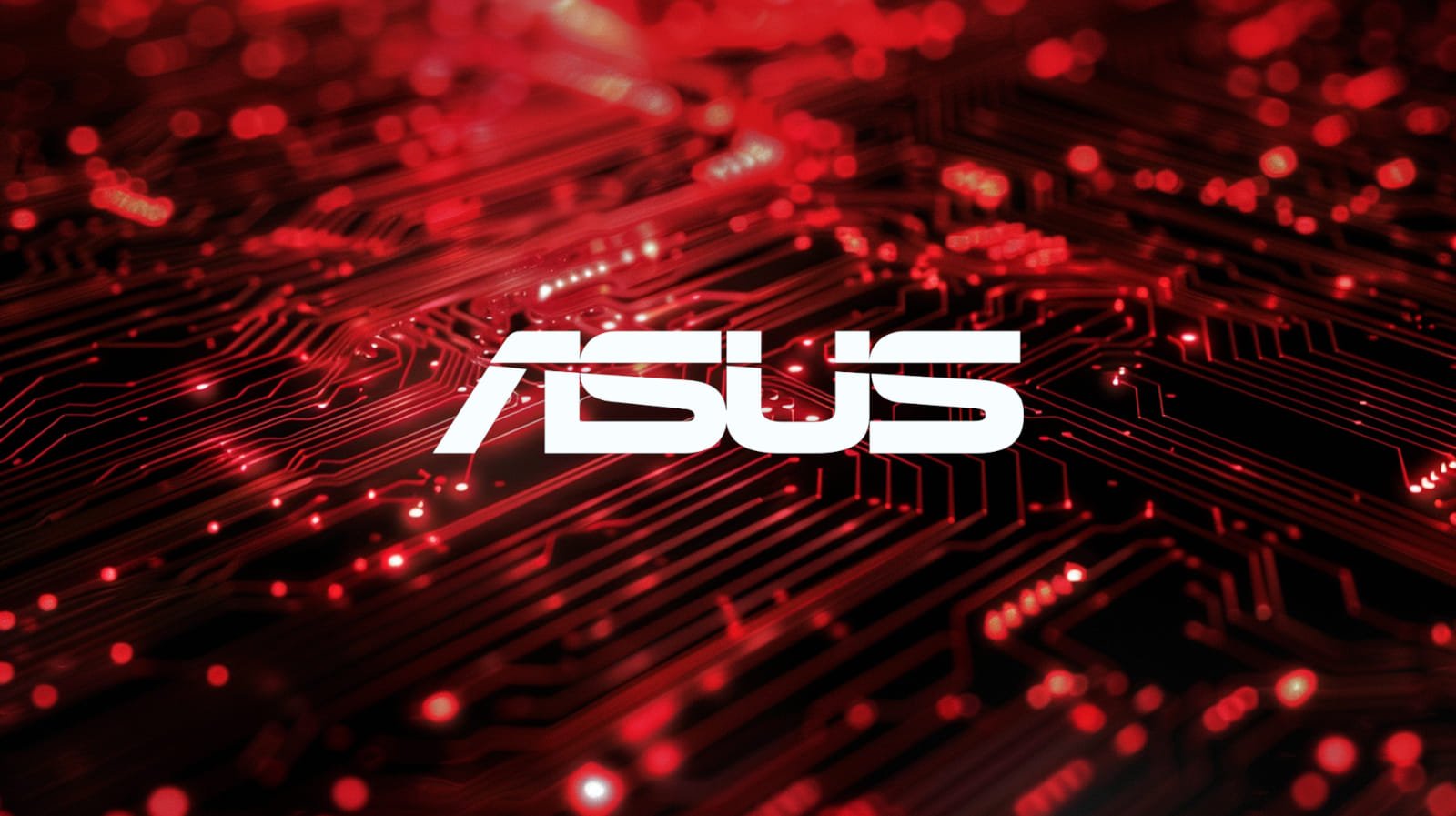ASUS kertoo, miten saa reitittimestä turvallisemman.
How to make my router more secure? (Last Update : 2024/07/22)
[Wireless] How to make my router more secure? | Official Support | ASUS Global
Päivitykset, salasanat, palomuuri, jep! Hm... Enable AiProtection. No, ei ollut päällä, mutta laitetaan nyt. Ei liene haittaakaan siitä!
Remote access pois päältä eli Administration -> Enable Web Access from WAN: No
tai Järjestelmän valvonta -> Otetaanko web-käyttö käyttöön WAN-verkossa: Ei
Testaaminen:
Test Your Router - RouterSecurity.org
En tiedä, olivatko nuo jo täällä jossain ennestään, mutta nyt ainakin ovat.

Ja tuli päivityskeskustelun myötä nyt tarkistettua, että onko tullut päivitystä omaankin reitittimeen ja onhan se, joten pitää se sitten asentaa!