-
PikanavigaatioAjankohtaista io-tech.fi uutiset Uutisia lyhyesti Muu uutiskeskustelu io-tech.fi artikkelit io-techin Youtube-videot Palaute, tiedotukset ja arvonnat
Tietotekniikka Prosessorit, ylikellotus, emolevyt ja muistit Näytönohjaimet Tallennus Kotelot ja virtalähteet Jäähdytys Konepaketit Kannettavat tietokoneet Buildit, setupit, kotelomodifikaatiot & DIY Oheislaitteet ja muut PC-komponentit
Tekniikkakeskustelut Ongelmat Yleinen rautakeskustelu Älypuhelimet, tabletit, älykellot ja muu mobiili Viihde-elektroniikka, audio ja kamerat Elektroniikka, rakentelu ja muut DIY-projektit Internet, tietoliikenne ja tietoturva Käyttäjien omat tuotetestit
Softakeskustelut Pelit, PC-pelaaminen ja pelikonsolit Ohjelmointi, pelikehitys ja muu sovelluskehitys Yleinen ohjelmistokeskustelu Testiohjelmat ja -tulokset
Muut keskustelut Autot ja liikenne Urheilu TV- & nettisarjat, elokuvat ja musiikki Ruoka & juoma Koti ja asuminen Yleistä keskustelua Politiikka ja yhteiskunta Hyvät tarjoukset Tekniikkatarjoukset Pelitarjoukset Ruoka- ja taloustarviketarjoukset Muut tarjoukset Black Friday 2024 -tarjoukset
Kauppa-alue
Navigation
Install the app
How to install the app on iOS
Follow along with the video below to see how to install our site as a web app on your home screen.
Huomio: This feature may not be available in some browsers.
Lisää vaihtoehtoja
Tyylin valinta
You are using an out of date browser. It may not display this or other websites correctly.
You should upgrade or use an alternative browser.
You should upgrade or use an alternative browser.
Windows 11 keskustelu
- Keskustelun aloittaja Alensia
- Aloitettu
-
- Avainsanat
- windows windows 11
- Liittynyt
- 17.10.2016
- Viestejä
- 578
Kuinka kauan menee että tämä 24H2 tulee ilman, että

on käytössä?
Voi mennä jouluun. Tuolta asennat tuolla "asennusavustajalla" : Lataa Windows 11
- Liittynyt
- 20.03.2018
- Viestejä
- 1 189
Asensin eilen ton päivityksen ja ei mulla ainakaan mitään tehnyt, kauniisti asentus ja nyt sitten tikulta toi 24h2 sisässä, En kiistä ettei ongelmia ole ollut koska moni iso tekkimedia niistä uutisoinnu, mutta itselle ei nyt osunnu kakkeli tuulettimeen.
- Liittynyt
- 05.08.2021
- Viestejä
- 1 103
Virtualboksissa ei toimi ikkunaton käynnistys tämän päivityksen jälkeen kahdella koneella testattuna. Asiasta on joku muukin tehnyt jo huomion. #22162 (WIndows hosts based on W11 24H2 cannot start headless or detachable VM's) – Oracle VirtualBox
- Liittynyt
- 29.07.2024
- Viestejä
- 31
task managerin mukaan joo .. ja muut selaimet ei teetätäonko varmasti pelkästään Edgessä, ootko kokeillut myös firefoxia tms, että tekeekö ne tätä
Guggenheim
tä?
- Liittynyt
- 20.01.2017
- Viestejä
- 405
Niin hiton pitkä ketju ettei jaksa alkaa kaivamaan mutta aukeileeko muilla resurssienhallinta välillä ihan tyhjästä? Useimmiten silloin kun pienentää jonkun ikkunan, rebootti näyttää taas korjanneen hetkeksi. Samaa ongelmaa ollut aikasemminkin, tuntuu että hetkeksi katosi ja viimeksi kun erehtyi asentamaan taas päivitykset niin perseily alkoi jälleen
- Liittynyt
- 17.10.2016
- Viestejä
- 3 407
Juu ei toimi täälläkään ja virtuaalikoneesta tuli jäätävän hidas muutenkin tällä läppärillä. Noh, oma vika kai, kun menin päivittämään. Testausta tuotannossa taas. Jokohan sitä kohta oppisi, että toimivaa ei kannata päivittää?Virtualboksissa ei toimi ikkunaton käynnistys tämän päivityksen jälkeen kahdella koneella testattuna. Asiasta on joku muukin tehnyt jo huomion. #22162 (WIndows hosts based on W11 24H2 cannot start headless or detachable VM's) – Oracle VirtualBox
- Liittynyt
- 05.08.2021
- Viestejä
- 1 103
Tuohon hitauteen auttoi vielä 1 uudelleenkäynnistys, sitten jäi enää tuo ikkunaton käynnistys vaivaksiJuu ei toimi täälläkään ja virtuaalikoneesta tuli jäätävän hidas muutenkin tällä läppärillä. Noh, oma vika kai, kun menin päivittämään. Testausta tuotannossa taas. Jokohan sitä kohta oppisi, että toimivaa ei kannata päivittää?
- Liittynyt
- 31.07.2019
- Viestejä
- 2 098
Mihin Windows 11 hukkaa netin upload nopeudesta 100mbps? 950 -> 850.
Sama juttu olipa käytössä mikä tahansa selain, tai speedtest app.
Sama juttu olipa käytössä mikä tahansa selain, tai speedtest app.
- Liittynyt
- 16.06.2017
- Viestejä
- 100
Voi olla ihan Speedtest serveri hidas. Täällä osa servuista näyttää kuituyhteyden latausnopeudeksi 250 mbit/s vaikka oikeasti nopeus on 500 mbit/s. Vaihtamalla serverin toiseen näyttää se tällöin nopeudeksi 490 mbit/s.Mihin Windows 11 hukkaa netin upload nopeudesta 100mbps? 950 -> 850.
Sama juttu olipa käytössä mikä tahansa selain, tai speedtest app.
- Liittynyt
- 31.07.2019
- Viestejä
- 2 098
Voi olla ihan Speedtest serveri hidas. Täällä osa servuista näyttää kuituyhteyden latausnopeudeksi 250 mbit/s vaikka oikeasti nopeus on 500 mbit/s. Vaihtamalla serverin toiseen näyttää se tällöin nopeudeksi 490 mbit/s.
Ei ole nyt siitä kyse, aina, ajasta ja päivästä riippumatta jumahtaa tuohon 850mbps uploadi tällä w11 koneella, riippumatta serveristä.
Ja samoihin aikoin testattuna eri koneella jossa w10 asennettuna, tulee täyttää höökää 950mbps.
Joku tässä ykstoistasessa rajoittaa.
- Liittynyt
- 13.12.2016
- Viestejä
- 3 220
Ei ole nyt siitä kyse, aina, ajasta ja päivästä riippumatta jumahtaa tuohon 850mbps uploadi tällä w11 koneella, riippumatta serveristä.
Ja samoihin aikoin testattuna eri koneella jossa w10 asennettuna, tulee täyttää höökää 950mbps.
Joku tässä ykstoistasessa rajoittaa.
Kokeileppa jollakin linux live cd:llä, niin näkee johtuuko käyttiksestä vai raudasta.
- Liittynyt
- 31.07.2019
- Viestejä
- 2 098
Kokeileppa jollakin linux live cd:llä, niin näkee johtuuko käyttiksestä vai raudasta.
Rauta tuskin on hajonnut juuri käyttiksen vaihtamisen jälkeen, mutta täytyy kokeilla jossakin vaiheessa.
- Liittynyt
- 18.10.2016
- Viestejä
- 1 428
En usko että raudassa vikaa mutta eroja kuitenkin löytyy, onko näissä kahdessa koneessa esim. sama verkkokortti/piiri? Vaikea sanoa onko hitauden aiheuttaja Windows 11 jos testejä ei ajeta täysin samalla raudalla. Puhutaan kuitenkin jo niin nopeasta yhteydestä että erot alkaa näkymään.Rauta tuskin on hajonnut juuri käyttiksen vaihtamisen jälkeen, mutta täytyy kokeilla jossakin vaiheessa.
- Liittynyt
- 31.07.2019
- Viestejä
- 2 098
En usko että raudassa vikaa mutta eroja kuitenkin löytyy, onko näissä kahdessa koneessa esim. sama verkkokortti/piiri? Vaikea sanoa onko hitauden aiheuttaja Windows 11 jos testejä ei ajeta täysin samalla raudalla. Puhutaan kuitenkin jo niin nopeasta yhteydestä että erot alkaa näkymään.
Samassa koneessa netti toimi ihan maksia myöten windows kympillä.
Windows 11 asennuksen jälkeen uploadista leikkautuu tasaisesti n. 100mbps.
Mutta testaan kohta linux live usb:llä.
- Liittynyt
- 16.10.2016
- Viestejä
- 1 097
24H2 päivitys
ja suorastaan legendaarinen Windows-sovellus tuli tiensä päähän. Kevyet mullat.
WordPad is removed from all editions of Windows starting in Windows 11, version 24H2 and Windows Server 2025.
- Liittynyt
- 02.01.2023
- Viestejä
- 1 344
ja suorastaan legendaarinen Windows-sovellus tuli tiensä päähän. Kevyet mullat.
Tämä on kyllä suuri pettymys. Nytkin työpöydällä yksi pitkään roikkunut tekstiseinä tärkeänä käytössä.
testasin tehdä rufuksella tikun ja asensin vanhaan 6th gen intel läppäriin. Aivan erilaiseksi muuttunut asennusvaihe. Muuten samat ongelmat kuin aiemmin, eli ennenkuin päivittää intel näyttisajurit jos ruutu menee pimeäksi ei herää enää. Ajuripäivitys korjaa eikä herjannut vanhasta prossusta muutoin.
- Liittynyt
- 16.10.2016
- Viestejä
- 1 097
24H2 päivitys on nyt ladattavissa: Lataa Windows 11
24H2:ssa on havaittu ainakin kuusi tunnettua ongelmaa. Yksi näistä on mahdolliset hankaluudet sormenjälkilukijan kanssa.

Windows 11, version 24H2 known issues and notifications
View announcements and review known issues and fixes for Windows 11, version 24H2
learn.microsoft.com
Fingerprint sensors might experience problems after a device is locked
Status Originating update History
Confirmed N/A
Last updated: 2024-09-30, 17:48 PT
Opened: 2024-09-30, 17:48 PT
After installing Windows 11, version 24H2, certain devices might experience problems with fingerprint sensors. For these devices, the sensors can become unresponsive after locking the device. Resulting from this issue, Windows Hello fingerprint can't be used to authenticate, and users will need to unlock or log in to the device via a different method.
Only a limited set of devices are affected by this issue.
To safeguard your update experience, we have applied a compatibility hold on device models affected by this issue. These devices will not be offered or install Windows 11, version 24H2 via the Windows Update release channel. IT administrators using Windows Update for Business reports can check this issue using its safeguard ID: 52796844.
Important: We recommend that you do not attempt to manually update to version 24H2 using the Windows 11 Installation Assistant or the media creation tool until this issue has been resolved.
Resolution: Installing the latest firmware on your device can help remove the compatibility hold. As new versions and updates are released for the affected device models, it's expected that this issue will be resolved.
Note that several device models are currently included in this compatibility hold. For this reason, the specific timing of the resolution of this issue on a given device may depend on the firmware being used and the timing of that firmware's update.
Affected platforms:
Client: Windows 11, version 24H2
Server: None
Myös oheisella sivustolla on listattuna kyseiset issuet:

Windows 11 24H2 issues: Microsoft confirms gaming, Intel driver, and other bugs
Microsoft confirms gaming, Intel issues in Windows 11 24H2. You'll have to wait for the app developers to roll out patches.
- Liittynyt
- 16.10.2016
- Viestejä
- 1 097
24H2:ssa on havaittu ainakin kuusi tunnettua ongelmaa. Yksi näistä on mahdolliset hankaluudet sormenjälkilukijan kanssa.
Päivitin yhden koneen jossa on Goodixin lukija ja johon lukijaan juuri hiljattain oli tullut pitkästä aikaa päivitys. Lieneekö päivitys ollutkin juuri 24H2-updateen liittyvä? Joka tapauksessa ei ole ollut ongelmaa sormenjälkilukijan kanssa ainakaan vielä.
Muistan jonkun jollain muulla foorumilla havainneen että 24H2-päivityksen jälkeen Windowsiin olisi tullut joitain häiritseviä pop-uppeja. En sitten tiedä liittyykö tähän vai onko Firefoxini päivittynyt, mutta Firefoxin välilehtiä hiirellä hipaistessa/selatessa tulee nyt aika hätäseen täbin yksityiskohtia sisältävä pop-up näkyviin. Ehkä myös Edgessä välilehtien pop-upit ovat jotenkin erilaiset?? En tosin ole vielä jaksanut vertailla muiden koneiden selaimiin.
edit: luultavasti vain kuvittelin että selaimen välilehtien pop-upit tulevat eri lailla (nopeammin) näkyviin
Viimeksi muokattu:
- Liittynyt
- 17.10.2016
- Viestejä
- 721
Päivitin 24H2:n kahteen virtuaalikoneeseen ja kolmelle fyysiselle koneelle. Ainoastaan työläppäri päivittämättä. Smooth sailing so far. Toki päivitin ennen Windowsin päivitystä kaikki firmikset, ajurit ja softat sekä otin image backupit. Päällisin puolin ei näy juurikaan muutoksia (yksikään kone ei ole Copilot+ -kelpoinen). Se ehkä vähän ärsyttää, että "quick actions" -valikosta ei enää voi poistaa turhia, vaan nyt näkyy kaikki ja vain järjestystä voi muokata. Töissä varmaan tulee odoteltua ainakin helmi/maaliskuulle, ennen kuin alan jakelemaan tätä koneille...
- Liittynyt
- 17.10.2016
- Viestejä
- 721
Jos tekee Rufuksella asennusmedian ja asentaa Windowsin 11 ei tuettuun koneeseen, niin joutuuko saman tekemään aina uudestaan suuren päivityksen kanssa? Ja jos joutuu, niin onko mahdollista päivittää menettämättä kaikkia tietoja?
Vuosittaiset feature updatet joutuu asentamaan manuaalisesti. Sitä varten ei tarvitse tehdä buuttimediaa Rufuksella. Lisää koneen rekisteriin nämä avaimet/arvot, millä voit ohittaa laitevaatimukset: https://www.elevenforum.com/t/bypass-windows-11-system-requirements.1989/ ja sitten uusi versio sisään esim. W11 asennusavustajalla Lataa Windows 11
Toki voit ladata myös ISO-tiedoston, mountata sen resurssienhallinnassa ja ajaa sieltä setup.exen. Tai tehdä sen buuttimedian, mutta sinun ei tarvitse buutata konetta siltä, setup.exen ajaminen riittää. Tiedostosi ja asennetut sovellukset säilyvät.
- Liittynyt
- 17.10.2016
- Viestejä
- 2 116
Jos tekee Rufuksella asennusmedian ja asentaa Windowsin 11 ei tuettuun koneeseen, niin joutuuko saman tekemään aina uudestaan suuren päivityksen kanssa? Ja jos joutuu, niin onko mahdollista päivittää menettämättä kaikkia tietoja?
Lueskelin tuossa eilen illalla sen suuntaista ettei Rufuksen käyttämä kikka ei toimi enää 24h2 versiossa ainakaan toistaiseksi. Enpä sitten ottanut talteen mitä sille imagelle piti tehdä rajoitusten poistamiseksi, komentoriviltä jotain kuitenkin.
OOBE\BYPASSNRO toimii 24h2:ssa edelleen, asensin yhden läppärin uusiksi eilen.
- Liittynyt
- 16.10.2016
- Viestejä
- 1 097
Tämä on kyllä suuri pettymys. Nytkin työpöydällä yksi pitkään roikkunut tekstiseinä tärkeänä käytössä.
WordPadin voi kyllä vielä elvyttää henkiin.
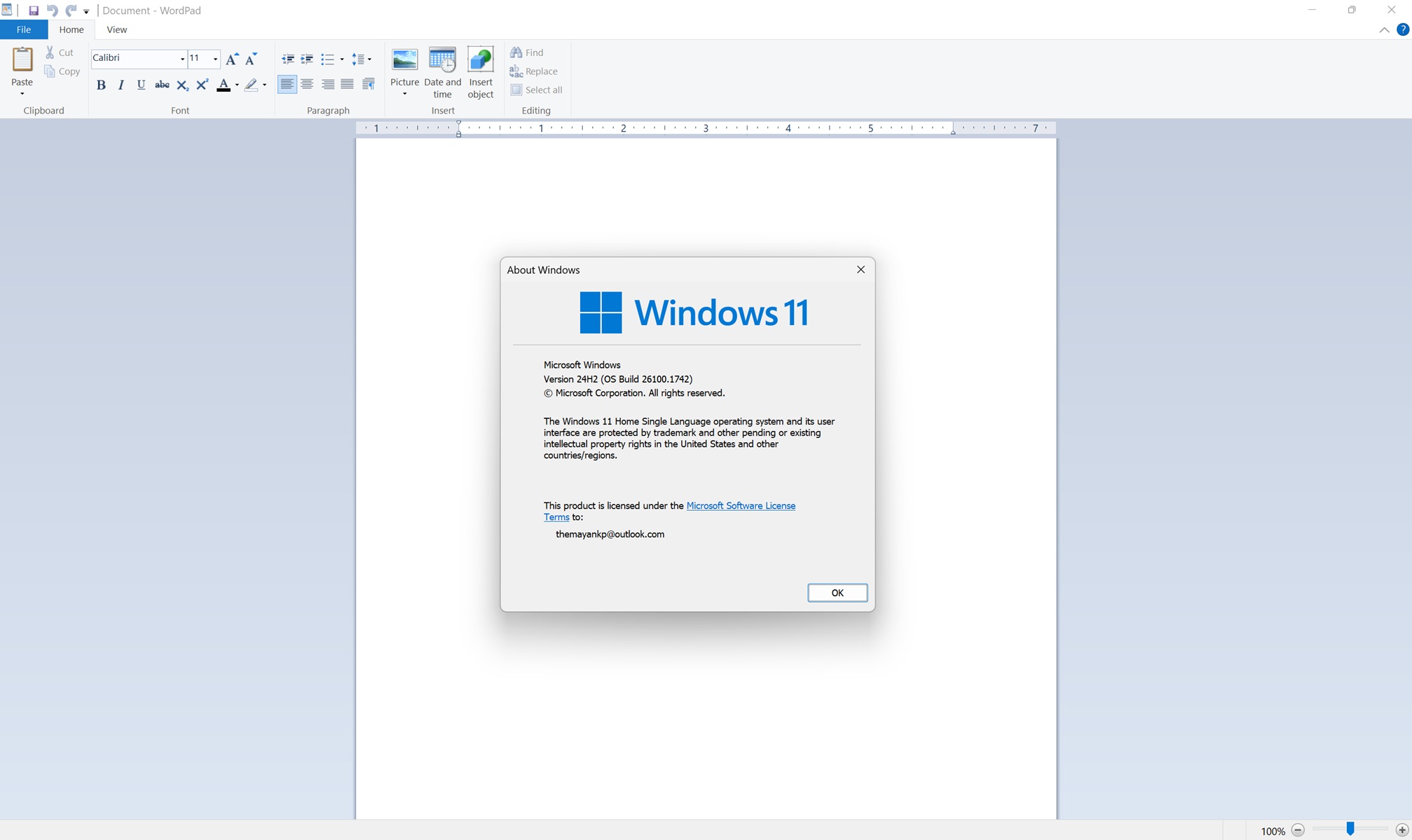
Windows 11 24H2 deletes WordPad, but you can bring it back
Windows 11 24H2 is a significant update that includes features such as Sudo for Windows, but it removes WordPad.
But can you have WordPad back? Yes, we’ve got you covered.
If you haven’t upgraded to Windows 11 2024 Update, you can simply back up the “Accessories” folder under C:\Program Files\Windows NT\Accessories.
If you add the folder to your new Windows installation, you’ll be able to use WordPad again. It’s that simple.
In case you’ve already upgraded, Windows Latest created a backup archive, which you can use to bring back WordPad. You can get it from our OneDrive. The archive (.zip) has these folders:
- en-US with wordpad.exe.mui
- wordpad.exe
- WordpadFilter.dll
Extract the .zip file and move these files to the Accessories folder, as shown in the screenshot below. Once you’re done, you can use WordPad again, but remember that it will not show up in the search results or Start menu. You can pin it to the taskbar or create a desktop shortcut, and it will also appear in search results.
- Liittynyt
- 18.04.2019
- Viestejä
- 905
Lisää koneen rekisteriin nämä avaimet/arvot, millä voit ohittaa laitevaatimukset: https://www.elevenforum.com/t/bypass-windows-11-system-requirements.1989/
Tuo ohje ei toimi (kuva alla).
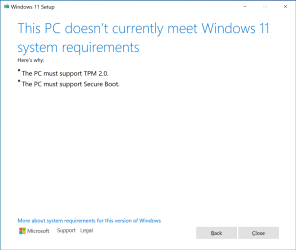
Päivitysasennuksen ja puhtaan asennuksen toimiva ohje tässä viestissä (kuva alla).
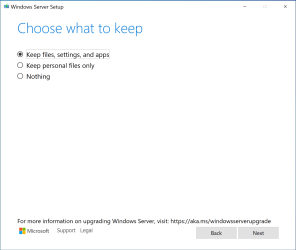
edit:
Testasin myös että viestin ohjeessa olevalla reg-tiedostolla onnistuu uuden 24H2-version puhdas asennus ei tuettuun koneeseen.
Eli luo alla oleva reg-tiedosto, kopio reg-tiedosto USB-tikulle, asennusohjelmassa avaa rekisterieditori ja valitse "Tiedosto" > "Tuo" > reg-tiedosto (kuva alla).
Windows Registry Editor Version 5.00
[HKEY_LOCAL_MACHINE\SYSTEM\Setup\LabConfig]
"BypassTPMCheck"=dword:00000001
"BypassSecureBootCheck"=dword:00000001
"BypassRAMCheck"=dword:00000001
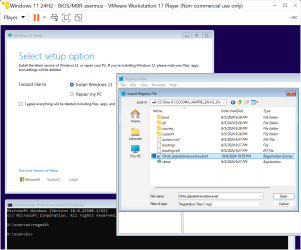
Viimeksi muokattu:
- Liittynyt
- 17.10.2016
- Viestejä
- 721
Tuo ohje ei toimi (kuva alla).
Mjaa. Päivitin kyllä tuolla tavoin 24H2:n yhteen ei-yhteensopivaan koneeseen, kuten myös aiemmat W11-versiot. Ainoa epäyhteensopiva koneessa on CPU (Pentium G4400, 6th gen Intel).
- Liittynyt
- 18.04.2019
- Viestejä
- 905
Mjaa. Päivitin kyllä tuolla tavoin 24H2:n yhteen ei-yhteensopivaan koneeseen, kuten myös aiemmat W11-versiot. Ainoa epäyhteensopiva koneessa on CPU (Pentium G4400, 6th gen Intel).
Elevenforumin ohje "...using REG file" ei toimi kaikissa koneissa, kun taas komento "setup.exe /product server" toimii kaikissa koneissa.
Tänään sivulle on ilmestynyt uusi ohje "...using Command", joka toimii myös kaikissa koneissa.
"Copy and paste each command below one at a time into Windows Terminal (Admin), and press Enter after each command."
Koodi:
reg.exe delete "HKLM\SOFTWARE\Microsoft\Windows NT\CurrentVersion\AppCompatFlags\CompatMarkers" /f 2>NUL
reg.exe delete "HKLM\SOFTWARE\Microsoft\Windows NT\CurrentVersion\AppCompatFlags\Shared" /f 2>NUL
reg.exe delete "HKLM\SOFTWARE\Microsoft\Windows NT\CurrentVersion\AppCompatFlags\TargetVersionUpgradeExperienceIndicators" /f 2>NUL
reg.exe add "HKLM\SOFTWARE\Microsoft\Windows NT\CurrentVersion\AppCompatFlags\HwReqChk" /f /v HwReqChkVars /t REG_MULTI_SZ /s , /d "SQ_SecureBootCapable=TRUE,SQ_SecureBootEnabled=TRUE,SQ_TpmVersion=2,SQ_RamMB=8192,"
reg.exe add "HKLM\SYSTEM\Setup\MoSetup" /f /v AllowUpgradesWithUnsupportedTPMOrCPU /t REG_DWORD /d 1Tuon uuden ohjeen alkuperäinen versio löytyy tästä linkistä (My Digital Life Forums).
24H2_Online_Upgrade_Enabler_Script.cmd
Koodi:
@echo off
REG QUERY HKU\S-1-5-19\Environment >NUL 2>&1
IF %ERRORLEVEL% EQU 0 goto :Got_Admin
echo ===================================================================
echo This script needs to be executed as an administrator.
echo ===================================================================
echo.
pause
goto :EOF
:Got_Admin
echo.
echo ===================================================================
echo.
echo Run this command only when you're performing a 24H2
echo ISO upgrade on unsupported hardware!!!
echo.
echo ===================================================================
:choice
set /P c=Are you sure you want to continue[Y/N]?
if /I "%c%" EQU "Y" goto :RUN
if /I "%c%" EQU "N" goto :EOF
goto :choice
echo.
:Run
:Mod_OS_Reg
ECHO.
ECHO =============================================================
ECHO Adding HwReqChkVars registry for Current OS
ECHO ^(Bypass CPU-Disksize-RAM-TPM-Secureboot checks for upgrade^)
ECHO =============================================================
ECHO.
SET "ACF=HKLM\SOFTWARE\Microsoft\Windows NT\CurrentVersion\AppCompatFlags"
Reg.exe delete "%ACF%\CompatMarkers" /f 1>nul 2>nul
Reg.exe delete "%ACF%\Shared" /f 1>nul 2>nul
Reg.exe delete "%ACF%\TargetVersionUpgradeExperienceIndicators" /f 1>nul 2>nul
Reg.exe add "%ACF%\HwReqChk" /f /v "HwReqChkVars" /t REG_MULTI_SZ /s "," /d "SQ_SSE2ProcessorSupport=TRUE,SQ_SSE4_2ProcessorSupport=TRUE,SQ_NXProcessorSupport=TRUE,SQ_CompareExchange128=TRUE,SQ_LahfSahfSupport=TRUE,SQ_PrefetchWSupport=TRUE,SQ_PopCntInstructionSupport=TRUE,SQ_SecureBootCapable=TRUE,SQ_SecureBootEnabled=TRUE,SQ_TpmVersion=2,SQ_RamMB=9999,SQ_SystemDiskSizeMB=99999,SQ_CpuCoreCount=9,SQ_CpuModel=99,SQ_CpuFamily=99,SQ_CpuMhz=9999," 1>nul 2>nul
if %errorlevel% equ 0 (echo The operation completed successfully.) else (The operation failed.)
Reg.exe add "HKLM\SYSTEM\Setup\MoSetup" /f /v "AllowUpgradesWithUnsupportedTPMOrCPU" /t REG_DWORD /d "1" 1>nul 2>nul
if %errorlevel% equ 0 (echo The operation completed successfully.) else (The operation failed.)
pause
exit /bKomento "setup.exe /product server" löytyy myös elevenforumista.

Upgrade to Windows 11 Tutorial
This tutorial will show you step by step on how to use an ISO or USB to manually upgrade to Windows 11 from Windows 11 (older build/version), Windows 10, Windows 8.1, or Windows 7. Windows 11 has all the power and security of Windows 10 with a redesigned and refreshed look. It also comes with...
 www.elevenforum.com
www.elevenforum.com
<full path of setup.exe file> /product server
For example: D:\setup.exe /product server
- Liittynyt
- 31.07.2019
- Viestejä
- 2 098
Eikö tehtäväpalkkiin saa enää lisättyä kansiota, kuten w10:llä sai?

- Liittynyt
- 10.09.2024
- Viestejä
- 627
Kyllä minä niin mieleni pahoitin, kun työpaikan tietzigalla taskbarin näkymät tahtovat hyppiä jatkuvasti ruudun alaosassa, ja välillä pahimmillaan pysyvästi kiinni. Sama tilanne tapahtuu uutisnäkymä-bloatwaren kanssa, jos on erehtynyt kerrankin klikkaamaan sitä session aikana. Yleensä ikkunoiden sulkeminen poistaa ongelman, mutta koska minä niin tykkäilenmultitaskailla, pitää ikkunat jättää 'pöydälle' muuten tekeminen pääsisi unohtumaan. Tietzigga on jokin Lenovon halpa ja paska yrityskannettava, jossa on integroitu Intelin näyttis.
- Liittynyt
- 18.04.2019
- Viestejä
- 905
Eikö tehtäväpalkkiin saa enää lisättyä kansiota, kuten w10:llä sai?
En tiedä.
Mutta voit kiinnittää kansioita resurssienhallintaan: valitse kansio hiiren oikealla ja valitse "Kiinnitä pikakäyttöön". Sitten valitse tehtäväpalkkiin kiinnitetty resurssienhallinta hiiren oikealla, jolloin voit valita valikosta kiinnitetyn kansion.
- Liittynyt
- 16.10.2016
- Viestejä
- 1 097
Update Tuesdayn pätchien jäljiltä 24H2:n OS Build on 26100.2033. Aiempien Preview-versioiden bugeja ei ole korjattu ja mm. Temporary files -osastosta ei saa putsattua riviä
Windows Update Cleanup 8.63 GB
vaan se jää kummittelemaan sinne toistaiseksi. Myöskin sfc /scannow bugaa kuten aiemminkin.
Windows Update Cleanup 8.63 GB
vaan se jää kummittelemaan sinne toistaiseksi. Myöskin sfc /scannow bugaa kuten aiemminkin.
Obi-Lan
¯\_(ツ)_/¯
- Liittynyt
- 17.10.2016
- Viestejä
- 2 322
Piti asentaa tämän kuun cumulative update (KB5044285) ennen kuin 24H2 suostui asentumaan viime vuoden Yoga Slimmiin. Kokeilin ennen sitä vetää installation assistantilla ja päätyi aina rollbackiin bootin jälkeen. Kun AI juttuja ei sisälly tähän on aika maltillinen päivitys.
Käsittääkseni tuollaista kompaktia ei saa. File Explorerin kuvake näyttää oikeaa klikatessa ylimpänä quick accessiin pinnatut kansiot. Ehkä jollain 3rd party softalla.
Eikö tehtäväpalkkiin saa enää lisättyä kansiota, kuten w10:llä sai?
Käsittääkseni tuollaista kompaktia ei saa. File Explorerin kuvake näyttää oikeaa klikatessa ylimpänä quick accessiin pinnatut kansiot. Ehkä jollain 3rd party softalla.
- Liittynyt
- 07.02.2017
- Viestejä
- 2 420
Vähemmän yllättäen ainakin mun HDR asetukset meni jälleen vituiksi tämänkin päivityksen myötä. Varsinkin photoshopin värit on taas mitä syksyisimmät  ...vai oliko tämä nyt sitten virallisesti adoben vika. En muista... taisi riippua siitä kumman leirin foorumilta kävi fixausratkaisua googlailemassa. Molemmat näistä sympaattisista nyrkkipajoista vieläpä julkaisevat vuoden isoimmat päivitykset aina parin päivän sisällä.
...vai oliko tämä nyt sitten virallisesti adoben vika. En muista... taisi riippua siitä kumman leirin foorumilta kävi fixausratkaisua googlailemassa. Molemmat näistä sympaattisista nyrkkipajoista vieläpä julkaisevat vuoden isoimmat päivitykset aina parin päivän sisällä.
...ja jos ei toi nvidian rtx hdr olisi noin helvetin hyvä, niin kytkisin heti koko paskan pois. Perinteisesti tähän päälle, juuri kun saa kaiken säädettyä jälleen näyttämään hyvältä ja oikein, pakkosyöttää samsung näyttöön vähintään verkkokalvot räjäyttävän päivityksen.
Noin muuten varmasti hyvä ja onnistunut päivitys qBittorrenttia näyttää vähän hylkivän. File associationin oli poistanut .torrent tiedostoilta. Seuraavaksi väläyttänee tarjousta Microsoft Torrent365 kestotilauksesta.
qBittorrenttia näyttää vähän hylkivän. File associationin oli poistanut .torrent tiedostoilta. Seuraavaksi väläyttänee tarjousta Microsoft Torrent365 kestotilauksesta.
...ja jos ei toi nvidian rtx hdr olisi noin helvetin hyvä, niin kytkisin heti koko paskan pois. Perinteisesti tähän päälle, juuri kun saa kaiken säädettyä jälleen näyttämään hyvältä ja oikein, pakkosyöttää samsung näyttöön vähintään verkkokalvot räjäyttävän päivityksen.
Noin muuten varmasti hyvä ja onnistunut päivitys
 qBittorrenttia näyttää vähän hylkivän. File associationin oli poistanut .torrent tiedostoilta. Seuraavaksi väläyttänee tarjousta Microsoft Torrent365 kestotilauksesta.
qBittorrenttia näyttää vähän hylkivän. File associationin oli poistanut .torrent tiedostoilta. Seuraavaksi väläyttänee tarjousta Microsoft Torrent365 kestotilauksesta.
Viimeksi muokattu:
Pelikäytössä kone, kannataako , asentaa 24h2, vai odella korjaukisia ?
Tuommosella kokoonpanaale tehdä tuota päivitystä win 11 23h2 nyt asennattuna,
Kingston Technology FURY Beast RGB muistimoduuli 32 GB 2 x 16 GB DDR5 6000 MHz
AMD Ryzen 7 7800X3D suoritin 4,2 GHz 96 MB
ASUS TUF GAMING X670E-PLUS AMD X670
Sapphire PULSE Radeon RX 7900 XTX AMD 24 GB GDDR6
Tuommosella muokkaan winondwsia StartAllBack to fix all Windows 11 deal-breaking UI issues
Tuommosella kokoonpanaale tehdä tuota päivitystä win 11 23h2 nyt asennattuna,
Kingston Technology FURY Beast RGB muistimoduuli 32 GB 2 x 16 GB DDR5 6000 MHz
AMD Ryzen 7 7800X3D suoritin 4,2 GHz 96 MB
ASUS TUF GAMING X670E-PLUS AMD X670
Sapphire PULSE Radeon RX 7900 XTX AMD 24 GB GDDR6
Tuommosella muokkaan winondwsia StartAllBack to fix all Windows 11 deal-breaking UI issues
Viimeksi muokattu:
- Liittynyt
- 13.12.2016
- Viestejä
- 3 220
Pelikäytössä kone, kannataako , asentaa 24h2, vai odella korjaukisia ?
Tuommosella kokoonpanaale tehdä tuota päivitystä win 11 23h2 nyt asennattuna,
Kingston Technology FURY Beast RGB muistimoduuli 32 GB 2 x 16 GB DDR5 6000 MHz
AMD Ryzen 7 7800X3D suoritin 4,2 GHz 96 MB
ASUS TUF GAMING X670E-PLUS AMD X670
Sapphire PULSE Radeon RX 7900 XTX AMD 24 GB GDDR6
Tuommosella muokkaan winondwsia StartAllBack to fix all Windows 11 deal-breaking UI issues
Kannattaa varmaan kaikkien ihan suosiolla odotella päivityksiä ennen asentamista, jos ei halua testailla miten toimii. Sen verran ongelmia tuon kanssa raportoitu.
- Liittynyt
- 07.02.2017
- Viestejä
- 453
Jos nyt asentaa 24H2 version tai ainoastaan päivittää nykyisen version uudempaan niin windows.old - kansiosta voi palauttaa kivuttomasti vanhempaan versioon. Ehtii testailla 10 päivää toimiiko kaikki niinkuin pitääkin.
- Liittynyt
- 13.12.2016
- Viestejä
- 3 220
tuleeko siinä jotain hyödyllistä uutta, tuossa 24h2
Pitkä lista uudistuksia ja uusia ominaisuuksia, osa tosin vaatii NPU:lla (tekoäly) varustetun prosessorin. Tuolta voi lukea lisää:

Windows 11 2024 Update (version 24H2): New features, availability, Copilot+ PCs, and everything you need to know
Windows 11 version 24H2 is now rolling out to all Windows 11 users!
 www.windowscentral.com
www.windowscentral.com
- Liittynyt
- 17.10.2016
- Viestejä
- 721
Neljän fyysisen ja kolmen virtuaalisen koneen kokemuksella:
Työläppäri (HP EliteBook 645 G9) oli ainoa, millä ei mennyt kaikki putkeen 24H2:n kanssa. 2kpl BSOD sain aikaiseksi (WIN32K_POWER_WATCHDOG_TIMEOUT, vikakoodi 0x19c, Win32k ei saa herätettyä näyttöä). Aina ei tullut crashia, mutta näytöt / UI saattoi vetää ihan täysjumiin jos näytöt kävivät nukkumassa tai UAC-prompti yritti avautua. Taustalla kaikki toimi ilmeisesti OK (musa jatkoi soimistaan "hamaan tappiin") mutta mikään käyttöliittymäkomponentti Windowsissa tai yhdessäkään softassa ei enää auennut tai reagoinut mihinkään -> pakkobuutti.
Koneessa oli sisällä uusimmat firmikset ja ajurit HP:lta, joten kokeilin ensin tuloksetta ajaa suoraan AMD:ltä ladatut uudemmat piirisarja- ja näyttisjurit koneelle. Virransäästöasetusten viilaus ei sekään auttanut, kone saattoi edelleen jäätää totaalisesti UAC-prompteihin. Jäätymiset sain ratkottua sillä, että ajoin koneelle Windows Updaten kautta tulevat ajuripalikat (eli sälä tyyliin Advanced Micro Devices - System - 1.2.0.119, HP Inc. - Extension - 1.66.3710.0 jne). Defaulttina koneella on ajuriasennukset Windows Updatesta blokattuna... pitää ehkä harkita asiaa uudelleen
Toki tuon ratkettua lokakuun kumulatiivinen päivitys ei uponnut koneelle kirveelläkään (error 0x80073713). Päädyin ajamaan 24H2:n uudelleen korjausasennuksena, minkä jälkeen sain lokakuun päivitykset sisään. Jospa tässä pärjäisi nyt ilman säätöä edes marraskuun päivityksiin asti
Työläppäri (HP EliteBook 645 G9) oli ainoa, millä ei mennyt kaikki putkeen 24H2:n kanssa. 2kpl BSOD sain aikaiseksi (WIN32K_POWER_WATCHDOG_TIMEOUT, vikakoodi 0x19c, Win32k ei saa herätettyä näyttöä). Aina ei tullut crashia, mutta näytöt / UI saattoi vetää ihan täysjumiin jos näytöt kävivät nukkumassa tai UAC-prompti yritti avautua. Taustalla kaikki toimi ilmeisesti OK (musa jatkoi soimistaan "hamaan tappiin") mutta mikään käyttöliittymäkomponentti Windowsissa tai yhdessäkään softassa ei enää auennut tai reagoinut mihinkään -> pakkobuutti.
Koneessa oli sisällä uusimmat firmikset ja ajurit HP:lta, joten kokeilin ensin tuloksetta ajaa suoraan AMD:ltä ladatut uudemmat piirisarja- ja näyttisjurit koneelle. Virransäästöasetusten viilaus ei sekään auttanut, kone saattoi edelleen jäätää totaalisesti UAC-prompteihin. Jäätymiset sain ratkottua sillä, että ajoin koneelle Windows Updaten kautta tulevat ajuripalikat (eli sälä tyyliin Advanced Micro Devices - System - 1.2.0.119, HP Inc. - Extension - 1.66.3710.0 jne). Defaulttina koneella on ajuriasennukset Windows Updatesta blokattuna... pitää ehkä harkita asiaa uudelleen

Toki tuon ratkettua lokakuun kumulatiivinen päivitys ei uponnut koneelle kirveelläkään (error 0x80073713). Päädyin ajamaan 24H2:n uudelleen korjausasennuksena, minkä jälkeen sain lokakuun päivitykset sisään. Jospa tässä pärjäisi nyt ilman säätöä edes marraskuun päivityksiin asti
- Liittynyt
- 07.02.2017
- Viestejä
- 453
Tein vain päivityshomman 23H2 → 24H2 eli mikään ei juurikaan muuttunut miksikään. Luuria käytän ikäänkuin modeemina usb:n kautta niin kytkeytymisaika tipahti puolesta minuutista neljään sekuntiin. Hoh.tuleeko siinä jotain hyödyllistä uutta, tuossa 24h2
Epäkelpoa rautaa täällä M$:n mukaan mutta kattellaan nyt 9 päivää vielä kun on tuo win.old kansio vielä masiinalla.
lisäys ja päivitykset rullaa 24H2...
- Liittynyt
- 17.10.2016
- Viestejä
- 1 321
Miten käytännössä tapahtuu valmiskoneen OEM Win 11 Pro palauttaminen koneelle, josta on kovalevy jyrätty yli? Pitääkö koittaa säästää joku valmistajan palautusosio (onko niitä vielä?), vai kelpaako geneerinen asennuslevy niin että Windows nuuhkii itse OEM lisenssin raudasta?
- Liittynyt
- 17.10.2016
- Viestejä
- 721
kelpaako geneerinen asennuslevy niin että Windows nuuhkii itse OEM lisenssin raudasta?
Geneerinen asennuslevy on OK, installeri kaivaa laitteen valmistajan UEFIin tallentaman avaimen ja asentaa automaattisesti sitä vastaavan Windowsin.
- Liittynyt
- 21.06.2017
- Viestejä
- 7 411
Tein tuohon omaan vanhaan Toshiban läpsyttimeen tuon 24H2 päivityksen. Siinä ei siis rauta ole tuettu, puuttuu TPM2.0 ja Prossukaan ei ole tuettu kun on i3110. Hyvinhän tuo upposi kunhan ensin löyti registry loitsut mitä tartti ajaa ensin.
Tein siis iso imagelta päivitysasennuksen mounttaamalla sen iso:n suoraan kulkematta rufuksen kautta.
Tein siis iso imagelta päivitysasennuksen mounttaamalla sen iso:n suoraan kulkematta rufuksen kautta.
Uutiset
-
Arctic julkaisi P Pro -sarjan tuulettimet
5.7.2025 23:41
-
AMD julkaisi AMD Software 25.6.3 -ajurit näytönohjaimilleen ja prosessoreilleen
3.7.2025 20:30
-
NVIDIA julkaisi uudet GeForce 576.88 -ajurit
2.7.2025 17:00
-
Intel julkaisi uudet ajurit Arc- ja Xe-näytönohjaimilleen (32.0.101.6913)
2.7.2025 16:45
-
Nothing julkaisi uudet Headphone (1) -kuulokkeensa
1.7.2025 22:34
Uusimmat viestit
-
-
-
Mitä kuuntelet tällä hetkellä?
- Viimeisin: Col. Samuel Trautman
-
-
