- Liittynyt
- 19.10.2016
- Viestejä
- 558
Jep. Kauanko meni tilauksesta?
Viikossa tuli perille.
Follow along with the video below to see how to install our site as a web app on your home screen.
Huomio: This feature may not be available in some browsers.
Jep. Kauanko meni tilauksesta?
No eipä juurikaan pysty ellei sitä myydä suoraan sähkömopona.Noita jotainhan pystyy myös mopoksi rekisteröimään, jos haluaa ottaa isomman "vaihteen" 45km/h päälle. ?


mihinkäs kilsamäärään uskoa kun samaa tuotetta esitellään 40,50,60km llä samassa ilmoituksessa. Ei oikein luottokuvaa anna.
Sähköskootteri Tarjous -40% | Katso Ale Alk. 499€ | Suomen Halvin
Sähköskootteri Nyt 100€ Halvemmalla. Katso Sähköskootteri Tarjous ja osta omasi. Suomen suosituin Sähköskootteri ja 10 muuta.preeco.fi


Jos päivittää nyt G30 uuden ohjelmistopäivityksen jota segway-softa tarjoaa. Vaikuttaako päivitys huippunopeuteen? lauta on kulkenut nyt 30km/h. Ei ole tarkoitus laittaa mitää puukotettua softaa, eli tehdasvakio riittäisi niinkuin tähänkin asti. En halua tuosta 30km/h nopeudesta luopua kun siihen tottunut.
No eipä juurikaan pysty ellei sitä myydä suoraan sähkömopona.
Olisin hyvin kiitollinen jos arvon tietäjät suosittelisitte jotain kaksipaikkaista, eli istuttavaa menopeliä?
Olisi tarkoitus alkaa käymään n.5km päässä töissä ja välillä heittää ja hakea poikakin samalla kouluun. Myös jotain pitempiäkin matkoja saattaa joskus tulla, joten kai toimintasäde saisi olla vähintään 30km. Kulkea saisi ainakin sen 25km/h mutta saa mennä lujempaakin. Tai mielellään olisi muutettavissa. Noita jotainhan pystyy myös mopoksi rekisteröimään, jos haluaa ottaa isomman "vaihteen" 45km/h päälle. ?
Niin ja käytetyt kelpaavat myös.
Itsellä lähtökohtana että valmistaja tuntee omat tuotteensa parhaiten ja korjaavat ohjelmistoa parhaiten kuin ropelipäinen siviili koodaaja. Harvemmin lähtee ominaisuuksia pois, päinvastoin yleensä parannetaan ominaisuuksia ja tuodaan uutta lisää. Mutta turvallisuus asioissa ottavat joskus poiskin, jos eri virastot määrää valmistajaa tekemään näin.Omat 2 senttiä: Ihan ensin kannattaa kysyä itseltä tarvitseeko päivittää ollenkaan. Jos ei ole ongelmia jotka päivitys korjaisi, kannattaa päivityshaaveet jo siinä vaiheessa unohtaa. Uudet päivitykset voivat poistaa ominaisuuksia ja hankaloittaa paluuta aiempiin versioihin, mikäli uusi päivitys ei tuokaan toivottavia korjauksia.
Eikö tää vaatinut jotain fyysistä modaamista myös, jos ei halunnut kärventynyttä kontrolleria/johtoja tms?Juuri tuossa yllä kerroin ne hyödyt.
Dualtronin jousitus on todennäköisesti parempi. Speedway kulkee kauemmas.Kumman seuraavista sitä laittaisi tilaukseen:

Dualtron Mini - Voltride
Dualtron Mini tarjoaa uskomattoman paljon kokoonsa verrattuna. Kätevän taittomekanismin ansiosta sähköpotkulauta mahtuu hyvin tavaratilaan.voltride.com

Speedway Leger Pro - Voltride
Off-road ja yksityisillä teillä ajoon on mahdollista poistaa nopeusrajoitin ennen ostoa. Tämä on maksullinen palvelu. Ota meihin yhteyttä chat-ikkunan kautta tai laita sähköpostia osoitteeseen robert@voltride.com Ulkonäöltään pieni, mutta luonteeltaan suuri. Etu- ja taka-iskunvaimentimien...voltride.com
Kokemuksia olisi kiva kuulla jos joltain löytyy
Nyt kun porukalla alkaa ilmeisesti Inmotion S1 olemaan käytössä, niin miltä se vaikuttaa? Jonkin verran etuiskareita moitittu ulkomailla. Toisilla tuntuu myös huiput olevan 20km/h ja toisilla yli 30. Onko näissä jotain aluerajoituksia joita täytyy muokata jos haluaa huiput olevan 30?
Kukaan tuskin ehtinyt vielä akunkestoa testata kunnolla?
Dualtronin jousitus on todennäköisesti parempi. Speedway kulkee kauemmas.
Kummastakin puuttuu kuitenkin etujarru ja takana on vain rumpujarru. Ei tällaisia pitäisi edes valmistaa.
Tässä tapauksessa Speedway kuulostaa mielekkäämmältä. Dualtron minin uudemmassa versiossa on myös näköjään jarru myös edessä.Tuossa Leger prossa on rumpujarru edessä ja takana. Ja ilmeisesti dualtron minissä LG akut ja Legerissä Panasonic (kai)
Tässä tapauksessa Speedway kuulostaa mielekkäämmältä. Dualtron minin uudemmassa versiossa on myös näköjään jarru myös edessä.
Mulla on jenkkiversio laudasta eli kulkee 30km/h vakio softalla. Päivitin itse heti uusimpaan silloin kun laudan sain (drv 1.7.0) ja kulki senkin jälkeen 30km/h.Itsellä lähtökohtana että valmistaja tuntee omat tuotteensa parhaiten ja korjaavat ohjelmistoa parhaiten kuin ropelipäinen siviili koodaaja. Harvemmin lähtee ominaisuuksia pois, päinvastoin yleensä parannetaan ominaisuuksia ja tuodaan uutta lisää. Mutta turvallisuus asioissa ottavat joskus poiskin, jos eri virastot määrää valmistajaa tekemään näin.
Yleensä myös päivityksissä korjataan sellaisia vikoja mitä ei välttämättä näe sillähetkellä mutta ennakoidaan pidemmällä ajalla, esim johtojen sulamista jota ollut tässä g30 MAX:ssa. Myös laudan käyttöikä pitäisi olla pidempi ja eikä jännitä milloin leviää joku osa kun on viritetty maksimit käyttöön.
itselläni siis nyt valmistajan softa, joka nyt on sitten ilmeisesti jenkkiversio kun lauta kulkee sen 30km/h. Nopeus aivan riittävä ja enkä kaipaa lisää kun laudalla ajelee talouden teinit silloin tällöin. Itsellä työmatka-ajossa lauta jolle tuo 30 nopeus on passeli pitkien suorien takia.
Alkuperäiseen kysymykseen palatakseni, tietääkö joku että eihän huiput pienene jos päivittää? En löytänyt Googlesta tähän vastausta.
Joo, mutta tuo mainittu 4 km kunnes alkaa selvästi hyytyä on silti todella huono suoritus. Esimerkiksi tässä on video tuollaisella 36V/10A halpis Denverillä ajellusta range testistä ja se menee täydet Saksassa lailliset 20km/h vielä 20km ajon jälkeenkin satakilosella kuormalla ja alkaa testaajan mukaan hyytyä havaittavasti vasta viimeisen kilometrin tai parin aikana 24:stä:Kaikki nää vehkeet rupeaa hyytymään sitä mukaa mitä tyhjempi akku. Johtuu ihan puhtaasti siitä et controllerissa on joku tietty ampeerimäärä asetettu tehoks, sanotaan nyt vaikkapa 20A
Ja laskukaavahan menee voltit * ampeerit = watit.
Eli 42v*20a = 840w
ja tyhjempänä sit vaikkapa 32v*20a = 640w
On kyllä aika harvinaista et varsinkaan halvemmissa vehkeissä on kovinkaan suuret tehorajat. Tiiän et Max G30 ja M365 kaikissa malleissa tota voi ite säätää, vielä jopa erikseen ecolle, drivelle ja sportille, mut harvemmin kiinavehkeissä on säädettävissä. Niissä lukee controllerin päällä siinä tarrassa usein se mihin se on asetettu ja se on sit kaikki mihin se kykenee, ei ainakaan kukaan oo vielä keksiny et miten niitä pääsis ohjeilmoimaan, ainakaan ylöspäin. Ainakin noissa suosituimmissa liipasinkaasuissa (QS-S4 ja EY3) on muutama asetus mitä pääsee muuttamaan, mut niissäkin sitä tehoa saa vaan alaspäin, ei ylöspäin.
Täs vielä kuva noista akun jännitteistä, yleensä controlleri tai akun BMS katkasee virran kyllä ennenku ollaan keritty tonne 0% menemään. Ite pidän sitä rajaa tossa 10% nurkilla ihan vaan sen takia ettei vahingossakaan mee liian tyhjäks, mut tää on käsittääkseni muutettavissa vaan noissa liipasinkaasuissa, en muista et M365 olis ainakaan ollu säädettävissä suoraan.
Jännite kanssa tippuu kiihyttäessä, etenkin ylämäissä minkä takia se saattaakin tuntua et se teho loppuu kesken. En tiiä suomenkielistä termiä mut voltage sagista puhutaan maailmalla, eikä sille mitään ratkasua oo. Samasta syystä saattaa virrat lähteä ylämäissä kokonaan jos akku on sopivan tyhjä, mut sit mäen päällä vehje lähteekin vielä käyntiin ja pääsee vielä jonkin matkaa eteenpäin, ainakin tasasella ja alamäkeen.
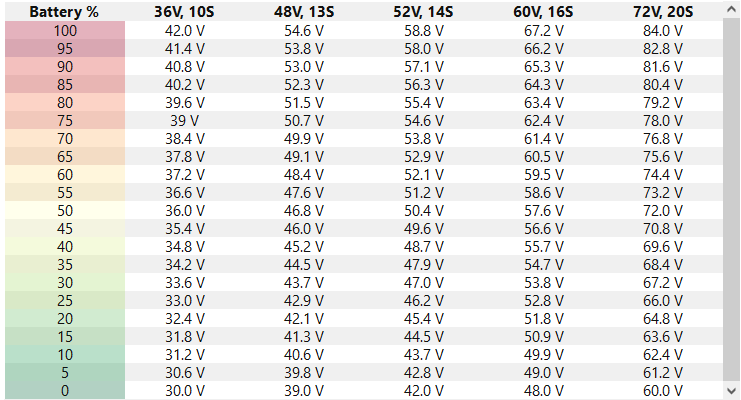
Kiitos, päivitin ja hienosti kulki kun kävin lenkin heittää.Mulla on jenkkiversio laudasta eli kulkee 30km/h vakio softalla. Päivitin itse heti uusimpaan silloin kun laudan sain (drv 1.7.0) ja kulki senkin jälkeen 30km/h.
On niitä ratsioita näkynyt ja uutisoitukkin...Ihan mielenkiinnosta kyselen, että onko kenenekään kohdalle osunut laudasta kiinnostuneet poliisit? Tietty jos tuolla viiden-kuudenkympin alueella pysyy autojen mukana tai vieressä kulkevalla pyörätiellä alkaa mennä autoja nopeemmin, on selvä. Mutta muuten.
Inmotion L9 ja S1 kulkee sen 30km/h ja "Lemotion" S1F sitten 40km/h.En ole vielä päässyt testaamaan kun lunta on liikaa maassa. Puhelimen apilla voi ottaa 25km/h nopeusrajoituksen pois jolloin se teoriassa menee 30km/h.
Voin kirjoitella kokemuksista kunhan pääsee laitetta kunnolla testaamaan.
Joo, mutta tuo mainittu 4 km kunnes alkaa selvästi hyytyä on silti todella huono suoritus. Esimerkiksi tässä on video tuollaisella 36V/10A halpis Denverillä ajellusta range testistä ja se menee täydet Saksassa lailliset 20km/h vielä 20km ajon jälkeenkin satakilosella kuormalla ja alkaa testaajan mukaan hyytyä havaittavasti vasta viimeisen kilometrin tai parin aikana 24:stä:
e-scoot.fimistä löytää minin uudemman version?
Ei ole kokemusta, mutta mitä poliiseita on passissa kevyen liikenteen teillä?Ihan mielenkiinnosta kyselen, että onko kenenekään kohdalle osunut laudasta kiinnostuneet poliisit? Tietty jos tuolla viiden-kuudenkympin alueella pysyy autojen mukana tai vieressä kulkevalla pyörätiellä alkaa mennä autoja nopeemmin, on selvä. Mutta muuten.
Ei ole tarkoitus viisastella, mutta pakko sanoa että nykyään poliiseja näkyy niin harvoin liikenteessä että olisi vaikea kuvitella mitään kevyenliikenteen ratsiaa, jos et sitten asu jossain ison kaupungin keskustassa. Omilla kotikulmilla nuoret saa kyllä vetää koko kesäloman nurkkarallia tappiin viritetyillä Derbeillä ja Kotareilla, eikä tunnu poliisit haittaavan harrastusta. Noista kuitenkin lähtee sen verran ääntä että herättävät enemmän huomiota kuin äänetön lauta.Ihan mielenkiinnosta kyselen, että onko kenenekään kohdalle osunut laudasta kiinnostuneet poliisit? Tietty jos tuolla viiden-kuudenkympin alueella pysyy autojen mukana tai vieressä kulkevalla pyörätiellä alkaa mennä autoja nopeemmin, on selvä. Mutta muuten.
30 km on luvattu, mutta lienee aika poikkeuksellista, että lähtee noinkin vähän luvatusta noinkin painavalla kuskilla.Oliko tuosta videon laudasta tietoa, mikä on ns. "arvioitu" toimintamatka? Mietin kun pitäisi just olla mulle tulossa se Ninebot Max 2 jossa "arvioitu" matka on 65km, paljonko sillä todellisuudessa pääsee kesällä jos on tällainen 95kg läski, tai vaimo joka on puolet kevyempi. Jos tuo 100kg läski pääsi tuolla laudalla 24km kesäkeleissä, paljonko leikkautui "luvatusta"?
30 km on luvattu, mutta lienee aika poikkeuksellista, että lähtee noinkin vähän luvatusta noinkin painavalla kuskilla.
Tässä toinen video, jossa 105-kilonen kuski ilmottaa mittaamakseen toimintasäteeksi 22 km samalla laudalla, eli aika hyvin tuntuis olevan linjassa ton toisen videon kanssa.
Tuliko ostettua?Itse olen kyseistä lautaa miettinyt Xiaomi m365 Pro:n korvaajaksi. Hyviä arvosteluja saanut ja aliexpressistä saa tilattua Panasonicin akuilla kohtuu hintaan, jos ei ole laudan saamiselle hirveä kiire.
Sekä Speedway Leger Prossa että Dualtron Minissä on rumpujarrut edessä ja takana (2022-malleissa).Dualtronin jousitus on todennäköisesti parempi. Speedway kulkee kauemmas.
Kummastakin puuttuu kuitenkin etujarru ja takana on vain rumpujarru. Ei tällaisia pitäisi edes valmistaa.
Tämähän se lienee se tärkein pointti.varmaan tuo laillisuus aspekti tulee ratsian sijasta vastaan siinäkohtaa, kun aiheuttaa tai osallistuu onnettomuuteen ja sitä tutkitaan vakuutuskorvauksia varten. Silloin on vähän heikoilla jos oma ajoneuvo ei ole laillinen tieliikenteeseen.
Lidliin tulossa ensi torstaista alkaen myyntiin ensiapusetti, joka on helppo kiinnittää vaikka laudan pystyputkeen.


Tämä on toiminut omassa käytössä hienosti.Niin juu ja jonkinlaisen kännykän pidikkeen haluaisin tuolle kyllä ostaa, jotta vaimo voi tarvittaessa navigoida Google Mapsilla tms., myös ekalla kerralla että löytää suorimmat pyörätiet kotoa työpaikalle.

Siinä on aputanko, mihin olen laittanut Bilteman puhelintelineen, juomapullotelineen ja kypärävilkkujen ohjausnapit.Tuo näyttää Ninebot Maxilta. Mikä tuossa tangossa on (Wildman), joku säilytysboksi? Ja mikä tuo ohjaustangon yläpuolella oleva hökötys on?
Kiits. Toimiiko tuo myös ilman sitä sinun aputankoasi?Tämä on toiminut omassa käytössä hienosti.

Puhelinpidike polkupyörään
Pyörän ohjaustankoon kiinnitettävä kallistettava pidike älypuhelimille. Sivusuuntaisen säädön ansiosta pidike soveltuu 55–100 mm leveille puhelimille. Alumii...www.biltema.fi
Älä alkuun kännytelinettä osta ennen kuin laudan käyttö on hanskassa. Ei tarvii kauan sivuun katsoa kun on jo nenällään, puhumattakaan yhdellä kädellä ajosta samalla kun tekee puhelimella yhtään mitään.Niin juu ja jonkinlaisen kännykän pidikkeen haluaisin tuolle kyllä ostaa, jotta vaimo voi tarvittaessa navigoida Google Mapsilla tms., myös ekalla kerralla että löytää suorimmat pyörätiet kotoa työpaikalle.
Joku muu voi varmistaa, mutta saattaisi mahtua vasemmalle etujarruvivun viereen.Kiits. Toimiiko tuo myös ilman sitä sinun aputankoasi?
Navigoinnista on hyötyä kun laittaa äänikomennot päälle ja tosiaan itsekin pysähdyn katsomaan tarkemmin reittiä puhelimesta ja ei kauhesti kannata vilkuilla puhelinta ajaessa, vaikka olisi kokeneempi kuljettaja.Älä alkuun kännytelinettä osta ennen kuin laudan käyttö on hanskassa. Ei tarvii kauan sivuun katsoa kun on jo nenällään, puhumattakaan yhdellä kädellä ajosta samalla kun tekee puhelimella yhtään mitään.
Itse tuli hommattua pidike ruotsalaisesta verkkokaupasta curiousjoe.se mutta tosiaan sen funktio on lähellä se että saan pysähdyttyä laudalla vilkaisemaan luuria sen sijaan että tarvii taskusta sitä kaivaa, mutta ajossa siitä ei liiemmin iloa ole.
Renkaiden täyttöön ykkösvehje lienee Xiaomin matkakompura. Löytyy vaikka mistä vähän alle viidellä kympillä. Jos löydät puolella hinnalla tuosta mainitusta niin kannattaa välittömästi ottaa hankintaan. Todella näppärä peli.
Mutta muutoin lite käyttää samanlaista venttiiliä kuin autot, eli huoltsikalla saat täytettyä. Tosin itsellä ollut ongelma siinä että se päästää ilman samalla ulos, eli täyttö on todella hankalaa. Xiaomi pumpulla ongelmaa ei ole.

Se kännyteline olisi siis lähinnä puhelimen käyttöön navigaattorina, ei aktiiviseen somen selailuun tms. Ehkä siinä voisi speakerilla myös jutella ajon aikana, mutta eniten oli mielessä tuo navigointi, ilman että tarvitsee näyttöä jatkuvasti tiirailla.Älä alkuun kännytelinettä osta ennen kuin laudan käyttö on hanskassa. Ei tarvii kauan sivuun katsoa kun on jo nenällään, puhumattakaan yhdellä kädellä ajosta samalla kun tekee puhelimella yhtään mitään.
Itse tuli hommattua pidike ruotsalaisesta verkkokaupasta curiousjoe.se mutta tosiaan sen funktio on lähellä se että saan pysähdyttyä laudalla vilkaisemaan luuria sen sijaan että tarvii taskusta sitä kaivaa, mutta ajossa siitä ei liiemmin iloa ole.
Renkaiden täyttöön ykkösvehje lienee Xiaomin matkakompura. Löytyy vaikka mistä vähän alle viidellä kympillä. Jos löydät puolella hinnalla tuosta mainitusta niin kannattaa välittömästi ottaa hankintaan. Todella näppärä peli.
Mutta muutoin lite käyttää samanlaista venttiiliä kuin autot, eli huoltsikalla saat täytettyä. Tosin itsellä ollut ongelma siinä että se päästää ilman samalla ulos, eli täyttö on todella hankalaa. Xiaomi pumpulla ongelmaa ei ole.
Edit: Tuossa ylempänä tulikin Bilteman linkki kännytelineeseen. Samanlainen vehje kuin itsellä tuo mainitsemani. Biltemalla varmaan edullisempi. Ei helpoin mahdollinen laite, mutta pitää hyvin. Yhtään heppoisempaa laitetta en harkitsisikaan.
Testasin itse aluksi käsipumpulla. Laitoin 50 psi, ja otin tosi nopeasti pois mutta vuosi ilmaa paljon pois ottaessa. Testasin sitten Xiaomin pumpulla, jäljellä oli 25 psiSe kännyteline olisi siis lähinnä puhelimen käyttöön navigaattorina, ei aktiiviseen somen selailuun tms. Ehkä siinä voisi speakerilla myös jutella ajon aikana, mutta eniten oli mielessä tuo navigointi, ilman että tarvitsee näyttöä jatkuvasti tiirailla.
Jos olet huoltamoiden autopumpuilla renkaita täytellyt, millaiseen paineeseen olet ne asettanut? EDIT: 3.5 bar mainittu toisessa viestissä...
Ohjekirjan kuvituskuvassa renkaita täyteltiin "jalkapumpulla", katsoo nyt miten täyttelen. Koitin jatko-osaa jo sovittaa venttiiliin ja eikös sieltä tietysti heti pihissyt hieman ilmaa ulos...
 xiaomin kun irrotti, ei irtonut yhtään ilmaa. Vahva suositus xiaomin pumpulle
xiaomin kun irrotti, ei irtonut yhtään ilmaa. Vahva suositus xiaomin pumpulleKäytämme välttämättömiä evästeitä, jotta tämä sivusto toimisi, ja valinnaisia evästeitä käyttökokemuksesi parantamiseksi.
