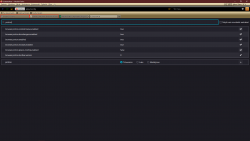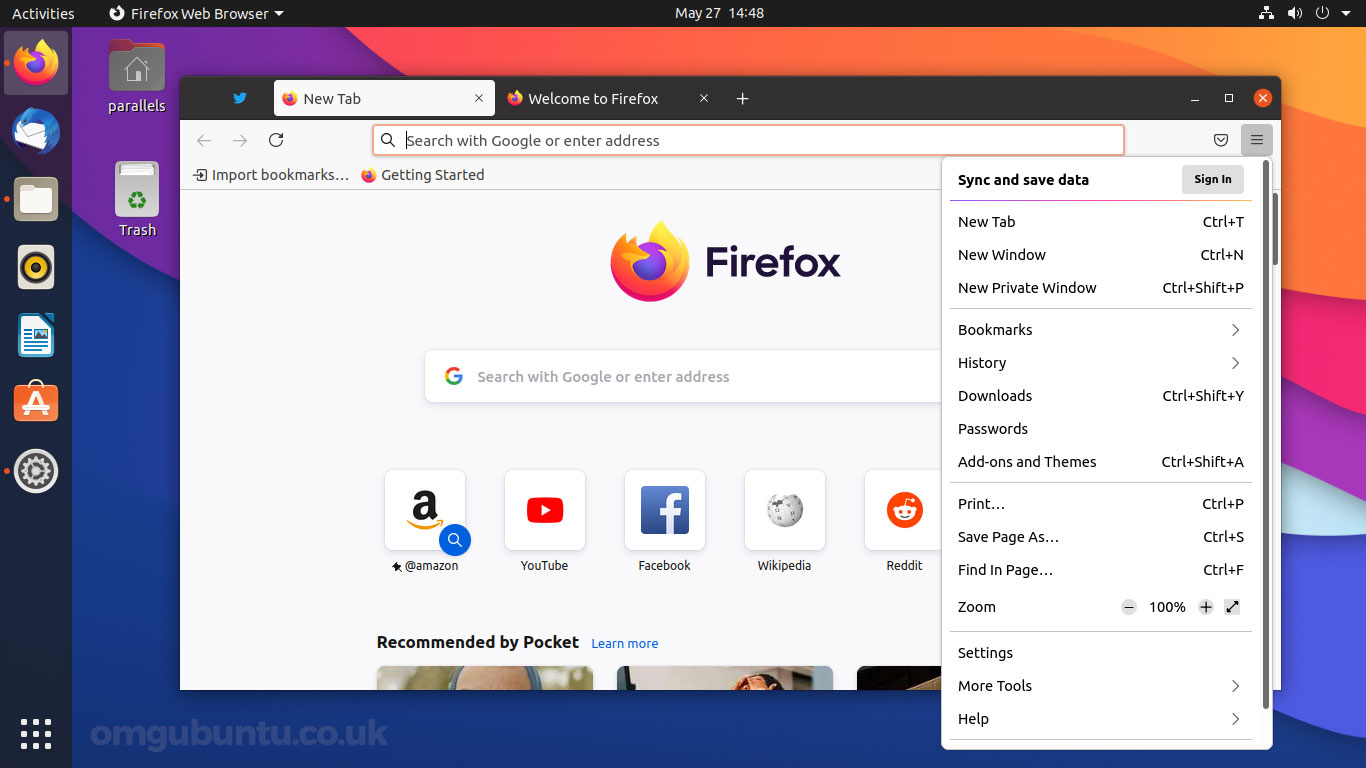- Liittynyt
- 18.10.2016
- Viestejä
- 1 061
Taas meni aikaa pari tuntia, kun sääti ulkoasun mahdollisimman lähelle sitä mitä se oli aikoinaan versioon 3.6 saakka oletuksena.
Ariksen css filun kanssa sai perus asiat kuten tab close nappi esiin vain hiiren nuolen ollessa tabin päällä, sekä välilehdet kirjanmerkkipalkin alle. Nopeasti kuntoon.
Mutta tottakai jotain piti sekoittaa ja tällä kertaa se oli että alasvetovalikoiden ja hakupalkin pohja sekä teksti oli molemmat valkoisia.
Tuo tapahtui saman tien kun latasin sen uusimman ariksen css paketin Chrome kansioon.
Lopulta sain sen kuntoon, kun latasin tumman shadowfox css teemapaketin ja asetin sen my_userchrome.css tiedostoon ariksen paketin rinnalle.
Toki tuo edellinen ariksen paketti on toiminut hyvin jo viimeiset kolme vuotta, ettei nyt ihan hirveän usein ole tarvinnut korjata Mozilla säätiön insinöörien vappujuhlien säätöjä.
Mutta kyllä se silti käy hermoon, kun täysin turhaan yrittävät pakottaa Chromen tai Edgen käyttöön sotkemalla ulkoasua turhanpäiten.
Se kaunis päivä kun userchrome.css tuki poistetaan lienee se päivä kun pitää joko kokeilla jotain Firefox forkkia tai sitten nöyrtyä ja siirtyä massan mukana Chromen käyttöön.
Ihme että eivät ole vieläkään huomanneet Mozilla säätiön puolella että jokainen turha ja pakotettu muutos saa käyttäjät takajaloilleen ja osa siirtyy toisiin selaimiin.
Käyttäisivät sen ajan mitä nuo turhat australis proton ja muut vastaavat pilipalit vie, ihan muuhun selaimen ylläpitoon.
Ainoat hyvät muutokset viimeisen kymmenen vuoden aikana tuossa selaimessa ovat olleet 64bit tuki ja monisäikeityksen tuominen mukaan kuvioihin.
Muuten on menty aikalailla perse edellä rasvattua lipputankoa pitkin ylöspäin.
Selainta olen käyttänyt ykkösselaimena Firebird ajoista lähtien, mutta ei ole kyllä tänä päivänä kovinkaan paljoa kehuttavaa Firefoxin kehityssuunnassa.
Ariksen css filun kanssa sai perus asiat kuten tab close nappi esiin vain hiiren nuolen ollessa tabin päällä, sekä välilehdet kirjanmerkkipalkin alle. Nopeasti kuntoon.
Mutta tottakai jotain piti sekoittaa ja tällä kertaa se oli että alasvetovalikoiden ja hakupalkin pohja sekä teksti oli molemmat valkoisia.
Tuo tapahtui saman tien kun latasin sen uusimman ariksen css paketin Chrome kansioon.
Lopulta sain sen kuntoon, kun latasin tumman shadowfox css teemapaketin ja asetin sen my_userchrome.css tiedostoon ariksen paketin rinnalle.
Toki tuo edellinen ariksen paketti on toiminut hyvin jo viimeiset kolme vuotta, ettei nyt ihan hirveän usein ole tarvinnut korjata Mozilla säätiön insinöörien vappujuhlien säätöjä.
Mutta kyllä se silti käy hermoon, kun täysin turhaan yrittävät pakottaa Chromen tai Edgen käyttöön sotkemalla ulkoasua turhanpäiten.
Se kaunis päivä kun userchrome.css tuki poistetaan lienee se päivä kun pitää joko kokeilla jotain Firefox forkkia tai sitten nöyrtyä ja siirtyä massan mukana Chromen käyttöön.
Ihme että eivät ole vieläkään huomanneet Mozilla säätiön puolella että jokainen turha ja pakotettu muutos saa käyttäjät takajaloilleen ja osa siirtyy toisiin selaimiin.
Käyttäisivät sen ajan mitä nuo turhat australis proton ja muut vastaavat pilipalit vie, ihan muuhun selaimen ylläpitoon.
Ainoat hyvät muutokset viimeisen kymmenen vuoden aikana tuossa selaimessa ovat olleet 64bit tuki ja monisäikeityksen tuominen mukaan kuvioihin.
Muuten on menty aikalailla perse edellä rasvattua lipputankoa pitkin ylöspäin.
Selainta olen käyttänyt ykkösselaimena Firebird ajoista lähtien, mutta ei ole kyllä tänä päivänä kovinkaan paljoa kehuttavaa Firefoxin kehityssuunnassa.