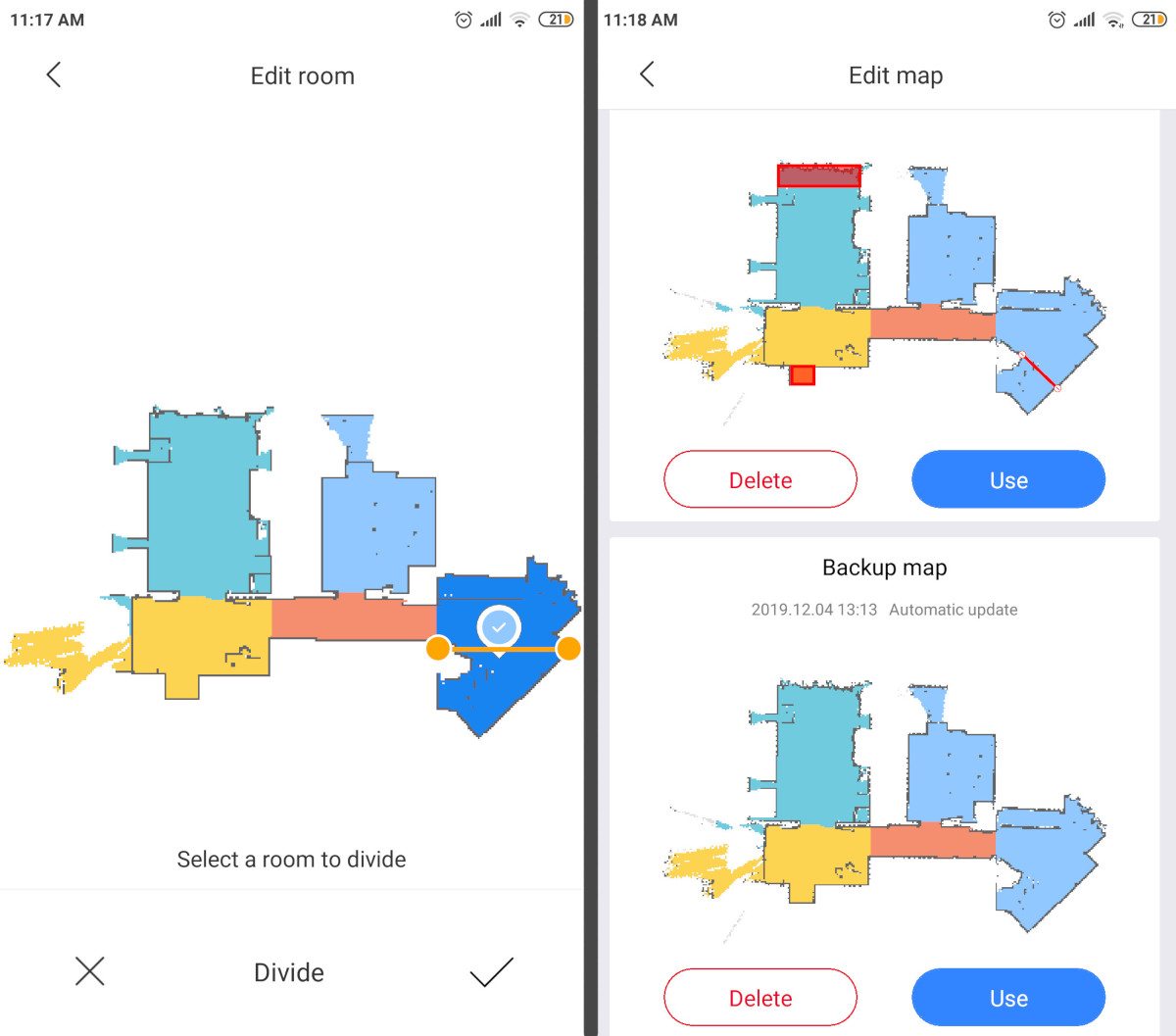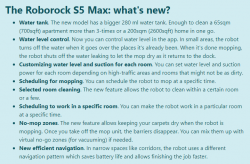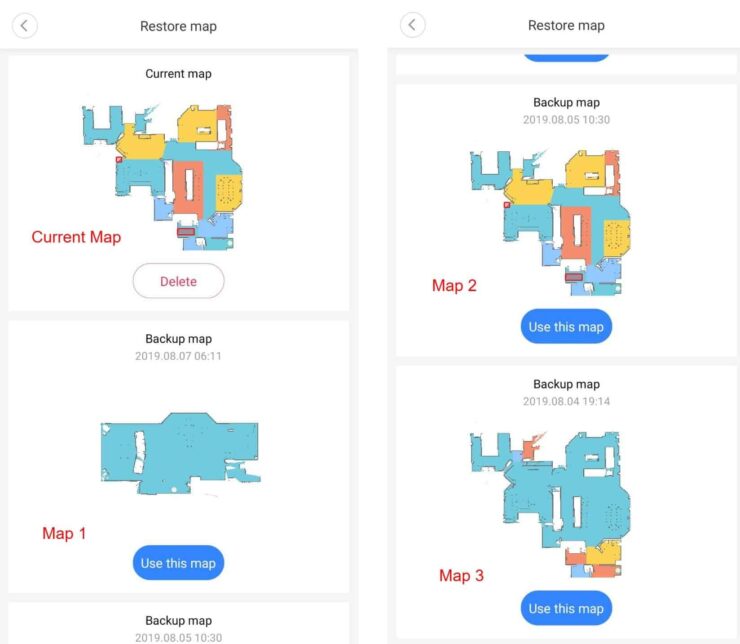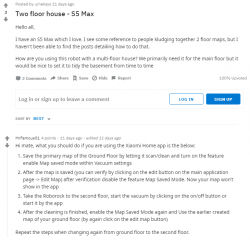Multimapping
You can merge and divide zones (left pic). Multimap management (right pic)
The Roborock S5 Max is capable of saving up to three maps and it is still in beta and hopefully, Roborock will update the whole multi-floor feature so it will be easier to use the S5 Max in multi-level houses.
Currently, there are three maps available to be created:
current (Map1), manually backup (Map 2), and automatically backup (Map 3).
The manual map is saved after you setting no-go zones there (when you manually edit rooms or no-go zones), the backup automatically creates a map after the robot runs around the whole place and finishes cleaning on its own.
So when you let the robot run the first time, it creates a map1 (current) and backup (map 3). If you set no-go zones, the map2 (manual) is created.
Basically, if you have a two-story house, and one of the floors have carpets or zones, you don't want the robot to go, you set no-go zones and it will create the Map2. If you run the robot there, all three maps will look the same (since the first and third map are always the same), but if the robot and dock are downstairs where you don't need to set limited areas, the Map2 will be different (the upstairs map with created no-go zones). If you edit rooms downstairs, it will recreate the Map2 and you will have all three maps the same again.
So if you want two different floor plans for two levels, you should keep one without editing, and one with no-go zones set.
To make the robot recognize its location, place the dock (and the robot) to the floor you want the robot to clean, choose the map you need, and start it from the dock. The map will be created when the Roborock finishes cleaning by automatically docking itself.
The Roborock S5 Max is suitable for multi-story houses
The multi-mapping management is not complete and still has room to improve but if you don't have a need for setting no-go zones on one floor, the current version will work just fine.