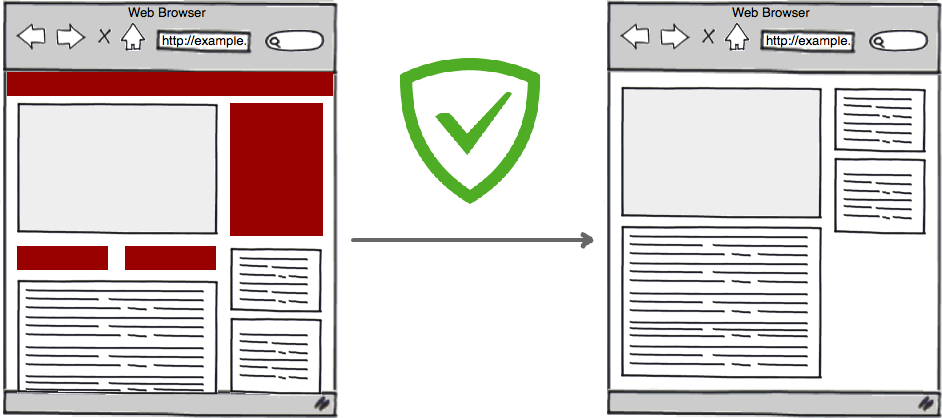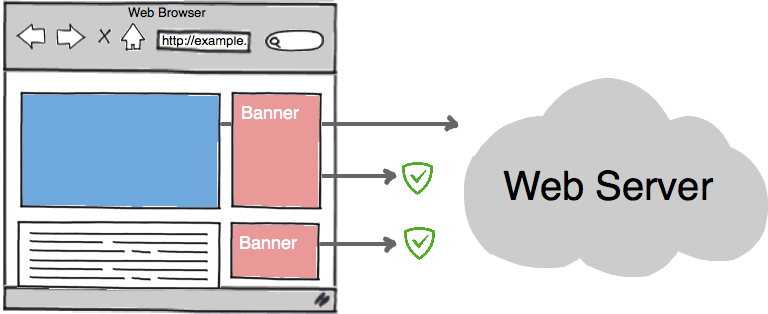Ad filtering
Ad filtering mechanism depends on what product you use. Browser extensions rely on the capabilities that browsers provide them with. Adguard for Windows, Mac and Android works independently of your browser, using a completely different filtering algorithm. Below we describe all the stages of ad filtering that Adguard uses.
Before a page is loaded into browser, Adguard processes its code removing elements according to the ad filtering rules. Thus browser does not recognize that there were actually those elements on this page and will not try to load them.
Page code filtering technology is used only in Adguard for Windows, Mac or Android (if high quality filtering is enabled). That is because of the fact that capabilities of browser extensions are limited, and they can not change the page code before the browser processed it.
Browser loads all the necessary elements on a page, defined by the page code. Based on filtering rules, Adguard can block the load of advertising elements, such as banners ads or Flash objects.
Not all advertising can be blocked within the first two steps. For instance, there is such a kind of advertising that is embedded in the page dynamically with the help of Javascript, and does not require loading of additional items that we could block.
CSS is a special language used for web pages design. Display style of elements on a web page can be set by rules. By style we mean color, font, location, and even the visibility of the element. And that is of interest to us, because we want to hide the banner from you. Javascript is also a special language that allows you to dynamically change any element on the page.
This is an approach for browser extensions only. It is necessary, because the first step of processing (page code filtering) is unavailable to them. During post-processing, the browser extension removes all the elements, loading of which was blocked, from a web page. If we didn't remove them, you would see not fully loaded elements, such as "broken" graphic