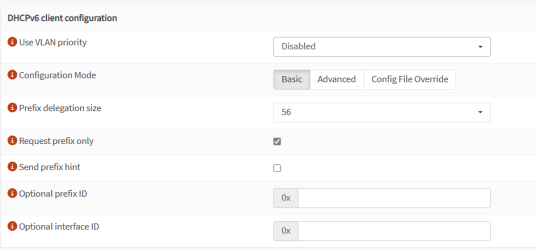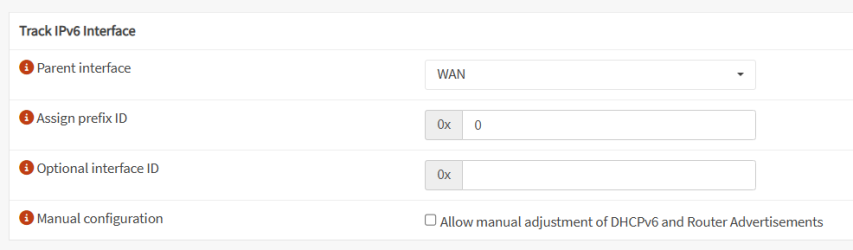Huawei ei taida muuttaa toimintaansa IPv6 osalta mitenkään silta-router tilojen välillä, tämä näyttää vaikuttavan vain IPv4:seen. B525 ja B818 ainakin näyttää toimivan noin. Eli parhaiten toimiva IPv4 konffi jossa modeemi on routter tilassa ja erillinen palomuuri sitten DMZ:ssä toimii myös IPv6 NDP relay asetuksella. ZTE MC7010 vaati bridge-tilan DNA:n vanhemmalla firmwarella että NDP proxy sai jaettua IPv6 osoitteet sisäverkkoon. Miten lie nykyisellä, ei ole laitetta enää itsellä.Tässä äärimmäisen lyhyt ohje. Aluksi on 4G-purkki joka laitetaan bridgeksi. Sitten on toinen purkki missä on Openwrt oletusasetuksilla.
-
PikanavigaatioAjankohtaista io-tech.fi uutiset Uutisia lyhyesti Muu uutiskeskustelu io-tech.fi artikkelit io-techin Youtube-videot Palaute, tiedotukset ja arvonnat
Tietotekniikka Prosessorit, ylikellotus, emolevyt ja muistit Näytönohjaimet Tallennus Kotelot ja virtalähteet Jäähdytys Konepaketit Kannettavat tietokoneet Buildit, setupit, kotelomodifikaatiot & DIY Oheislaitteet ja muut PC-komponentit
Tekniikkakeskustelut Ongelmat Yleinen rautakeskustelu Älypuhelimet, tabletit, älykellot ja muu mobiili Viihde-elektroniikka, audio ja kamerat Elektroniikka, rakentelu ja muut DIY-projektit Internet, tietoliikenne ja tietoturva Käyttäjien omat tuotetestit
Softakeskustelut Pelit, PC-pelaaminen ja pelikonsolit Ohjelmointi, pelikehitys ja muu sovelluskehitys Yleinen ohjelmistokeskustelu Testiohjelmat ja -tulokset
Muut keskustelut Autot ja liikenne Urheilu TV- & nettisarjat, elokuvat ja musiikki Ruoka & juoma Koti ja asuminen Yleistä keskustelua Politiikka ja yhteiskunta Hyvät tarjoukset Tekniikkatarjoukset Pelitarjoukset Ruoka- ja taloustarviketarjoukset Muut tarjoukset Black Friday 2025 -tarjoukset
Kauppa-alue
Navigation
Install the app
How to install the app on iOS
Follow along with the video below to see how to install our site as a web app on your home screen.
Huomio: This feature may not be available in some browsers.
Lisää vaihtoehtoja
Tyylin valinta
You are using an out of date browser. It may not display this or other websites correctly.
You should upgrade or use an alternative browser.
You should upgrade or use an alternative browser.
- Liittynyt
- 08.12.2017
- Viestejä
- 1 893
Tuo ndp proxy on ihan "standarditapa" Linuxeissa, jos ei ole prefix delegationia. Koitin tota joskus, kun oli ZTE:n mokkula ja siinä oliko nyt Elisan 4G. Valitettavasti siinä tuo IPv6 ei toiminut tuolla tavalla kunnolla vaan yhteys oli satunnaisen epävakaa. Johtui siinä tapauksessa paskasta mokkulan firmiksestä. Lahjoitin laitteen pois eikä vastaanottajakaan saanut IPv6:tä ymmärtääkseni sillä pelittämään toisessa kokoonpanossa.Masteri unehtui mainita. Tässä kuvina:
wan taikka wan6 säädöt kumpi vaan käy kun ovat van aliaksia samasta interfacesta.
lan säädöt:
Noilla pitäs rokata.
Tää relay mode on tosiaan OpenWRT:n tarjoama purkka, en tiijä että onko oikein missään muussa reitittimessä moista tarjolla.
- Liittynyt
- 20.10.2016
- Viestejä
- 1 082
Ipv6-portit ovat kaikki sulki ulkoa sisään B818:lla reitittävässä tilassa, eikä niitä voi avata (ainakaan) puhelin-liittymissä. B818 siltatila + erillinen Openwrt + relay + Openwrt:n ipv6-palomuuri antaa mahdollisuuden avata vain haluamansa.Huawei ei taida muuttaa toimintaansa IPv6 osalta mitenkään silta-router tilojen välillä, tämä näyttää vaikuttavan vain IPv4:seen. B525 ja B818 ainakin näyttää toimivan noin. Eli parhaiten toimiva IPv4 konffi jossa modeemi on routter
OPNsense:ssä community plugin ndproxy (Neighbour Discovery Proxy) — OPNsense documentationTää relay mode on tosiaan OpenWRT:n tarjoama purkka, en tiijä että onko oikein missään muussa reitittimessä moista tarjolla
- Liittynyt
- 10.01.2019
- Viestejä
- 25 309
Tarkoitatko puhelin-liittymillä jonkin operaattorin puheliittymiä, (esim Elisa jolla ei saa puhe liittymiin julkista IPv4sta IPv6 tuki olisi), vai jotain android/iPhone sovellusta ko modeemi hallintaa / sen hallintaa puhelimen selaimella.Ipv6-portit ovat kaikki sulki ulkoa sisään B818:lla reitittävässä tilassa, eikä niitä voi avata (ainakaan) puhelin-liittymissä. B818 siltatila + erillinen Openwrt + relay + Openwrt:n ipv6-palomuuri antaa mahdollisuuden avata vain haluamansa.
Oletan että jälkimmäistä jos ne portit on auki tuossa Openwrt versiossa
Edit, ilmeisesti puhelittymä ei tähän liittynyt
Tämä ei näytä pitävän paikkaansa. Ipv6 on auki ulkoa sisään jos Huawei on siltana (Elisa,Moi). Joku normaali perus apn.
Viimeksi muokattu:
- Liittynyt
- 20.10.2016
- Viestejä
- 1 082
Omaa kokemusta on Elisa, Dna, Moi puhelinliittymistä, joiden simmin olen laittanut Huawei B818:aan.Tarkoitatko puhelin-liittymillä jonkin operaattorin puheliittymiä, (esim Elisa jolla ei saa puhe liittymiin julkista IPv4sta
- Liittynyt
- 10.01.2019
- Viestejä
- 25 309
Varmistan että ymmärsin oikien. en vielä ihan suorilta niele.Omaa kokemusta on Elisa, Dna, Moi puhelinliittymistä, joiden simmin olen laittanut Huawei B818:aan.
- Jos puhe liittymä, niin operaattorilla vahva palomuuri, vahvasti oletuksena tulevat portit kiinni. (Ipv6)
- Jos data liittymä, niin operaattorilla köykänen palomuuri, ja portit oletuksena auki. (ipv6)
Ja seraavalla kommentila
" B818 siltatila + erillinen Openwrt + relay + Openwrt:n ipv6-palomuuri antaa mahdollisuuden avata vain haluamansa." , sinulla sitten data liittymä, missä operaattorin palomuurissa tulevat lähtökohtaisesti auki.
Edit:
Käytitkö oletus APNää, vai käsin määriteltyä ?
Edit, ilmeisesti väärin käsitys
Tämä ei näytä pitävän paikkaansa. Ipv6 on auki ulkoa sisään jos Huawei on siltana (Elisa,Moi). Joku normaali perus apn.
Viimeksi muokattu:
- Liittynyt
- 20.10.2016
- Viestejä
- 1 082
Tämä ei näytä pitävän paikkaansa. Ipv6 on auki ulkoa sisään jos Huawei on siltana (Elisa,Moi). Joku normaali perus apn.- Jos puhe liittymä, niin operaattorilla vahva palomuuri, vahvasti oletuksena tulevat portit kiinni. (Ipv6)
- Liittynyt
- 08.12.2017
- Viestejä
- 1 893
Kuulosti kyllä että tuossa otettiin kantaa Huawein laitteen ominaisuuksiin. Ei se liittymä paljon auta jos modeemi palomuuraa kaiken. Siltatilassa ilmeisesti ohitetaan palomuuri.Varmistan että ymmärsin oikien. en vielä ihan suorilta niele.
Ja seraavalla kommentila
" B818 siltatila + erillinen Openwrt + relay + Openwrt:n ipv6-palomuuri antaa mahdollisuuden avata vain haluamansa." , sinulla sitten data liittymä, missä operaattorin palomuurissa tulevat lähtökohtaisesti auki.
- Liittynyt
- 21.06.2017
- Viestejä
- 7 528
Tuo ndp proxy on ihan "standarditapa" Linuxeissa, jos ei ole prefix delegationia. Koitin tota joskus, kun oli ZTE:n mokkula ja siinä oliko nyt Elisan 4G. Valitettavasti siinä tuo IPv6 ei toiminut tuolla tavalla kunnolla vaan yhteys oli satunnaisen epävakaa. Johtui siinä tapauksessa paskasta mokkulan firmiksestä. Lahjoitin laitteen pois eikä vastaanottajakaan saanut IPv6:tä ymmärtääkseni sillä pelittämään toisessa kokoonpanossa.
Mutta koko viritelmä millä saadaan toi /64 jaettua ei oo. Tuossa juuri myöhemmin tulikin OPN::st'ä tietoa että community on siihen viritellyt purkan. Aikoinaan tämän OpenWRT purkan ihan OpenWRT devaaja irc kanavalla kertoi. Toi kun ei ole RFC:n mukaista toimintaa miten tuossa relayn kanssa osoitteita jaellaan.
- Liittynyt
- 08.12.2017
- Viestejä
- 1 893
Niin. Välttäisin itse tuollaisia, kun joskus yritin enkä saanut pelittämään. Tämä IPv6-hommakin on ihme perseilyä operaattorien toimesta. Tekniikan vaihtuessa osoiteavaruus kasvaa, mutta edelleen mustasukkaisesti halutaan jakaa yksittäisiä osoitteita, ehkä vielä ipv6-natin takaa (ehkä tuplanatti jopa), palomuurataan yli-innokkaasti ja sitten on vielä Telian iänikuinen 6rd. Ei voi kovin rapidista deploymentista puhua kun siirtymä kestää vuosikymmeniä tätä menoa.Mutta koko viritelmä millä saadaan toi /64 jaettua ei oo. Tuossa juuri myöhemmin tulikin OPN::st'ä tietoa että community on siihen viritellyt purkan. Aikoinaan tämän OpenWRT purkan ihan OpenWRT devaaja irc kanavalla kertoi. Toi kun ei ole RFC:n mukaista toimintaa miten tuossa relayn kanssa osoitteita jaellaan.
- Liittynyt
- 08.12.2017
- Viestejä
- 1 893
Mites se toimii noissa liittymissä, jossa prefix delegation ei toimi vakiona?Näköjään sellainen kehitys on tapahtunut Android-luureissa jossakin vaiheessa, että mobiilitukiasemassa toimii nyt IPv6 (Samsung S21 ja A54).
- Liittynyt
- 10.01.2019
- Viestejä
- 25 309
Tämä ei näytä pitävän paikkaansa. Ipv6 on auki ulkoa sisään jos Huawei on siltana (Elisa,Moi). Joku normaali perus apn.
Ymmätsinkö nyt oikein.
Puhe tai data liittymä, niin IPv6lla portit oletusarvoisesti normaalisti auki, netti toimii molemmilla normaalisti.
Viimeksi muokattu:
- Liittynyt
- 20.10.2016
- Viestejä
- 1 082
Kyllä, siis puhelin-simmejä (ei dataliittymiä) mutta tungettu huaweihin. Huawei silta-tilassa ja toinen Openwrt-purkki ndp relay-tilassa. Kokeile niin yllätyt.
Ja en suosittele sitten mitään "super port scanner" webbisivua, ne ilmoittelevat mitä sattuu, vaikka sinne kelpaisi ipv6 ja tcp/udp ja portti. Ne siis lähettävät kyllä pakettia oikeaan osoitteeseen ja porttiin, mutta nettisivu saattaa kertoa closed tms. .... vaikka samaan aikaan mulla on tcpdump päällä niin hyvin tulee paketti perille.
Olen käyttänyt tätä ipv6-porttien aukioloa torrentti-hommissa (laillisessa) ja pari kertaa laitoin hetkeksi nginx:in tarjoilemaan oletussivua ja pyysin kaveria surffailemaan sinne. Voisi sinne laitella varmaan muitakin i2p, tor juttuja .. mutta ipv6-osoite ei pysy samana kovin pitkään. Mutta onhan niitä ddns ipv6-only saitteja.
Ja en suosittele sitten mitään "super port scanner" webbisivua, ne ilmoittelevat mitä sattuu, vaikka sinne kelpaisi ipv6 ja tcp/udp ja portti. Ne siis lähettävät kyllä pakettia oikeaan osoitteeseen ja porttiin, mutta nettisivu saattaa kertoa closed tms. .... vaikka samaan aikaan mulla on tcpdump päällä niin hyvin tulee paketti perille.
Olen käyttänyt tätä ipv6-porttien aukioloa torrentti-hommissa (laillisessa) ja pari kertaa laitoin hetkeksi nginx:in tarjoilemaan oletussivua ja pyysin kaveria surffailemaan sinne. Voisi sinne laitella varmaan muitakin i2p, tor juttuja .. mutta ipv6-osoite ei pysy samana kovin pitkään. Mutta onhan niitä ddns ipv6-only saitteja.
- Liittynyt
- 10.01.2019
- Viestejä
- 25 309
Yllätyt ? Eikö se ole normaali odotus että IPv6 nettiliittymässä on lähtökohtaisesti portit auki. Se tarina mikä kuullosti että olisi kaikki oletuksen kiinni hämmensi.Kokeile niin yllätyt.
Sori että en osannut mutoilla kysymystäni yksiselitteisen selkeäksi.
- Liittynyt
- 20.10.2016
- Viestejä
- 1 082
No eipä ole, jos edelleen puhutaan puhelinliittymä + huawei b818. Huawei blokkaa reitittävässä normaalitilassa kaiken ipv6:n ulkoa sisään (ulkoa aloitetut). Huaweissa on asetusnappi firewall, jonka voi laittaa disabled, mutta sillä ei tuntunut olevan mitään vaikutusta. Samoin kuin ei dmz -asioilla eikä millään muullakaan upnp, port forward, ipv6 whitelist. Vain bridge tuntui vaikuttavan oikeasti asioihin.Eikö se ole normaali odotus että IPv6 nettiliittymässä on lähtökohtaisesti portit auki
Mutta kokeile itse, kun en minä voi todistaa oikein mitään täältä
Ei nyt superhyvä ollut tuo nd proxy plugin -dokumentaatio tällä hetkellä, mutta nähtävästi sain sen kokeeksi toimimaan (opnsense 25.7.2).OPNsense:ssä community plugin ndproxy (Neighbour Discovery Proxy) — OPNsense documentation
Minulla on ollut Huawei B818 vähän tyhjän panttina Moi laitenetti -simmin kanssa (reitittävässä tilassa), ja IPv4 kulkee VDSL2:n kautta. Koska tuossa liittymässä nopeudet on 0.5/5 Mbit/s, niin ndproxyä ei luultavasti voi pitää päällä, koska clientit preferoivat sitä, mutta liittymän hitauden takia se on muuten käyttökelvoton.
Korvaa ohjeen tyrkyttämä fe80::200:ff:fe00:0 oman IPv6-mobiilireitittimen LAN-puolen link local-osoitteella.
Kokoan tähän omaan setupiin tarpeellisia lisäyksiä ohjeeseen:
- System / Gateways / Configuration - WAN2 (untick Disabled, tick Upstream Gateway)
- Interfaces / WAN2 / Static IPv6 configuration - IPv6 gateway rules: valitsin tähän detault ipv6 gatewayn (ei Disabled)
- Services / Router Advertisements - LAN : Router Advertisements=Stateless, tick Advertise Default Gateway
Lisääkin saa kysyä, vaikka ainahan ohjeet vaativat jonkin verran soveltamista
Viimeksi muokattu:
- Liittynyt
- 10.01.2019
- Viestejä
- 25 309
No eipä ole, jos edelleen puhutaan puhelinliittymä + huawei b818. Huawei blokkaa reitittävässä normaalitilassa kaiken ipv6:n ulkoa sisään (ulkoa aloitetut). Huaweissa on asetusnappi firewall, jonka voi laittaa disabled, mutta sillä ei tuntunut olevan mitään vaikutusta. Samoin kuin ei dmz -asioilla eikä millään muullakaan upnp, port forward, ipv6 whitelist. Vain bridge tuntui vaikuttavan oikeasti asioihin.

Mistä se Huawei tietää onko sinulla puhe vai dataliittymänä myyty liittymä ?
Oletko ihan varma ettei se purkki käyttäydy ihan samoin riippumatta sopparista, jos nimenomaan eri SIMien välillä on eroa, niin kokeile käsin asettaa APN.
- Liittynyt
- 08.12.2017
- Viestejä
- 1 893
Porttiskannereissa closed voi tarkoittaa ettei ko. palvelu ei vastaa. Ei se tarkoita etteikö viesti menisi perille. Yleensä noissa suljettu tarkoittaa sitä, miten normaali kone vastaisi jos siinä ei ole palomuuria. Palomuuri voi lisäksi pudottaa vielä paketit pois ja takaisin ei tule mitään viestiä.Ja en suosittele sitten mitään "super port scanner" webbisivua, ne ilmoittelevat mitä sattuu, vaikka sinne kelpaisi ipv6 ja tcp/udp ja portti. Ne siis lähettävät kyllä pakettia oikeaan osoitteeseen ja porttiin, mutta nettisivu saattaa kertoa closed tms. .... vaikka samaan aikaan mulla on tcpdump päällä niin hyvin tulee paketti perille.
Moi!
Olen jo jonkin aikaa ollut Unifi-mies, ja oon kyllä kovasti tykännyt. Aina on kuitenkin kaihertanut se, että Telian IPv6RD ei ole ollut natiivisti tuettu. No ei se vielä tänäkään päivänä ole, mutta nyt erään löytämäni tuoreen ohjeen sekä ChatGPT:n avulla sain IPv6:n toimimaan. Laitetaan ohje pohjalle, mitä seurasin, ja laitan sen jälkeen Telian kuidun kanssa toimivan skriptin.
Eli tässä ohje, jota seurasin tarkalleen:
sitten 20-centurylink-6rd.sh:n tilalle tuleva skripti, jonka nimesin 20-telia-6rd.sh:ksi. Kaikki credit ChatGPT:lle
Jätin tuon vlan300 esimerkin vuoksi. Minulla ei vlaneja ole, mutta LANiin tuli IPv6-osoite oikein nätisti. Muilta osin homma meni niin kuin ohjeessa. Muista käydä hallinnassa tekemässä tuo IPv6:n määrits staattiseksi LANiin, niin tämä skripti korvaa sitten ne määritykset. Mitään palomuurimäärityksiä ei tarvinnut tehdä. Tarvittavat jutut taitavat olla automaattisesti Unifin muurissa.
HUOM: en anna mitään takeita tämän toimivuudesta. Minulla se toimii, ja ajattelin, että joku muukin tätä IPV6:sta kaipaa. Lisäksi jos sinulla vaihtuu IP-osoite, niin tuo skripti pitää kai käsin ajaa uudelleen. Minulla on käytännössä staattinen, vaikka dynaaminen onkin, niin siksi uskallan ajaa tätä näin. En ole bootannut boksia, vaan ajoin skriptit käsin. Sen näkee sitten seuraavan päivityksen yhteydessä, että tuleeko IP automaattisesti. Jos keksitte jotain hienoja parannuksia tähän, niin jakakaa ihmeessä.
Olen jo jonkin aikaa ollut Unifi-mies, ja oon kyllä kovasti tykännyt. Aina on kuitenkin kaihertanut se, että Telian IPv6RD ei ole ollut natiivisti tuettu. No ei se vielä tänäkään päivänä ole, mutta nyt erään löytämäni tuoreen ohjeen sekä ChatGPT:n avulla sain IPv6:n toimimaan. Laitetaan ohje pohjalle, mitä seurasin, ja laitan sen jälkeen Telian kuidun kanssa toimivan skriptin.
Eli tässä ohje, jota seurasin tarkalleen:
sitten 20-centurylink-6rd.sh:n tilalle tuleva skripti, jonka nimesin 20-telia-6rd.sh:ksi. Kaikki credit ChatGPT:lle
Bash:
#!/bin/bash
set -euo pipefail
# Telia Finland 6RD on UDM/UXG (plain SIT, P2P to relay)
# - 6rd prefix: 2001:2003:f400::/38
# - IPv4 mask length: 14
# - Relay (IPv4): 84.251.255.254
#
# Customer /56 = 38 + (32 - 14) = /56
# Assign:
# tunnel -> ...:xx00::1/64
# br0 -> ...:xx01::1/64
# br300 -> ...:xx02::1/64 (if exists)
# ===== Provider parameters =====
IPV6_6RD_PREFIX_HEX_1=0x2001
IPV6_6RD_PREFIX_HEX_2=0x2003
IPV6_6RD_PREFIX_HEX_3=0xF400 # lower 10 bits get filled from IPv4
IPV6_6RD_PREFIX_LEN=38
IPV4_MASKLEN=14
RELAY_V4="84.251.255.254"
# ===== Device parameters (adjust if needed) =====
WAN_IF="eth4" # oma esimerkki
LAN_IF="br0" # oma esimerkki
VLAN300_IF="br300" # optional
# ===== Helpers =====
get_wan_ip() {
ip -4 addr show "$WAN_IF" | grep -oP '(?<=inet\s)\d+(\.\d+){3}' | head -1 || true
}
get_wan_mtu() {
ip -o link show "$WAN_IF" | awk '{for (i=1;i<=NF;i++) if ($i=="mtu") {print $(i+1); exit}}'
}
# ===== Get WAN IPv4 =====
WAN_IP="$(get_wan_ip || true)"
RETRIES=0
while [[ -z "${WAN_IP}" && $RETRIES -lt 30 ]]; do
sleep 2
WAN_IP="$(get_wan_ip || true)"
RETRIES=$((RETRIES+1))
done
if [[ -z "${WAN_IP}" ]]; then
echo "Error: Could not determine WAN IPv4 address on ${WAN_IF}"
exit 1
fi
echo "WAN IPv4: ${WAN_IP}"
# ===== Compute customer /56 from WAN IPv4 (RFC5969) =====
IFS='.' read -r o1 o2 o3 o4 <<< "${WAN_IP}"
ipv4_int=$(( (o1<<24) + (o2<<16) + (o3<<8) + o4 ))
hostbits=$((32 - IPV4_MASKLEN)) # 18
embed_mask=$(( (1<<hostbits) - 1 )) # 0x3FFFF
embed=$(( ipv4_int & embed_mask )) # low 18 bits to embed
# Split 18 bits: top 10 -> finish 3rd hextet, low 8 -> high byte of 4th hextet
embed_top10=$(( embed >> 8 ))
embed_low8=$(( embed & 0xFF ))
h1=${IPV6_6RD_PREFIX_HEX_1}
h2=${IPV6_6RD_PREFIX_HEX_2}
h3=$(( IPV6_6RD_PREFIX_HEX_3 | (embed_top10 & 0x03FF) ))
h4_base=$(( (embed_low8 << 8) & 0xFF00 )) # low byte will be subnet id (0..255)
printf -v CUSTOMER56 " %x:%x:%x:%x::/56 " "$h1" "$h2" "$h3" "$h4_base"
CUSTOMER56="${CUSTOMER56// /}"
echo "Derived /56: ${CUSTOMER56}"
build_prefix64() {
local subnet_id="$1"
local h4=$(( h4_base | (subnet_id & 0xFF) ))
printf "%x:%x:%x:%x::/64" "$h1" "$h2" "$h3" "$h4"
}
TUN64="$(build_prefix64 0)" # ...:xx00::/64 on the tunnel
LAN64="$(build_prefix64 1)" # ...:xx01::/64 on br0
VLAN300_64="$(build_prefix64 2)" # ...:xx02::/64 on br300 (optional)
addr_from_prefix() {
local pfx="$1"
echo "${pfx%/*}1/64" # ::1 inside the /64
}
TUN_ADDR="$(addr_from_prefix "$TUN64")"
LAN_ADDR="$(addr_from_prefix "$LAN64")"
VLAN300_ADDR="$(addr_from_prefix "$VLAN300_64")"
echo "Tunnel /64 : $TUN64 (addr ${TUN_ADDR})"
echo "LAN /64 : $LAN64 (addr ${LAN_ADDR})"
if ip link show "$VLAN300_IF" >/dev/null 2>&1; then
echo "VLAN300 /64: $VLAN300_64 (addr ${VLAN300_ADDR})"
fi
# ===== Reachability sanity (IPv4 to relay) =====
if ping -c 1 -W 1 "$RELAY_V4" >/dev/null 2>&1; then
echo "Relay $RELAY_V4 reachable over IPv4."
else
echo "Warning: Relay $RELAY_V4 not pingable over IPv4 (might still work)."
fi
# ===== Build/refresh plain SIT tunnel to Telia relay (P2P) =====
ip tunnel del 6rd 2>/dev/null || true
ip tunnel add 6rd mode sit local "$WAN_IP" remote "$RELAY_V4" ttl 255
# Compute a conservative MTU (WAN_MTU - 20 for IPv4 header)
WAN_MTU="$(get_wan_mtu || echo 1500)"
TUN_MTU=$(( WAN_MTU - 20 ))
# Keep within sane bounds
if (( TUN_MTU < 1400 )); then TUN_MTU=1400; fi
if (( TUN_MTU > 1480 )); then TUN_MTU=1480; fi
ip link set 6rd mtu "$TUN_MTU" up
# Address on the tunnel /64
ip -6 addr flush dev 6rd scope global || true
ip -6 addr add "$TUN_ADDR" dev 6rd
# ===== ROUTING (IMPORTANT): P2P tunnel ⇒ default route to the DEVICE (no 'via') =====
ip -6 route replace default dev 6rd metric 1024 2>/dev/null || true
# Enable IPv6 forwarding
sysctl -w net.ipv6.conf.all.forwarding=1 >/dev/null
# ===== Assign LAN addresses =====
if ip link show "$LAN_IF" >/dev/null 2>&1; then
ip -6 addr flush dev "$LAN_IF" scope global || true
ip -6 addr add "$LAN_ADDR" dev "$LAN_IF"
fi
if ip link show "$VLAN300_IF" >/dev/null 2>&1; then
ip -6 addr flush dev "$VLAN300_IF" scope global || true
ip -6 addr add "$VLAN300_ADDR" dev "$VLAN300_IF"
fi
echo
echo "6RD configured (MTU ${TUN_MTU}):"
echo " Tunnel: 6rd (${TUN_ADDR}) -> relay ${RELAY_V4}"
echo " Route : default via dev 6rd"
echo " LAN ${LAN_IF}: ${LAN_ADDR}"
if ip link show "$VLAN300_IF" >/dev/null 2>&1; then
echo " VLAN ${VLAN300_IF}: ${VLAN300_ADDR}"
fi
echo
echo "Quick checks:"
ip -6 addr show dev 6rd | sed 's/^/ /'
ip -6 route show | sed 's/^/ /'
echo
echo "Testing IPv6..."
if ping6 -c 2 -W 3 2001:4860:4860::8888 >/dev/null 2>&1; then
echo "✓ ICMPv6 works to Google DNS"
else
echo "✗ ICMPv6 to 2001:4860:4860::8888 failed"
fi
if curl -6 --connect-timeout 5 -s https://ifconfig.co >/dev/null 2>&1; then
echo "✓ HTTPS over IPv6 works"
curl -6 -s ifconfig.co && echo ""
else
echo "✗ HTTPS over IPv6 failed"
fi
# Hints if still failing:
echo
echo "If still failing, verify on UDM/UXG:"
echo " • WAN IN rule allows IPv4 protocol 41 (IPv6-in-IPv4) from ${RELAY_V4}"
echo " • LAN IN allows ICMPv6 and forwarding to WAN"
echo " • No other rule drops protocol 41 on WAN LOCAL"Jätin tuon vlan300 esimerkin vuoksi. Minulla ei vlaneja ole, mutta LANiin tuli IPv6-osoite oikein nätisti. Muilta osin homma meni niin kuin ohjeessa. Muista käydä hallinnassa tekemässä tuo IPv6:n määrits staattiseksi LANiin, niin tämä skripti korvaa sitten ne määritykset. Mitään palomuurimäärityksiä ei tarvinnut tehdä. Tarvittavat jutut taitavat olla automaattisesti Unifin muurissa.
HUOM: en anna mitään takeita tämän toimivuudesta. Minulla se toimii, ja ajattelin, että joku muukin tätä IPV6:sta kaipaa. Lisäksi jos sinulla vaihtuu IP-osoite, niin tuo skripti pitää kai käsin ajaa uudelleen. Minulla on käytännössä staattinen, vaikka dynaaminen onkin, niin siksi uskallan ajaa tätä näin. En ole bootannut boksia, vaan ajoin skriptit käsin. Sen näkee sitten seuraavan päivityksen yhteydessä, että tuleeko IP automaattisesti. Jos keksitte jotain hienoja parannuksia tähän, niin jakakaa ihmeessä.
Moi!
Olen jo jonkin aikaa ollut Unifi-mies, ja oon kyllä kovasti tykännyt. Aina on kuitenkin kaihertanut se, että Telian IPv6RD ei ole ollut natiivisti tuettu. No ei se vielä tänäkään päivänä ole, mutta nyt erään löytämäni tuoreen ohjeen sekä ChatGPT:n avulla sain IPv6:n toimimaan. Laitetaan ohje pohjalle, mitä seurasin, ja laitan sen jälkeen Telian kuidun kanssa toimivan skriptin.
Eli tässä ohje, jota seurasin tarkalleen:
sitten 20-centurylink-6rd.sh:n tilalle tuleva skripti, jonka nimesin 20-telia-6rd.sh:ksi. Kaikki credit ChatGPT:lle
Bash:#!/bin/bash set -euo pipefail # Telia Finland 6RD on UDM/UXG (plain SIT, P2P to relay) # - 6rd prefix: 2001:2003:f400::/38 # - IPv4 mask length: 14 # - Relay (IPv4): 84.251.255.254 # # Customer /56 = 38 + (32 - 14) = /56 # Assign: # tunnel -> ...:xx00::1/64 # br0 -> ...:xx01::1/64 # br300 -> ...:xx02::1/64 (if exists) # ===== Provider parameters ===== IPV6_6RD_PREFIX_HEX_1=0x2001 IPV6_6RD_PREFIX_HEX_2=0x2003 IPV6_6RD_PREFIX_HEX_3=0xF400 # lower 10 bits get filled from IPv4 IPV6_6RD_PREFIX_LEN=38 IPV4_MASKLEN=14 RELAY_V4="84.251.255.254" # ===== Device parameters (adjust if needed) ===== WAN_IF="eth4" # oma esimerkki LAN_IF="br0" # oma esimerkki VLAN300_IF="br300" # optional # ===== Helpers ===== get_wan_ip() { ip -4 addr show "$WAN_IF" | grep -oP '(?<=inet\s)\d+(\.\d+){3}' | head -1 || true } get_wan_mtu() { ip -o link show "$WAN_IF" | awk '{for (i=1;i<=NF;i++) if ($i=="mtu") {print $(i+1); exit}}' } # ===== Get WAN IPv4 ===== WAN_IP="$(get_wan_ip || true)" RETRIES=0 while [[ -z "${WAN_IP}" && $RETRIES -lt 30 ]]; do sleep 2 WAN_IP="$(get_wan_ip || true)" RETRIES=$((RETRIES+1)) done if [[ -z "${WAN_IP}" ]]; then echo "Error: Could not determine WAN IPv4 address on ${WAN_IF}" exit 1 fi echo "WAN IPv4: ${WAN_IP}" # ===== Compute customer /56 from WAN IPv4 (RFC5969) ===== IFS='.' read -r o1 o2 o3 o4 <<< "${WAN_IP}" ipv4_int=$(( (o1<<24) + (o2<<16) + (o3<<8) + o4 )) hostbits=$((32 - IPV4_MASKLEN)) # 18 embed_mask=$(( (1<<hostbits) - 1 )) # 0x3FFFF embed=$(( ipv4_int & embed_mask )) # low 18 bits to embed # Split 18 bits: top 10 -> finish 3rd hextet, low 8 -> high byte of 4th hextet embed_top10=$(( embed >> 8 )) embed_low8=$(( embed & 0xFF )) h1=${IPV6_6RD_PREFIX_HEX_1} h2=${IPV6_6RD_PREFIX_HEX_2} h3=$(( IPV6_6RD_PREFIX_HEX_3 | (embed_top10 & 0x03FF) )) h4_base=$(( (embed_low8 << 8) & 0xFF00 )) # low byte will be subnet id (0..255) printf -v CUSTOMER56 " %x:%x:%x:%x::/56 " "$h1" "$h2" "$h3" "$h4_base" CUSTOMER56="${CUSTOMER56// /}" echo "Derived /56: ${CUSTOMER56}" build_prefix64() { local subnet_id="$1" local h4=$(( h4_base | (subnet_id & 0xFF) )) printf "%x:%x:%x:%x::/64" "$h1" "$h2" "$h3" "$h4" } TUN64="$(build_prefix64 0)" # ...:xx00::/64 on the tunnel LAN64="$(build_prefix64 1)" # ...:xx01::/64 on br0 VLAN300_64="$(build_prefix64 2)" # ...:xx02::/64 on br300 (optional) addr_from_prefix() { local pfx="$1" echo "${pfx%/*}1/64" # ::1 inside the /64 } TUN_ADDR="$(addr_from_prefix "$TUN64")" LAN_ADDR="$(addr_from_prefix "$LAN64")" VLAN300_ADDR="$(addr_from_prefix "$VLAN300_64")" echo "Tunnel /64 : $TUN64 (addr ${TUN_ADDR})" echo "LAN /64 : $LAN64 (addr ${LAN_ADDR})" if ip link show "$VLAN300_IF" >/dev/null 2>&1; then echo "VLAN300 /64: $VLAN300_64 (addr ${VLAN300_ADDR})" fi # ===== Reachability sanity (IPv4 to relay) ===== if ping -c 1 -W 1 "$RELAY_V4" >/dev/null 2>&1; then echo "Relay $RELAY_V4 reachable over IPv4." else echo "Warning: Relay $RELAY_V4 not pingable over IPv4 (might still work)." fi # ===== Build/refresh plain SIT tunnel to Telia relay (P2P) ===== ip tunnel del 6rd 2>/dev/null || true ip tunnel add 6rd mode sit local "$WAN_IP" remote "$RELAY_V4" ttl 255 # Compute a conservative MTU (WAN_MTU - 20 for IPv4 header) WAN_MTU="$(get_wan_mtu || echo 1500)" TUN_MTU=$(( WAN_MTU - 20 )) # Keep within sane bounds if (( TUN_MTU < 1400 )); then TUN_MTU=1400; fi if (( TUN_MTU > 1480 )); then TUN_MTU=1480; fi ip link set 6rd mtu "$TUN_MTU" up # Address on the tunnel /64 ip -6 addr flush dev 6rd scope global || true ip -6 addr add "$TUN_ADDR" dev 6rd # ===== ROUTING (IMPORTANT): P2P tunnel ⇒ default route to the DEVICE (no 'via') ===== ip -6 route replace default dev 6rd metric 1024 2>/dev/null || true # Enable IPv6 forwarding sysctl -w net.ipv6.conf.all.forwarding=1 >/dev/null # ===== Assign LAN addresses ===== if ip link show "$LAN_IF" >/dev/null 2>&1; then ip -6 addr flush dev "$LAN_IF" scope global || true ip -6 addr add "$LAN_ADDR" dev "$LAN_IF" fi if ip link show "$VLAN300_IF" >/dev/null 2>&1; then ip -6 addr flush dev "$VLAN300_IF" scope global || true ip -6 addr add "$VLAN300_ADDR" dev "$VLAN300_IF" fi echo echo "6RD configured (MTU ${TUN_MTU}):" echo " Tunnel: 6rd (${TUN_ADDR}) -> relay ${RELAY_V4}" echo " Route : default via dev 6rd" echo " LAN ${LAN_IF}: ${LAN_ADDR}" if ip link show "$VLAN300_IF" >/dev/null 2>&1; then echo " VLAN ${VLAN300_IF}: ${VLAN300_ADDR}" fi echo echo "Quick checks:" ip -6 addr show dev 6rd | sed 's/^/ /' ip -6 route show | sed 's/^/ /' echo echo "Testing IPv6..." if ping6 -c 2 -W 3 2001:4860:4860::8888 >/dev/null 2>&1; then echo "✓ ICMPv6 works to Google DNS" else echo "✗ ICMPv6 to 2001:4860:4860::8888 failed" fi if curl -6 --connect-timeout 5 -s https://ifconfig.co >/dev/null 2>&1; then echo "✓ HTTPS over IPv6 works" curl -6 -s ifconfig.co && echo "" else echo "✗ HTTPS over IPv6 failed" fi # Hints if still failing: echo echo "If still failing, verify on UDM/UXG:" echo " • WAN IN rule allows IPv4 protocol 41 (IPv6-in-IPv4) from ${RELAY_V4}" echo " • LAN IN allows ICMPv6 and forwarding to WAN" echo " • No other rule drops protocol 41 on WAN LOCAL"
Jätin tuon vlan300 esimerkin vuoksi. Minulla ei vlaneja ole, mutta LANiin tuli IPv6-osoite oikein nätisti. Muilta osin homma meni niin kuin ohjeessa. Muista käydä hallinnassa tekemässä tuo IPv6:n määrits staattiseksi LANiin, niin tämä skripti korvaa sitten ne määritykset. Mitään palomuurimäärityksiä ei tarvinnut tehdä. Tarvittavat jutut taitavat olla automaattisesti Unifin muurissa.
HUOM: en anna mitään takeita tämän toimivuudesta. Minulla se toimii, ja ajattelin, että joku muukin tätä IPV6:sta kaipaa. Lisäksi jos sinulla vaihtuu IP-osoite, niin tuo skripti pitää kai käsin ajaa uudelleen. Minulla on käytännössä staattinen, vaikka dynaaminen onkin, niin siksi uskallan ajaa tätä näin. En ole bootannut boksia, vaan ajoin skriptit käsin. Sen näkee sitten seuraavan päivityksen yhteydessä, että tuleeko IP automaattisesti. Jos keksitte jotain hienoja parannuksia tähän, niin jakakaa ihmeessä.
Minulla on kyllä Valokuitunen / Telia verkossa IPv6 toiminut ihan suoraan UDM SE:n kanssa ilman mitään säätöä. Ei ole ollut aktiivisessa käytössä mutta viimeksi kun testasin niin nätisti toimi ja sai IP:t.
Ja sitten tiedoksi, että tänään julkaistussa Network EA 10.0.152 softassa on paljon parannuksia IPv6 osalta. En ehtinyt vielä testata itse.
@JzC , Juu. Asentelin tuon version, ennen kuin aloin säätää. Mä vähän epäilen, että Valokuitusen ja Telian oma verkko toimii jotenkin eri tavalla. Millä asetuksilla saat IPv6:n toimimaan? Mielestäni joskus ihan DHCP:llä kokeilin, mutta ei toiminut.
EDIT: ainakaan nämä asetukset ei minun liittymälläni toimi:

EDIT: ainakaan nämä asetukset ei minun liittymälläni toimi:
Viimeksi muokattu:
@JzC , Juu. Asentelin tuon version, ennen kuin aloin säätää. Mä vähän epäilen, että Valokuitusen ja Telian oma verkko toimii jotenkin eri tavalla. Millä asetuksilla saat IPv6:n toimimaan? Mielestäni joskus ihan DHCP:llä kokeilin, mutta ei toiminut.
Testasin juuri ja DHCPv6 toimii.
Ei ole vielä kaikkiin Telian kohteisiin päivittynyt IPv6. Käsittääkseni tekevät alue kerrallaan päivityksiä ja vain uusiin liittymiin, vanhat saa sitten ihan viimeisenä. Minullakaan ei vielä ole Telian taloyhtiönetissä natiivi IPv6.@JzC , Juu. Asentelin tuon version, ennen kuin aloin säätää. Mä vähän epäilen, että Valokuitusen ja Telian oma verkko toimii jotenkin eri tavalla. Millä asetuksilla saat IPv6:n toimimaan? Mielestäni joskus ihan DHCP:llä kokeilin, mutta ei toiminut.
EDIT: ainakaan nämä asetukset ei minun liittymälläni toimi:

Täällä odotellaan että Elisa saisi IPv6:n toimimaan omakotitalon valokuituliittymässä. Elisan palstan mukaan toimii jo isolla osalla, mutta osassa vielä työt kesken. Kuinkahan laajasti tuki todellisuudessa on olemassa nimenomaan omakotitalojen FTTH liittymissä...?
- Liittynyt
- 22.10.2016
- Viestejä
- 9 465
Loogisesti ajateltuna tuo ipv6 tulee alueittain, eikä mitenkään tilausjärjestyksessä.Ei ole vielä kaikkiin Telian kohteisiin päivittynyt IPv6. Käsittääkseni tekevät alue kerrallaan päivityksiä ja vain uusiin liittymiin, vanhat saa sitten ihan viimeisenä. Minullakaan ei vielä ole Telian taloyhtiönetissä natiivi IPv6.
Toki on mahdollista että vanhalla alueella rauta ei taivu ipv6, mutta jos jollekin alueelle asennetaan jakonffataan ipv6 soveltuva yhteys, niin siinähän se tulee kaikille sen laatikon perässä oleville asiakkaille.
- Liittynyt
- 21.06.2017
- Viestejä
- 7 528
Loogisesti ajateltuna tuo ipv6 tulee alueittain, eikä mitenkään tilausjärjestyksessä.
Toki on mahdollista että vanhalla alueella rauta ei taivu ipv6, mutta jos jollekin alueelle asennetaan jakonffataan ipv6 soveltuva yhteys, niin siinähän se tulee kaikille sen laatikon perässä oleville asiakkaille.
Tämä on ainakin syynä Elisalla että romut niin vanhaa monella alueella että niillä ei IPv6 toimi. Tämä tieto peräisin Elisan yhteisöstä rivienvälistä luettuna. Eli eivät täysin suoraan ole tuota sanoneet mutta asioita kun osaa laske yhteen niin ei ole vaikea tuota ymmärtää. IPv6 Elisan verkossa laajenee sitä mukaa kuin rakennetaan uutta ja päivitetään vanhaa.
Sitten herääkin kysymys että miten helvetin vanhaa romua noilla on ajossa kun ei tämä IPv6 nyt ihan uusi juttu ole vaan itsekin kohta 20v räpeltäny IPv6 kanssa. Sixxs alotti julkisen pop toiminnan jo 1999.
- Liittynyt
- 10.01.2019
- Viestejä
- 25 309
Veikkaan että ei taivu niiden kokonaisuuteen, vaikka rauta jossain muodossa tukisikin IPv6ta.Sitten herääkin kysymys että miten helvetin vanhaa romua noilla on ajossa kun ei tämä IPv6 nyt ihan uusi juttu ole vaan itsekin kohta 20v räpeltäny IPv6 kanssa. Sixxs alotti julkisen pop toiminnan jo 1999.
- Liittynyt
- 17.10.2016
- Viestejä
- 4 872
Vanhemmissa laitteissa tuki on vähän mitä on. Lisäksi esim. muisti saattaa mennä tiukille kun ipv6 vaatii oman reititystaulukon. Suurin syy lienee kuitenkin se että lähivuosina poistuvaksi tiedetylle raudalle ei yksinkertaisesti haluta implementoida ja labrata ipv6 konffeja koska se nähdä turhaksi kuluksi kun kyseinen rauta on poistumassa eikä ongelma ole "akuutti"Tämä on ainakin syynä Elisalla että romut niin vanhaa monella alueella että niillä ei IPv6 toimi. Tämä tieto peräisin Elisan yhteisöstä rivienvälistä luettuna. Eli eivät täysin suoraan ole tuota sanoneet mutta asioita kun osaa laske yhteen niin ei ole vaikea tuota ymmärtää. IPv6 Elisan verkossa laajenee sitä mukaa kuin rakennetaan uutta ja päivitetään vanhaa.
Sitten herääkin kysymys että miten helvetin vanhaa romua noilla on ajossa kun ei tämä IPv6 nyt ihan uusi juttu ole vaan itsekin kohta 20v räpeltäny IPv6 kanssa. Sixxs alotti julkisen pop toiminnan jo 1999.
Ensimmäinen bootti tuli, ja eihän se toiminut, mutta löysin syyn. UCG-Maxista puuttuu on-boot-script. Puutteen voi todeta ajamalla systemctl status udm-boot. Aja seuraava skripti:Moi!
Olen jo jonkin aikaa ollut Unifi-mies, ja oon kyllä kovasti tykännyt. Aina on kuitenkin kaihertanut se, että Telian IPv6RD ei ole ollut natiivisti tuettu. No ei se vielä tänäkään päivänä ole, mutta nyt erään löytämäni tuoreen ohjeen sekä ChatGPT:n avulla sain IPv6:n toimimaan. Laitetaan ohje pohjalle, mitä seurasin, ja laitan sen jälkeen Telian kuidun kanssa toimivan skriptin.
Eli tässä ohje, jota seurasin tarkalleen:
sitten 20-centurylink-6rd.sh:n tilalle tuleva skripti, jonka nimesin 20-telia-6rd.sh:ksi. Kaikki credit ChatGPT:lle
Bash:#!/bin/bash set -euo pipefail # Telia Finland 6RD on UDM/UXG (plain SIT, P2P to relay) # - 6rd prefix: 2001:2003:f400::/38 # - IPv4 mask length: 14 # - Relay (IPv4): 84.251.255.254 # # Customer /56 = 38 + (32 - 14) = /56 # Assign: # tunnel -> ...:xx00::1/64 # br0 -> ...:xx01::1/64 # br300 -> ...:xx02::1/64 (if exists) # ===== Provider parameters ===== IPV6_6RD_PREFIX_HEX_1=0x2001 IPV6_6RD_PREFIX_HEX_2=0x2003 IPV6_6RD_PREFIX_HEX_3=0xF400 # lower 10 bits get filled from IPv4 IPV6_6RD_PREFIX_LEN=38 IPV4_MASKLEN=14 RELAY_V4="84.251.255.254" # ===== Device parameters (adjust if needed) ===== WAN_IF="eth4" # oma esimerkki LAN_IF="br0" # oma esimerkki VLAN300_IF="br300" # optional # ===== Helpers ===== get_wan_ip() { ip -4 addr show "$WAN_IF" | grep -oP '(?<=inet\s)\d+(\.\d+){3}' | head -1 || true } get_wan_mtu() { ip -o link show "$WAN_IF" | awk '{for (i=1;i<=NF;i++) if ($i=="mtu") {print $(i+1); exit}}' } # ===== Get WAN IPv4 ===== WAN_IP="$(get_wan_ip || true)" RETRIES=0 while [[ -z "${WAN_IP}" && $RETRIES -lt 30 ]]; do sleep 2 WAN_IP="$(get_wan_ip || true)" RETRIES=$((RETRIES+1)) done if [[ -z "${WAN_IP}" ]]; then echo "Error: Could not determine WAN IPv4 address on ${WAN_IF}" exit 1 fi echo "WAN IPv4: ${WAN_IP}" # ===== Compute customer /56 from WAN IPv4 (RFC5969) ===== IFS='.' read -r o1 o2 o3 o4 <<< "${WAN_IP}" ipv4_int=$(( (o1<<24) + (o2<<16) + (o3<<8) + o4 )) hostbits=$((32 - IPV4_MASKLEN)) # 18 embed_mask=$(( (1<<hostbits) - 1 )) # 0x3FFFF embed=$(( ipv4_int & embed_mask )) # low 18 bits to embed # Split 18 bits: top 10 -> finish 3rd hextet, low 8 -> high byte of 4th hextet embed_top10=$(( embed >> 8 )) embed_low8=$(( embed & 0xFF )) h1=${IPV6_6RD_PREFIX_HEX_1} h2=${IPV6_6RD_PREFIX_HEX_2} h3=$(( IPV6_6RD_PREFIX_HEX_3 | (embed_top10 & 0x03FF) )) h4_base=$(( (embed_low8 << 8) & 0xFF00 )) # low byte will be subnet id (0..255) printf -v CUSTOMER56 " %x:%x:%x:%x::/56 " "$h1" "$h2" "$h3" "$h4_base" CUSTOMER56="${CUSTOMER56// /}" echo "Derived /56: ${CUSTOMER56}" build_prefix64() { local subnet_id="$1" local h4=$(( h4_base | (subnet_id & 0xFF) )) printf "%x:%x:%x:%x::/64" "$h1" "$h2" "$h3" "$h4" } TUN64="$(build_prefix64 0)" # ...:xx00::/64 on the tunnel LAN64="$(build_prefix64 1)" # ...:xx01::/64 on br0 VLAN300_64="$(build_prefix64 2)" # ...:xx02::/64 on br300 (optional) addr_from_prefix() { local pfx="$1" echo "${pfx%/*}1/64" # ::1 inside the /64 } TUN_ADDR="$(addr_from_prefix "$TUN64")" LAN_ADDR="$(addr_from_prefix "$LAN64")" VLAN300_ADDR="$(addr_from_prefix "$VLAN300_64")" echo "Tunnel /64 : $TUN64 (addr ${TUN_ADDR})" echo "LAN /64 : $LAN64 (addr ${LAN_ADDR})" if ip link show "$VLAN300_IF" >/dev/null 2>&1; then echo "VLAN300 /64: $VLAN300_64 (addr ${VLAN300_ADDR})" fi # ===== Reachability sanity (IPv4 to relay) ===== if ping -c 1 -W 1 "$RELAY_V4" >/dev/null 2>&1; then echo "Relay $RELAY_V4 reachable over IPv4." else echo "Warning: Relay $RELAY_V4 not pingable over IPv4 (might still work)." fi # ===== Build/refresh plain SIT tunnel to Telia relay (P2P) ===== ip tunnel del 6rd 2>/dev/null || true ip tunnel add 6rd mode sit local "$WAN_IP" remote "$RELAY_V4" ttl 255 # Compute a conservative MTU (WAN_MTU - 20 for IPv4 header) WAN_MTU="$(get_wan_mtu || echo 1500)" TUN_MTU=$(( WAN_MTU - 20 )) # Keep within sane bounds if (( TUN_MTU < 1400 )); then TUN_MTU=1400; fi if (( TUN_MTU > 1480 )); then TUN_MTU=1480; fi ip link set 6rd mtu "$TUN_MTU" up # Address on the tunnel /64 ip -6 addr flush dev 6rd scope global || true ip -6 addr add "$TUN_ADDR" dev 6rd # ===== ROUTING (IMPORTANT): P2P tunnel ⇒ default route to the DEVICE (no 'via') ===== ip -6 route replace default dev 6rd metric 1024 2>/dev/null || true # Enable IPv6 forwarding sysctl -w net.ipv6.conf.all.forwarding=1 >/dev/null # ===== Assign LAN addresses ===== if ip link show "$LAN_IF" >/dev/null 2>&1; then ip -6 addr flush dev "$LAN_IF" scope global || true ip -6 addr add "$LAN_ADDR" dev "$LAN_IF" fi if ip link show "$VLAN300_IF" >/dev/null 2>&1; then ip -6 addr flush dev "$VLAN300_IF" scope global || true ip -6 addr add "$VLAN300_ADDR" dev "$VLAN300_IF" fi echo echo "6RD configured (MTU ${TUN_MTU}):" echo " Tunnel: 6rd (${TUN_ADDR}) -> relay ${RELAY_V4}" echo " Route : default via dev 6rd" echo " LAN ${LAN_IF}: ${LAN_ADDR}" if ip link show "$VLAN300_IF" >/dev/null 2>&1; then echo " VLAN ${VLAN300_IF}: ${VLAN300_ADDR}" fi echo echo "Quick checks:" ip -6 addr show dev 6rd | sed 's/^/ /' ip -6 route show | sed 's/^/ /' echo echo "Testing IPv6..." if ping6 -c 2 -W 3 2001:4860:4860::8888 >/dev/null 2>&1; then echo "✓ ICMPv6 works to Google DNS" else echo "✗ ICMPv6 to 2001:4860:4860::8888 failed" fi if curl -6 --connect-timeout 5 -s https://ifconfig.co >/dev/null 2>&1; then echo "✓ HTTPS over IPv6 works" curl -6 -s ifconfig.co && echo "" else echo "✗ HTTPS over IPv6 failed" fi # Hints if still failing: echo echo "If still failing, verify on UDM/UXG:" echo " • WAN IN rule allows IPv4 protocol 41 (IPv6-in-IPv4) from ${RELAY_V4}" echo " • LAN IN allows ICMPv6 and forwarding to WAN" echo " • No other rule drops protocol 41 on WAN LOCAL"
Jätin tuon vlan300 esimerkin vuoksi. Minulla ei vlaneja ole, mutta LANiin tuli IPv6-osoite oikein nätisti. Muilta osin homma meni niin kuin ohjeessa. Muista käydä hallinnassa tekemässä tuo IPv6:n määrits staattiseksi LANiin, niin tämä skripti korvaa sitten ne määritykset. Mitään palomuurimäärityksiä ei tarvinnut tehdä. Tarvittavat jutut taitavat olla automaattisesti Unifin muurissa.
HUOM: en anna mitään takeita tämän toimivuudesta. Minulla se toimii, ja ajattelin, että joku muukin tätä IPV6:sta kaipaa. Lisäksi jos sinulla vaihtuu IP-osoite, niin tuo skripti pitää kai käsin ajaa uudelleen. Minulla on käytännössä staattinen, vaikka dynaaminen onkin, niin siksi uskallan ajaa tätä näin. En ole bootannut boksia, vaan ajoin skriptit käsin. Sen näkee sitten seuraavan päivityksen yhteydessä, että tuleeko IP automaattisesti. Jos keksitte jotain hienoja parannuksia tähän, niin jakakaa ihmeessä.
Koodi:
# Install the official on-boot-script 2.x runner (detects UCG-Max and sets up a systemd service)
curl -fsSL https://raw.githubusercontent.com/unifi-utilities/unifios-utilities/HEAD/on-boot-script-2.x/remote_install.sh | shTuon asennuksen jälkeen nuo skriptit ajettiin automaattisesti, joten uskoisin, että nyt se toimii pysyvästi!
Viimeksi muokattu:
- Liittynyt
- 17.10.2016
- Viestejä
- 778
Elisalla ei taida olla mitään ohjesivua mitä IPv6-asetuksia tulisi käyttää, olisiko jollain halua listata mitä tuonne Unifiin täytyy WAN ja LAN puolelle laittaa jotta toimii kuten pitää? Elisan kuituliittymä kyseessä, joihin ilmeisesti tuo IPv6 tuki tuloillaan.
- Liittynyt
- 10.01.2019
- Viestejä
- 25 309
Elisalla ei taida olla mitään ohjesivua mitä IPv6-asetuksia tulisi käyttää, olisiko jollain halua listata mitä tuonne Unifiin täytyy WAN ja LAN puolelle laittaa jotta toimii kuten pitää? Elisan kuituliittymä kyseessä, joihin ilmeisesti tuo IPv6 tuki tuloillaan.
Ymmärtääkseni toimii perus jutuilla, DHCPv6, Prefix 48. palomuuri sitten oma juttu, mutta nykyään kai sekin toimii ihan niillä yksinkertaisilla automaatti säädöillä ja kuitekin estää random sisääntulot.
En ota mitään vastuuta , varsinkaan palomuurista, se nyt voi olla miten vinksallaan sattuu oletuksilla tai aiemmilla säädöillä.
Edit, ja LAN puolelle, se prefix delegation (WAN interfeissistä)
- Liittynyt
- 17.10.2016
- Viestejä
- 778
Ymmärtääkseni toimii perus jutuilla, DHCPv6, Prefix 48. palomuuri sitten oma juttu, mutta nykyään kai sekin toimii ihan niillä yksinkertaisilla automaatti säädöillä ja kuitekin estää random sisääntulot.
En ota mitään vastuuta , varsinkaan palomuurista, se nyt voi olla miten vinksallaan sattuu oletuksilla tai aiemmilla säädöillä.
Edit, ja LAN puolelle, se prefix delegation (WAN interfeissistä)
Sulla on Elisa? Elisan foorumeilla oli puhe SLAACista.
Muuri on oletussäädöillä.
- Liittynyt
- 10.01.2019
- Viestejä
- 25 309
Hyvä huomio.Sulla on Elisa? Elisan foorumeilla oli puhe SLAACista.
Muuri on oletussäädöillä.
Perustu kuvakaappaukseen Elisan asiakkaan asetuksista.
Maalikkona oletan että SLAAC valinta toimii myös
- Liittynyt
- 17.10.2016
- Viestejä
- 778
Hyvä huomio.
Perustu kuvakaappaukseen Elisan asiakkaan asetuksista.
Maalikkona oletan että SLAAC valinta toimii myös
Kiitos. Kokeillaan kun jaksaa. Olipa joku kysynyt siellä Elisan yhteisössä niitä asetuksia mutta Elisan edustajan vastaus oli lähinnä että ne jotka haluaa IPv6 käyttää yleensä tietää jo asetukset.
- Liittynyt
- 10.01.2019
- Viestejä
- 25 309
Tämä IPv6 kuluttajakäyttöön suhtautuminen on Suomessa kovin pienenpiiirtin nysväämistä, juuri tuollaista jos et tiedä, niin ei kerrota.Kiitos. Kokeillaan kun jaksaa. Olipa joku kysynyt siellä Elisan yhteisössä niitä asetuksia mutta Elisan edustajan vastaus oli lähinnä että ne jotka haluaa IPv6 käyttää yleensä tietää jo asetukset.
Ilmaisesti aiheesta ei ole mitään hyviä ohjeita , prjuja, siis ihan tavan kuluttajalle. Joskus näissä ketjuissa asiaa kyselty, en muista että olisi jaettu.
Tietenkin ymmärrän ajatukse, nettiä ei pitäisi antaa ihmisille jotka ei sitä taida ja osaa, mutta IPv4 kuluttajista kolmennekselle netti on jokin nettiselain, facebook ei liity nettiin mitenkään. WiFi verkkojen SSID ovat oletuksia, niin ei voisen taakse piiloutua, päinvastoin.
Jos jollain lukijalla tiedossa hyvä suomenielinen IPv6 opas, perusteet, joka sopii kuluttajalle.
Ja avain sanat millä oman reittimen saa toimiin, Suomessa ymmärtääkseni operaattoreilla kiinteällä puolella ns natiivi IPv6 tuki ei vaadi isosti operaattori kohtaista virittelyä, ja mobiilipuoli eroa kiintestä merkittävästi, mutta erot operaattorien välillä ei vaadi jumppaa.
Tarve ihan amatoori kuluttajilla kasvaa päivä päivältä, entistä enemmän palvelimia jotka on IPv6 taka, toki kaikki merkittävät julkisetpalvelut toimii IPv4lla , ainakin meille suunnatut. Mutta meilläkin operaattori NAT yleistyy muuallakkin kuin mobiilissa, mikä ei ainakaan vähennä IPv6 tarvetta.Elisan edustajan vastaus oli lähinnä että ne jotka haluaa IPv6 käyttää yleensä tietää jo asetukset.
- Liittynyt
- 21.06.2017
- Viestejä
- 7 528
Tämä IPv6 kuluttajakäyttöön suhtautuminen on Suomessa kovin pienenpiiirtin nysväämistä, juuri tuollaista jos et tiedä, niin ei kerrota.
Silloin kun se IPv6 tuki on toteutettu oikein niin ei ole mitään kerrottavaa kun se vaan toimii kunhan kuluttajalla on toimivat laitteet myös.
- Liittynyt
- 10.01.2019
- Viestejä
- 25 309
Osa kuluttajista kaipaa kuitunkin tietoa ja jos asiakas kysyy, ei osata vastata, niin ei jää kovin vahvaa oloa.Silloin kun se IPv6 tuki on toteutettu oikein niin ei ole mitään kerrottavaa kun se vaan toimii kunhan kuluttajalla on toimivat laitteet myös.
Kaikissa laitteissa (reittimissä) ei ole asetusta automaattinen. vaan pitää valita jotain. Toki voidaan sanoa että jos ei laite automaattisesti osaa, niin on toimimaton
Onko UPnP edelleen se protokolla millä sisäverkossa olevat laitteet juttelevat palomuurin kanssa ?
Viimeksi muokattu:
Silloin kun se IPv6 tuki on toteutettu oikein niin ei ole mitään kerrottavaa kun se vaan toimii kunhan kuluttajalla on toimivat laitteet myös.
Mulla Deco M5 reititin kyselee kaikenlaista kun yrittää Telia IPv6:sta saada toimimaan eikä ole mitään hajua että mitä pitäisi valita. Bridge tilassa toimii ja IPv6 testisivut antavat täyttä scorea eli osoitteessa on natiivi IPv6 (?) mutta silloin kans netti katkeilee kun on useampi laite netissä samaan aikaan. Modeemina operaattorin asennuttama ja hallitsema Genexis XG6846B
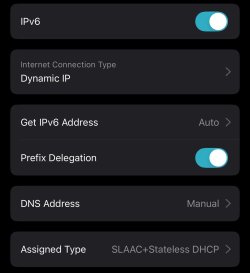
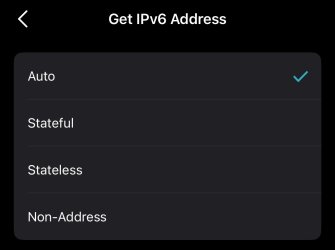
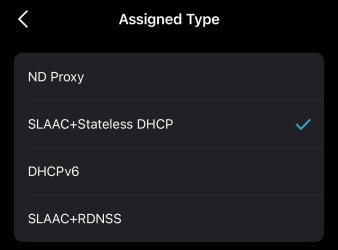
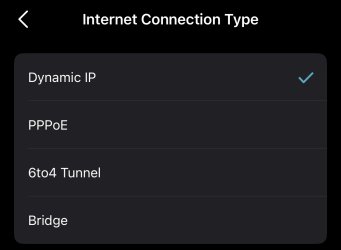
- Liittynyt
- 27.08.2020
- Viestejä
- 276
Itsellä ei ainakin toimii sekä slaac ja dhcpipv6 telian taloyhtiönetissä eikä katkea vaikka enemmän laitteita onkin. Kaikki muut autona paitsi dnsMulla Deco M5 reititin kyselee kaikenlaista kun yrittää Telia IPv6:sta saada toimimaan eikä ole mitään hajua että mitä pitäisi valita. Bridge tilassa toimii ja IPv6 testisivut antavat täyttä scorea eli osoitteessa on natiivi IPv6 (?) mutta silloin kans netti katkeilee kun on useampi laite netissä samaan aikaan. Modeemina operaattorin asennuttama ja hallitsema Genexis XG6846B
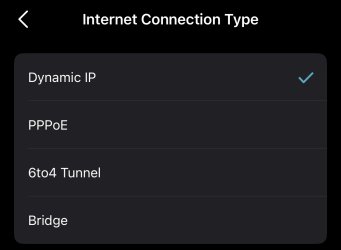
- Liittynyt
- 17.10.2016
- Viestejä
- 778
No tuli nyt kokeiltua, Elisan FTTH kuitu. Unifin WAN-asetuksista IPv6-kohtaan DHCPv6 käyttöön (prefix size auto), LAN-puolelle prefix delegation päälle, muut asetukset automaatilla. Vaikuttaa toimivan, ne laitteet saa ipv6-osoitteen joissa tuki on ja ipv6 testit menee läpi.
Uutiset
-
Myös Kingstonilla uskotaan muistipiirien hinnan ja saatavuuden pahentuvan entisestään ensi vuoden alussa
18.12.2025 21:44
-
Windows 11:een lisätään sen tekoälyominaisuuksia rajoittavia toimintoja
18.12.2025 21:02
-
Applen ensi vuoden suunnitelmat vuodon kohteena
18.12.2025 01:22
-
OnePlus julkaisi 15R-älypuhelimen sekä Pad Go 2 -tabletin ja Watch Lite -älykellon
17.12.2025 17:00
-
Qualcomm julkaisi kaksi edullisen pään Snapdragon-järjestelmäpiiriä
17.12.2025 00:12