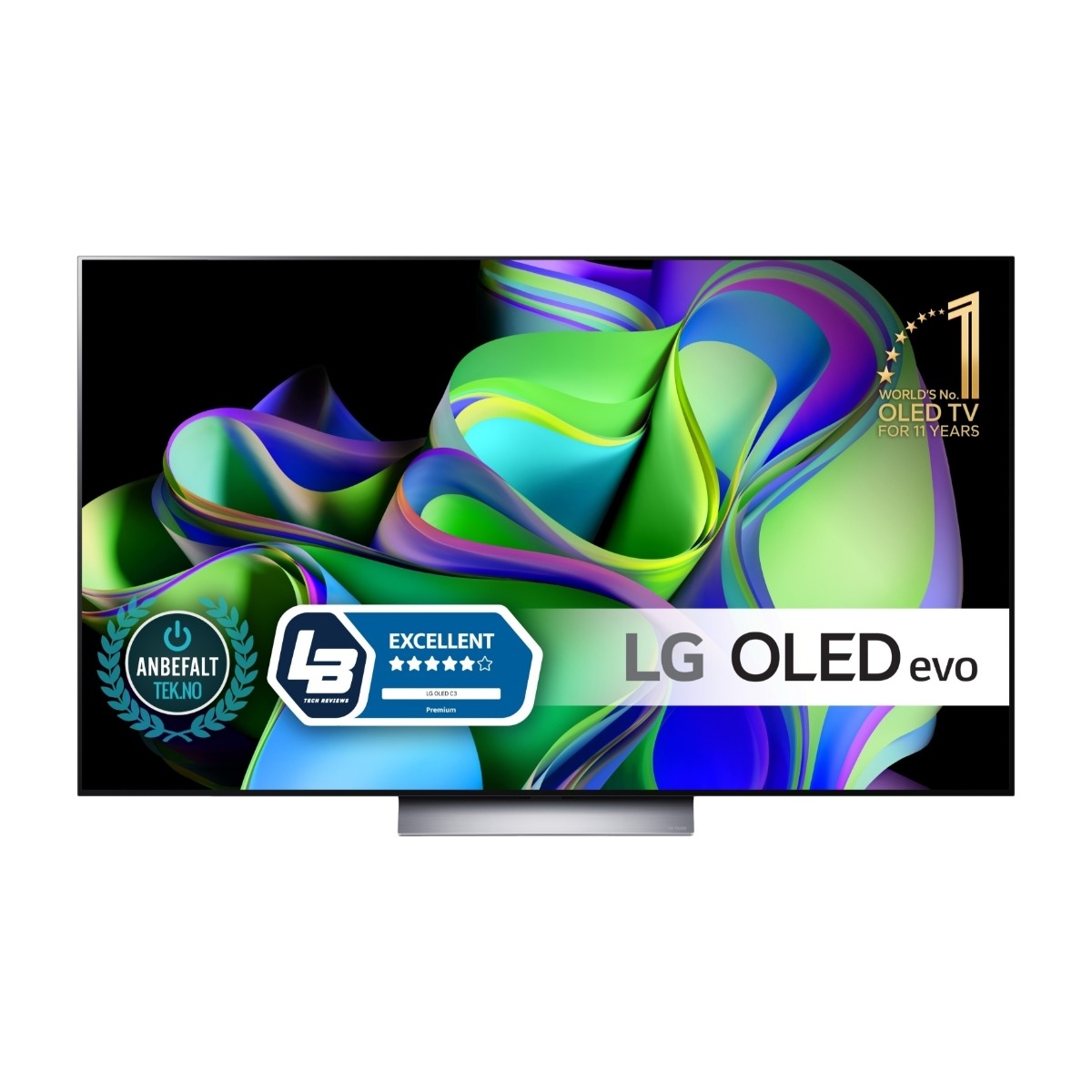- Liittynyt
- 07.07.2017
- Viestejä
- 3 076
Tätä Samsungin 43Q60D telkkaria tullut katsottua vanhemmille mökille kun vanhassa ei enää kohta näy HD-kanavat.Onko näissä HobbyHallin Samsungeissa jotain eroa Suomessa myytäviin malleihin?

Televisio Samsung QE43Q60DAUXXH, 43" (~109 cm) hinta
Osta Televisio Samsung QE43Q60DAUXXH, 43" (~109 cm) edullisesti. Tutustu koko tv-valikoimaamme!hobbyhall.fi
P.S. En tarvitse mielipiteitä HobbyHallista.
Mitä vaihtoehtoja tuolle olisi? Koko saa olla tuon noin 43" koska isompi ei mahdu. 50" on liian iso.
Itsellä puhelimet ja telkkarit Samsungeja niin ei ole muiden merkkien tarjonnasta oikein tietoa.