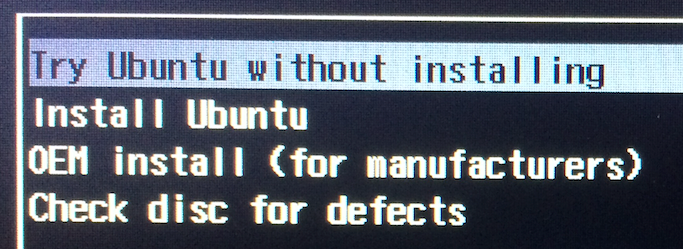Sinulla on jo varmaan Linuxin asennus onnistunut, mutta löytyi linkin aloittelijan opas.
Update 2018 — since around Fedora 27-ish, it has natively supported 32-bit UEFI for 64 bit installs. This guide still applies for other…

medium.com
Jos joku ei ymmärrä mikä ongelmana nyt on (kopioitu linkin oppaasta):
There’s a semi-common edge case that gets around for when installing ubuntu on “BayTrail” hardware, which is found in a lot of low end laptops and tablets. The symptom is, after you’ve created your USB installer, it simply fails to show up in the BIOS — no matter what settings you use.
What’s happening here is:
- BayTrail hardware has a 64-bit CPU, but 32-bit UEFI BIOS, compared to the more common arrangement of both the CPU and BIOS being the same.
- Most common linux distributions now recommend / release as 64-bit.
- Their UEFI BIOS files are also 64-bit.
- The 32-bit BIOS can’t see these 64-bit files.
Hence, you’re stuck.
Adding the 32-Bit EFI file.
So, this next bit is important, and relates to the issues outlined at the start of the process. As it turns out, the workaround for the 32 vs 64 issue is pretty straightforward — we can just add the 32-bit EFI file to the Ubuntu installer files and the BIOS will be able to see it.
So, on the disk we’ve just created there’s going to be a /EFI/boot directory.
You want to copy the file that we downloaded from github earlier into this directory along side the other files.
After this, the USB is ready to go.