Ei tullut piilotossa voittoa. 3600x allcore 4250 @ 1.35v. 4300 ei ole vakaa 1.4v, eikä uskalla vakiojäähyllä enempää edes kokeilla. Singlecore testeissä näyttäisi että 3 coreista on erittäin hyviä ja boostaavat korkealle (4400 mhz peak,3325 vakautuu), yksi ok ja kaksi surkeaa (4300~ peak, 4275 vakautuu). Testattu 3 eri rasitusohjelmalla ja kaikilla corekohtainen käytös sama.
-
PikanavigaatioAjankohtaista io-tech.fi uutiset Uutisia lyhyesti Muu uutiskeskustelu io-tech.fi artikkelit io-techin Youtube-videot Palaute, tiedotukset ja arvonnat
Tietotekniikka Prosessorit, ylikellotus, emolevyt ja muistit Näytönohjaimet Tallennus Kotelot ja virtalähteet Jäähdytys Konepaketit Kannettavat tietokoneet Buildit, setupit, kotelomodifikaatiot & DIY Oheislaitteet ja muut PC-komponentit
Tekniikkakeskustelut Ongelmat Yleinen rautakeskustelu Älypuhelimet, tabletit, älykellot ja muu mobiili Viihde-elektroniikka, audio ja kamerat Elektroniikka, rakentelu ja muut DIY-projektit Internet, tietoliikenne ja tietoturva Käyttäjien omat tuotetestit
Softakeskustelut Pelit, PC-pelaaminen ja pelikonsolit Ohjelmointi, pelikehitys ja muu sovelluskehitys Yleinen ohjelmistokeskustelu Testiohjelmat ja -tulokset
Muut keskustelut Autot ja liikenne Urheilu TV- & nettisarjat, elokuvat ja musiikki Ruoka & juoma Koti ja asuminen Yleistä keskustelua Politiikka ja yhteiskunta Hyvät tarjoukset Tekniikkatarjoukset Pelitarjoukset Ruoka- ja taloustarviketarjoukset Muut tarjoukset Black Friday 2025 -tarjoukset
Kauppa-alue
Navigation
Install the app
How to install the app on iOS
Follow along with the video below to see how to install our site as a web app on your home screen.
Huomio: This feature may not be available in some browsers.
Lisää vaihtoehtoja
Tyylin valinta
You are using an out of date browser. It may not display this or other websites correctly.
You should upgrade or use an alternative browser.
You should upgrade or use an alternative browser.
AMD 3. sukupolven Ryzen kellotukset ja kokemukset (Matisse/Zen2)
- Keskustelun aloittaja mRkukov
- Aloitettu
-
- Avainsanat
- amd kokemukset ryzen ryzen 3000 x570 ylikellotus
Luultavasti CCX0 on tuo paremmin kulkeva ja CCX1 aavistuksen huonompi? Pitäisi melkein koittaa kellottaa erikseen noita ja katsoa miten toimii.Ei tullut piilotossa voittoa. 3600x allcore 4250 @ 1.35v. 4300 ei ole vakaa 1.4v, eikä uskalla vakiojäähyllä enempää edes kokeilla. Singlecore testeissä näyttäisi että 3 coreista on erittäin hyviä ja boostaavat korkealle (4400 mhz peak,3325 vakautuu), yksi ok ja kaksi surkeaa (4300~ peak, 4275 vakautuu). Testattu 3 eri rasitusohjelmalla ja kaikilla corekohtainen käytös sama.
En enää keksi muuta noihin korkeisiin lämpötiloihin kuin alivoltitus sekä PBO:n poisto. Jäähdytin on kiinni hyvin edelleen sekä tahnat levinneet tasaisesti. Kupariputkien uratkin näkyivät piitahnoissa, eli kontakti oli hyvä.
Toinen ärsyttävä bugi emolevyssä: kun disabloit PBO:n, ja jälkeenpäin enabloit, niin se ei mene päälle. Täytyy pistää factory resetit niin havahtuu. Tämän huomaa siitä, kun kellotaajuus on jatkuvasti 3,6ghz Windowsissa sekä rasituksessa.
Pakko olla emolevyn BIOSin vika. 2x16GB Corsair kammat eivät ole edes vakaat, kone kaatuu n. 2 krt 10 tunnin session sisällä. On se ihme.
Onhan se jees kun tulee sitä FPS pudotusta reilusti kun pelailee PUBG:tä, eli PBO pois niin rampautetaan suorituskykyä vaikka kellotaajuudet eivät kauhean paljon edes laske.
Tässä sitä odotellaan, jos MSI nyt julkaisisi sen vakaamman BIOSin.
Ei kai se PBO ole vakiona päällä? AMD:n mukaan sen ei ainakaan pitäisi olla. Sehän on nimeomaan PrecisionBoostOverdrive, eli PBO päällä annetaan emolevyn ylittää AMDn spekasaamat raja-arvot (eli antaa ylimääräistä juissia prossulle ja ylittää socketille annetut lämpötilarajat). PBO ei kellota sitä prosessoria, tai anna sen ylittää speksattuja boostitaajuuksia. PBO yksinkertaisesti poistaa ne raja-arvot (virta, teho, lämpö) mitä AMD on niille prossuille speksannut ja antaa prossun boostata pitempään/korkeammalle (speksattujen taajuuksien sisällä) näistä raja-arvoista välittämättä. Eli kun sinulla on heppoinen CPU-jäähdytys niin ilman PBO:ta emolevy toteaisi, että jahas lämmöt karkaa, rajotetaan boostia ja lämmöt pysyisi alempana, mutta kun olet enabloinut PBOn niin emolevy ei tästä välitä ja antaa lämpöjen nousta aina vaikka sinne tjmaxiin sakka. Jos sulla käy prossu kuumana PBO-enabloituna niin ei ei tarkoita että biossissa on vikaa, vaan sitä, että PBO toimii juuri niinkuin sen pitääkin ja jäähdytysteho vaan yksinkertaisesti loppuu kesken.
PB (ilman overdriveä) boostaa jo siitä prossusta kaiken irti mitä lämpötilojen puolesta on mahdollista. Jos haluat parempaa suorituskykyä, hanki tehokkaampi CPU-jäähdytin. Ja kun sulla on siinä prossun päällä kunnon jäähy, niin kappas, PBO ei tee enää käytännössä yhtään mitään, koska lämmöt ei tule vastaan ja PB boostaa kaiken mitä prossulla on antaa ilman overdriveäkin.
Edit: mikä powerplan sulla on käytössä windowsissa? PBOn ei pitäisi vaikuttaa mitenkään siihen, miten kellot käyttäytyy idlessä.
@Ocelot
Precision Boost Overdrive ei määräile base clock ylityksiä tai muitakaan hertsejä suoraan. Precision Boost on eri asia.
PBO tarjoaa lisää sähköä prosessorille, ja parantaa suorituskykyä vähän, jos ollenkaan. Varsinkaan, jos CPU käy noin kuumana, ei PBOta kannata käyttää.
Pitkä selvitys asiasta: Explaining AMD Ryzen Precision Boost Overdrive (PBO), AutoOC, & Benchmarks
Katso Ryzen masterilla CPU watit ajossa. Siitä voisi ehkä joku täällä päätellä toimiiko jäähy kunnolla.
Precision Boost Overdrive ei määräile base clock ylityksiä tai muitakaan hertsejä suoraan. Precision Boost on eri asia.
PBO tarjoaa lisää sähköä prosessorille, ja parantaa suorituskykyä vähän, jos ollenkaan. Varsinkaan, jos CPU käy noin kuumana, ei PBOta kannata käyttää.
Pitkä selvitys asiasta: Explaining AMD Ryzen Precision Boost Overdrive (PBO), AutoOC, & Benchmarks
Katso Ryzen masterilla CPU watit ajossa. Siitä voisi ehkä joku täällä päätellä toimiiko jäähy kunnolla.
- Liittynyt
- 04.04.2018
- Viestejä
- 296
Ei kai se PBO ole vakiona päällä? AMD:n mukaan sen ei ainakaan pitäisi olla. Sehän on nimeomaan PrecisionBoostOverdrive, eli PBO päällä annetaan emolevyn ylittää AMDn spekasaamat raja-arvot (eli antaa ylimääräistä juissia prossulle ja ylittää socketille annetut lämpötilarajat). PBO ei kellota sitä prosessoria, tai anna sen ylittää speksattuja boostitaajuuksia. PBO yksinkertaisesti poistaa ne raja-arvot (virta, teho, lämpö) mitä AMD on niille prossuille speksannut ja antaa prossun boostata pitempään/korkeammalle (speksattujen taajuuksien sisällä) näistä raja-arvoista välittämättä. Eli kun sinulla on heppoinen CPU-jäähdytys niin ilman PBO:ta emolevy toteaisi, että jahas lämmöt karkaa, rajotetaan boostia ja lämmöt pysyisi alempana, mutta kun olet enabloinut PBOn niin emolevy ei tästä välitä ja antaa lämpöjen nousta aina vaikka sinne tjmaxiin sakka. Jos sulla käy prossu kuumana PBO-enabloituna niin ei ei tarkoita että biossissa on vikaa, vaan sitä, että PBO toimii juuri niinkuin sen pitääkin ja jäähdytysteho vaan yksinkertaisesti loppuu kesken.
PB (ilman overdriveä) boostaa jo siitä prossusta kaiken irti mitä lämpötilojen puolesta on mahdollista. Jos haluat parempaa suorituskykyä, hanki tehokkaampi CPU-jäähdytin. Ja kun sulla on siinä prossun päällä kunnon jäähy, niin kappas, PBO ei tee enää käytännössä yhtään mitään, koska lämmöt ei tule vastaan ja PB boostaa kaiken mitä prossulla on antaa ilman overdriveäkin.
Edit: mikä powerplan sulla on käytössä windowsissa? PBOn ei pitäisi vaikuttaa mitenkään siihen, miten kellot käyttäytyy idlessä.
Tiedän. Mutta ei tämä Hyper 212 ole hääppöinen tollaiselle.. parempi kuin stockijäähyt. Miten sitten serkun koneessa stockijäähyllä PBO päällä, lämpötilat alle 80C? Hänellä kellot huitelee siellä 4+ghz tienoilla. Voltit samahkot kun katselee CPU-Z:tä. Hänellä on eri emo tosiaan, Asrockin AB350M Pro4.
Powerplanina minulla on Ryzen High Performance, mutta en nähnyt mitään eroa Balancedissa.
Vaatiiko PBO + AutoOC oikeasti jotain vielä järeämpää, vaikka joku 6 core kyseessä...? En kyllä millään voisi uskoa... Vaikka prossu haukkais sen 150w, niin tämä jäähdytin pitäisi siihen pystyä helposti.
Mielestäni molemmissa ccx:ssä oli hyviä coreja, toisessa yksi ja toisessa kaksi. Muistaakseni coret 1, 3 ja 6 olivat hyviä.Luultavasti CCX0 on tuo paremmin kulkeva ja CCX1 aavistuksen huonompi? Pitäisi melkein koittaa kellottaa erikseen noita ja katsoa miten toimii.
- Liittynyt
- 13.01.2018
- Viestejä
- 163
Hups.
Väärä paikka
Väärä paikka
- Liittynyt
- 04.12.2016
- Viestejä
- 2 000
Tiedän. Mutta ei tämä Hyper 212 ole hääppöinen tollaiselle.. parempi kuin stockijäähyt. Miten sitten serkun koneessa stockijäähyllä PBO päällä, lämpötilat alle 80C? Hänellä kellot huitelee siellä 4+ghz tienoilla. Voltit samahkot kun katselee CPU-Z:tä. Hänellä on eri emo tosiaan, Asrockin AB350M Pro4.
Powerplanina minulla on Ryzen High Performance, mutta en nähnyt mitään eroa Balancedissa.
Vaatiiko PBO + AutoOC oikeasti jotain vielä järeämpää, vaikka joku 6 core kyseessä...? En kyllä millään voisi uskoa... Vaikka prossu haukkais sen 150w, niin tämä jäähdytin pitäisi siihen pystyä helposti.
Mulla oli 3700X:ssä tällainen alkuun, rasituksessa PBO+OC päällä lämmöt ad 81-86:
Arctic Cooling Freezer 33 -prosessorituuletin 23,90
Luulisin tuon sun tuulettimen olevan parempi, eli kuvittelisi riittävän. Kiertäähän ilma kopassa?
- Liittynyt
- 04.04.2018
- Viestejä
- 296
Mulla oli 3700X:ssä tällainen alkuun, rasituksessa PBO+OC päällä lämmöt ad 81-86:
Arctic Cooling Freezer 33 -prosessorituuletin 23,90
Luulisin tuon sun tuulettimen olevan parempi, eli kuvittelisi riittävän. Kiertäähän ilma kopassa?
Juu kiertää, löytyy tuo Kolink Levante jossa mesh etupaneeli sekä 4 tuuletinta.. tuo Freezer 33 on aikalailla sama kuin Hyper 212
Tiedän. Mutta ei tämä Hyper 212 ole hääppöinen tollaiselle.. parempi kuin stockijäähyt. Miten sitten serkun koneessa stockijäähyllä PBO päällä, lämpötilat alle 80C? Hänellä kellot huitelee siellä 4+ghz tienoilla. Voltit samahkot kun katselee CPU-Z:tä. Hänellä on eri emo tosiaan, Asrockin AB350M Pro4.
Powerplanina minulla on Ryzen High Performance, mutta en nähnyt mitään eroa Balancedissa.
Vaatiiko PBO + AutoOC oikeasti jotain vielä järeämpää, vaikka joku 6 core kyseessä...? En kyllä millään voisi uskoa... Vaikka prossu haukkais sen 150w, niin tämä jäähdytin pitäisi siihen pystyä helposti.
Aiemmassa viestissä sanoit että kaikki asetukset on vakiona, mutta PBO päällä. Nyt sitten PBO on päällä ja lisäksi vielä AutoOC:kin.. Jos sinulla on AutoOC päällä niin käytännössä sinä yrität ylikellottaa sitä prosessoria, eli ollaan jo aika kaukana vakiosta.
Jos sinulla on se AutoOCkin päällä, niin niiden välillä voi varmasti ollakkin eroja emolevyjen ja bioksien välillä, että kuinka agressiivisesti ne yrittää sitä prossua ylikellottaa. Mitä jos yrittäisit ihan oikeasti vakiona (eli PBO ja AutoOC disabloituna) miltä ne lämmöt ja suorituskyky näyttää, ennenkuin lähdet alivoltittamaan?
Kannattaa muistaa että näissä uusissa ryzeneissä ne kaikki ytimet on tungettu todella pieneen tilaan ja ne ei ole enää siinä prossun keskellä niinkuin ennen, vaan yhdessä nurkassa. Jos sama jäähdytin on toiminut hyvin vanhempien ryzeneiden tai intelin kanssa isommallakin kuormalla, niin se ei silti välttämättä toimi hyvin 3000-sarjan kanssa, kun se lämpökuorma on ihan eri paikassa kuin mihin se cooleri on suunniteltu.
EDIT: ja oikeasti se PBOn ja AutoOCn käyttö ei hyödytä käytännössä yhtään mitään kun jäähdytys on kunnossa, eli niitä on ihan turha pitää päällä korkeampien lämpöjen kustannuksella. Suorituskykyerot on parhaimmillaankin alle 2% luokkaa, ei todellakaan mitään mitä huomaisit käytännössä.

Explaining AMD Ryzen Precision Boost Overdrive (PBO), AutoOC, & Benchmarks
3900x:llä parin prosentin prossukuormituksella kaikki coret huitelee 3.4-4.3GHz. Eikö tän pitäisi vähän nukuttaa noita? Samaa kertoo HWiNFO sekä CPU-Z (yks kerrallaan auki). Ei tunnu olevan vaikutusta onko Windows balanced vai Ryzen balanced.
Sit kun katsoo pelkkää Ryzen Masteria niin näyttää hyvin uinuvan coret, osa kokonaan ja osalla jopa vaan alimmillaan ~270 MHz kelloja idlessä.
Luulin että CPU-Z piti näyttää oikein AMD:nkin edustajien mukaan, tosin uinuvat coret näyttäisi jotain ennen uinumista ollutta arvoa. Ei nämä kuitenkaan täsmää yhtään kun hetkeäkään ei yksikään arvo käy alle 3.4 GHz. Käyttäjässä vika?
Ryzen Master lisäks bugailee mulla jotenkin oudosti, kaatuu välillä. Esim. kokeilin tuota Game Modea (sain pikaisessa testissä CS:GO coreja menemään 4.4GHz, täysin stockina coreja kävi max 4.317GHz) ja sen jälkeen Masterin käynnistäessä se toimi noin 5 sek ja kaatui. Tuntuu että aina kun jotain muutti Masterista niin se aloitti kaatuilun. Jotenkin tällä hetkellä nyt taas pyörii kuitenkin.
Pyörittelen tällä hetkellä vielä stokkijäähyllä kun vesikamat ei ole tullut postissa.
Emona C8H ja muisteina G.Skill 16GB (2 x 8GB) Trident Z RGB, DDR4 3600MHz, CL16,
F4-3600C16D-16GTZR. Uusimmalla BIOSilla ainakin helposti DOCP profiili 3600MHz CL16 toimi heti ilman ongelmaa.
E: Kokeilin jo asentaa Ryzen Masterin yhdessä välissä uusiksikin mutta näköjään sama Not responding homma jatkuu välillä...
Sit kun katsoo pelkkää Ryzen Masteria niin näyttää hyvin uinuvan coret, osa kokonaan ja osalla jopa vaan alimmillaan ~270 MHz kelloja idlessä.
Luulin että CPU-Z piti näyttää oikein AMD:nkin edustajien mukaan, tosin uinuvat coret näyttäisi jotain ennen uinumista ollutta arvoa. Ei nämä kuitenkaan täsmää yhtään kun hetkeäkään ei yksikään arvo käy alle 3.4 GHz. Käyttäjässä vika?
Ryzen Master lisäks bugailee mulla jotenkin oudosti, kaatuu välillä. Esim. kokeilin tuota Game Modea (sain pikaisessa testissä CS:GO coreja menemään 4.4GHz, täysin stockina coreja kävi max 4.317GHz) ja sen jälkeen Masterin käynnistäessä se toimi noin 5 sek ja kaatui. Tuntuu että aina kun jotain muutti Masterista niin se aloitti kaatuilun. Jotenkin tällä hetkellä nyt taas pyörii kuitenkin.
Pyörittelen tällä hetkellä vielä stokkijäähyllä kun vesikamat ei ole tullut postissa.
Emona C8H ja muisteina G.Skill 16GB (2 x 8GB) Trident Z RGB, DDR4 3600MHz, CL16,
F4-3600C16D-16GTZR. Uusimmalla BIOSilla ainakin helposti DOCP profiili 3600MHz CL16 toimi heti ilman ongelmaa.
E: Kokeilin jo asentaa Ryzen Masterin yhdessä välissä uusiksikin mutta näköjään sama Not responding homma jatkuu välillä...
Viimeksi muokattu:
- Liittynyt
- 04.04.2018
- Viestejä
- 296
Aiemmassa viestissä sanoit että kaikki asetukset on vakiona, mutta PBO päällä. Nyt sitten PBO on päällä ja lisäksi vielä AutoOC:kin.. Jos sinulla on AutoOC päällä niin käytännössä sinä yrität ylikellottaa sitä prosessoria, eli ollaan jo aika kaukana vakiosta.
Jos sinulla on se AutoOCkin päällä, niin niiden välillä voi varmasti ollakkin eroja emolevyjen ja bioksien välillä, että kuinka agressiivisesti ne yrittää sitä prossua ylikellottaa. Mitä jos yrittäisit ihan oikeasti vakiona (eli PBO ja AutoOC disabloituna) miltä ne lämmöt ja suorituskyky näyttää, ennenkuin lähdet alivoltittamaan?
Kannattaa muistaa että näissä uusissa ryzeneissä ne kaikki ytimet on tungettu todella pieneen tilaan ja ne ei ole enää siinä prossun keskellä niinkuin ennen, vaan yhdessä nurkassa. Jos sama jäähdytin on toiminut hyvin vanhempien ryzeneiden tai intelin kanssa isommallakin kuormalla, niin se ei silti välttämättä toimi hyvin 3000-sarjan kanssa, kun se lämpökuorma on ihan eri paikassa kuin mihin se cooleri on suunniteltu.
EDIT: ja oikeasti se PBOn ja AutoOCn käyttö ei hyödytä käytännössä yhtään mitään kun jäähdytys on kunnossa, eli niitä on ihan turha pitää päällä korkeampien lämpöjen kustannuksella. Suorituskykyerot on parhaimmillaankin alle 2% luokkaa, ei todellakaan mitään mitä huomaisit käytännössä.

Explaining AMD Ryzen Precision Boost Overdrive (PBO), AutoOC, & Benchmarks
Selvennän hieman.
Vakiona kaikki asetukset BIOSissa ovat 'AUTO:lla' joka meinaa sitä, että PBO + AutoOC on päällä. Näin ainakin itse oletan, kun on aggressiiviset voltit käytössä sekä boostikellotaajuudet all corella parhaimmillaan 4-4,1ghz.
D
Deleted member 4604
Vieras (tunnus poistettu)
PBO ja varsinkaan "AutoOC" ei kyllä ole "Autolla" päällä.
Jos on, niin se on joku emolevyvalmistajan oma räpellys.
PBO:n käyttäminen vie virallisesti prosessorilta takuun.
Jos on, niin se on joku emolevyvalmistajan oma räpellys.
PBO:n käyttäminen vie virallisesti prosessorilta takuun.
- Liittynyt
- 20.03.2017
- Viestejä
- 1 546
Aiemmassa viestissä sanoit että kaikki asetukset on vakiona, mutta PBO päällä. Nyt sitten PBO on päällä ja lisäksi vielä AutoOC:kin.. Jos sinulla on AutoOC päällä niin käytännössä sinä yrität ylikellottaa sitä prosessoria, eli ollaan jo aika kaukana vakiosta.
Jos sinulla on se AutoOCkin päällä, niin niiden välillä voi varmasti ollakkin eroja emolevyjen ja bioksien välillä, että kuinka agressiivisesti ne yrittää sitä prossua ylikellottaa. Mitä jos yrittäisit ihan oikeasti vakiona (eli PBO ja AutoOC disabloituna) miltä ne lämmöt ja suorituskyky näyttää, ennenkuin lähdet alivoltittamaan?
Kannattaa muistaa että näissä uusissa ryzeneissä ne kaikki ytimet on tungettu todella pieneen tilaan ja ne ei ole enää siinä prossun keskellä niinkuin ennen, vaan yhdessä nurkassa. Jos sama jäähdytin on toiminut hyvin vanhempien ryzeneiden tai intelin kanssa isommallakin kuormalla, niin se ei silti välttämättä toimi hyvin 3000-sarjan kanssa, kun se lämpökuorma on ihan eri paikassa kuin mihin se cooleri on suunniteltu.
EDIT: ja oikeasti se PBOn ja AutoOCn käyttö ei hyödytä käytännössä yhtään mitään kun jäähdytys on kunnossa, eli niitä on ihan turha pitää päällä korkeampien lämpöjen kustannuksella. Suorituskykyerot on parhaimmillaankin alle 2% luokkaa, ei todellakaan mitään mitä huomaisit käytännössä.

Explaining AMD Ryzen Precision Boost Overdrive (PBO), AutoOC, & Benchmarks
PBO ja varsinkaan "AutoOC" ei kyllä ole "Autolla" päällä.
Jos on, niin se on joku emolevyvalmistajan oma räpellys.
PBO:n käyttäminen vie virallisesti prosessorilta takuun.
Tuo PBO kannattaa vissiin ottaa pois päältä, kun siitä ei näyttäisi oikein olevan hyötyä 3700x tapauksessa? Millä asetuksella coret pääsisivät yli tuosta 4.4GHz, kun kulkuja näyttäisi olevan parempaan?
Viimeksi muokattu:
- Liittynyt
- 04.12.2016
- Viestejä
- 2 000
3900X tapauksessa voikin olla noin, 3700X:llä PBO parantaa selvästi suorituskykyä:Aiemmassa viestissä sanoit että kaikki asetukset on vakiona, mutta PBO päällä. Nyt sitten PBO on päällä ja lisäksi vielä AutoOC:kin.. Jos sinulla on AutoOC päällä niin käytännössä sinä yrität ylikellottaa sitä prosessoria, eli ollaan jo aika kaukana vakiosta.
Jos sinulla on se AutoOCkin päällä, niin niiden välillä voi varmasti ollakkin eroja emolevyjen ja bioksien välillä, että kuinka agressiivisesti ne yrittää sitä prossua ylikellottaa. Mitä jos yrittäisit ihan oikeasti vakiona (eli PBO ja AutoOC disabloituna) miltä ne lämmöt ja suorituskyky näyttää, ennenkuin lähdet alivoltittamaan?
Kannattaa muistaa että näissä uusissa ryzeneissä ne kaikki ytimet on tungettu todella pieneen tilaan ja ne ei ole enää siinä prossun keskellä niinkuin ennen, vaan yhdessä nurkassa. Jos sama jäähdytin on toiminut hyvin vanhempien ryzeneiden tai intelin kanssa isommallakin kuormalla, niin se ei silti välttämättä toimi hyvin 3000-sarjan kanssa, kun se lämpökuorma on ihan eri paikassa kuin mihin se cooleri on suunniteltu.
EDIT: ja oikeasti se PBOn ja AutoOCn käyttö ei hyödytä käytännössä yhtään mitään kun jäähdytys on kunnossa, eli niitä on ihan turha pitää päällä korkeampien lämpöjen kustannuksella. Suorituskykyerot on parhaimmillaankin alle 2% luokkaa, ei todellakaan mitään mitä huomaisit käytännössä.

Explaining AMD Ryzen Precision Boost Overdrive (PBO), AutoOC, & Benchmarks
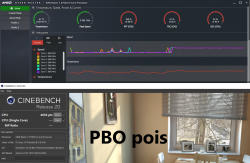
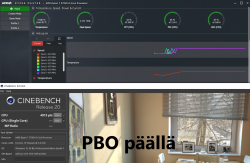
PBO tuo 200MHz lisää kelloja rasituksessa, CB20 paranee ~300 pistettä. Nimenomaan jos jäähdytys on kunnossa, niin tuo PBO voi antaa lisää potkua, koska virtaa voi antaa paljon enemmän.
mRkukov
Hrrrr...
- Liittynyt
- 17.10.2016
- Viestejä
- 8 101
Tuo MAHDOLLISUUDEN 200MHz kovempiin kelloihin. Ei todellakaan "tuo automaattisesti" sen vertaa kelloja.PBO tuo 200MHz lisää kelloja rasituksessa, CB20 paranee ~300 pistettä. Nimenomaan jos jäähdytys on kunnossa, niin tuo PBO voi antaa lisää potkua, koska virtaa voi antaa paljon enemmän.
Huonolla kivellä hyöty voi olla luokkaa 25MHz.
- Liittynyt
- 18.01.2017
- Viestejä
- 821
Tätä en ole tiennytkään. Miten AMD valvoo sitä, onko takuuvaihtoon tulevaa prosessoria käytetty takuuehtojen mukaisesti? Voiko käytetyn prosessorin ostaja mitenkään varmistua siitä, että prosessoria ei ole kertaakaan käytetty PBO päällä? Vai onko tuo "takuun menetys" vain teoreettinen juttu, jolla ei käytännössä ole koskaan mitään merkitystä?PBO:n käyttäminen vie virallisesti prosessorilta takuun.
- Liittynyt
- 04.12.2016
- Viestejä
- 2 000
Eiköhän toi mun kivi ole ihan keskivertokivi, noi penkit juuri äsken ajelin. Vakiona virranpuute rajoittanee menoa hyvän jäähyn kanssa, ei lämmöt. Freezer 33:lla myös tuli tuo sama 200MHz parannus, mutta lämmöt nousivat ad 86c, vs nyt 76c tms. 3700X:n TDP on 65W, joten on oletettavaakin, että virtalisällä tulee kelloja lisää. 3800X ja 3900X sitten varmastikin 105W TDP:n takia huonommin höytyy lisävirrasta. 3600X näemmä myös 95W, niin siinäkin hyöty jäänee pienemmäksi.Tuo MAHDOLLISUUDEN 200MHz kovempiin kelloihin. Ei todellakaan "tuo automaattisesti" sen vertaa kelloja.
Huonolla kivellä hyöty voi olla luokkaa 25MHz.
D
Deleted member 4604
Vieras (tunnus poistettu)
Tätä en ole tiennytkään. Miten AMD valvoo sitä, onko takuuvaihtoon tulevaa prosessoria käytetty takuuehtojen mukaisesti? Voiko käytetyn prosessorin ostaja mitenkään varmistua siitä, että prosessoria ei ole kertaakaan käytetty PBO päällä? Vai onko tuo "takuun menetys" vain teoreettinen juttu, jolla ei käytännössä ole koskaan mitään merkitystä?
Teoriassa voisivat polttaa prosessorista "sulakkeen" kun PBO aktivoidaan, mutta tuon todennäköisyys on käytännössä olematon.
Käytännössä tuskin valvovat asiaa mitenkään.
300 pistettä cinepelissä. Käytännössä (ja etenkin pelikäytössä) ne erot on kuitenkin ihan mitättömiä. Gamersnexus ja HardwareUnboxed on testannut noita ees taas kaikilla 3000-sarjan prossuilla ja käytönnön suorituskyvyssä ne erot on ihan mitättömiä, vaikka cinepelistä toki vähän enemmän pisteitä saakin. Ja se 200mhz ei ole mitenkään "varma" kellotus, vaikka se jäähdytys olisikin kunnossa ja PBO ja autoOC enabloituna.
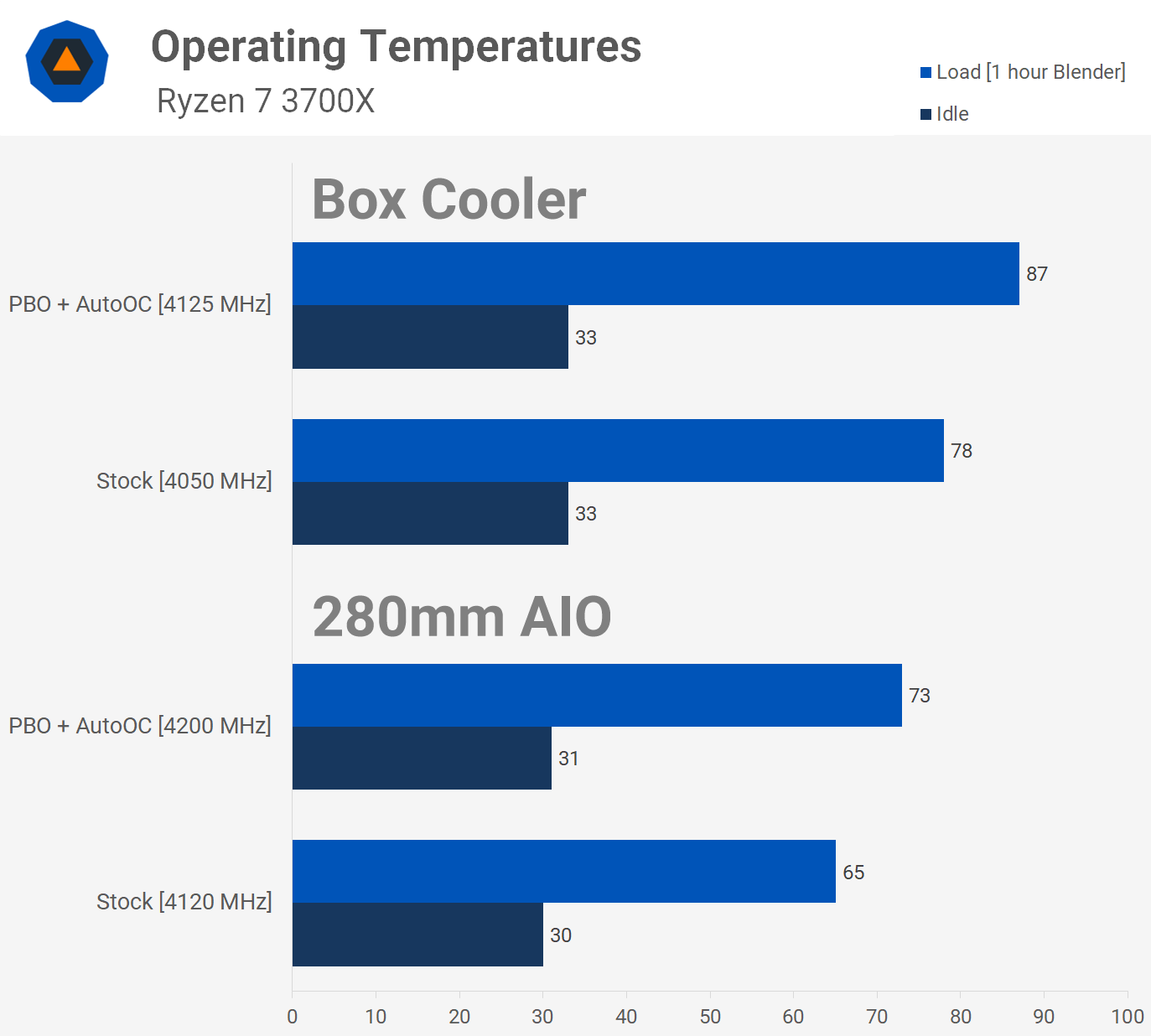
Ja gamersnexus kokeili kellottaa 3900x:ää nestemäisellä typellä PBO disabloituna ja kyllä se prossu vaan boostasi korkeammalle sitä mukaan kun lämpötila laski, vaikka PBO ei ollut päällä.
EDIT: ja siis toki, jos oma jäähdytysratkaisu sallii, emon virransyöttö on kunnossa ja on sattunut hyvä kivi kohdalle niin tokihan sitä kannattaa kiristää kaikki ulos mitä saa, etenkin jos siitä nyt saa itse mitattua ihan jotain varsinaista suorituskykyeroakin. Mutta jos lämpöjen kanssa on jo muutenkin ongelmia tai se emon virransyöttö ei ole sieltä parhaasta päästä (tai jos ei nyt muuten vaan tiedä mitä on tekemässä), niin ei todellakaan ole mitään mieltä ajella PBO saatika autooc enabloituna jonkun 1%-2% suorituskykyeron tähden kun lämmöt näyttäisi nousevan kuitenkin sen kymmenisen astetta hyvälläkin jäähdytyksellä.
Viimeksi muokattu:
- Liittynyt
- 04.12.2016
- Viestejä
- 2 000
300 pistettä cinepelissä. Käytännössä (ja etenkin pelikäytössä) ne erot on kuitenkin ihan mitättömiä. Gamersnexus ja HardwareUnboxed on testannut noita ees taas kaikilla 3000-sarjan prossuilla ja käytönnön suorituskyvyssä ne erot on ihan mitättömiä, vaikka cinepelistä toki vähän enemmän pisteitä saakin. Ja se 200mhz ei ole mitenkään "varma" kellotus, vaikka se jäähdytys olisikin kunnossa ja PBO ja autoOC enabloituna.
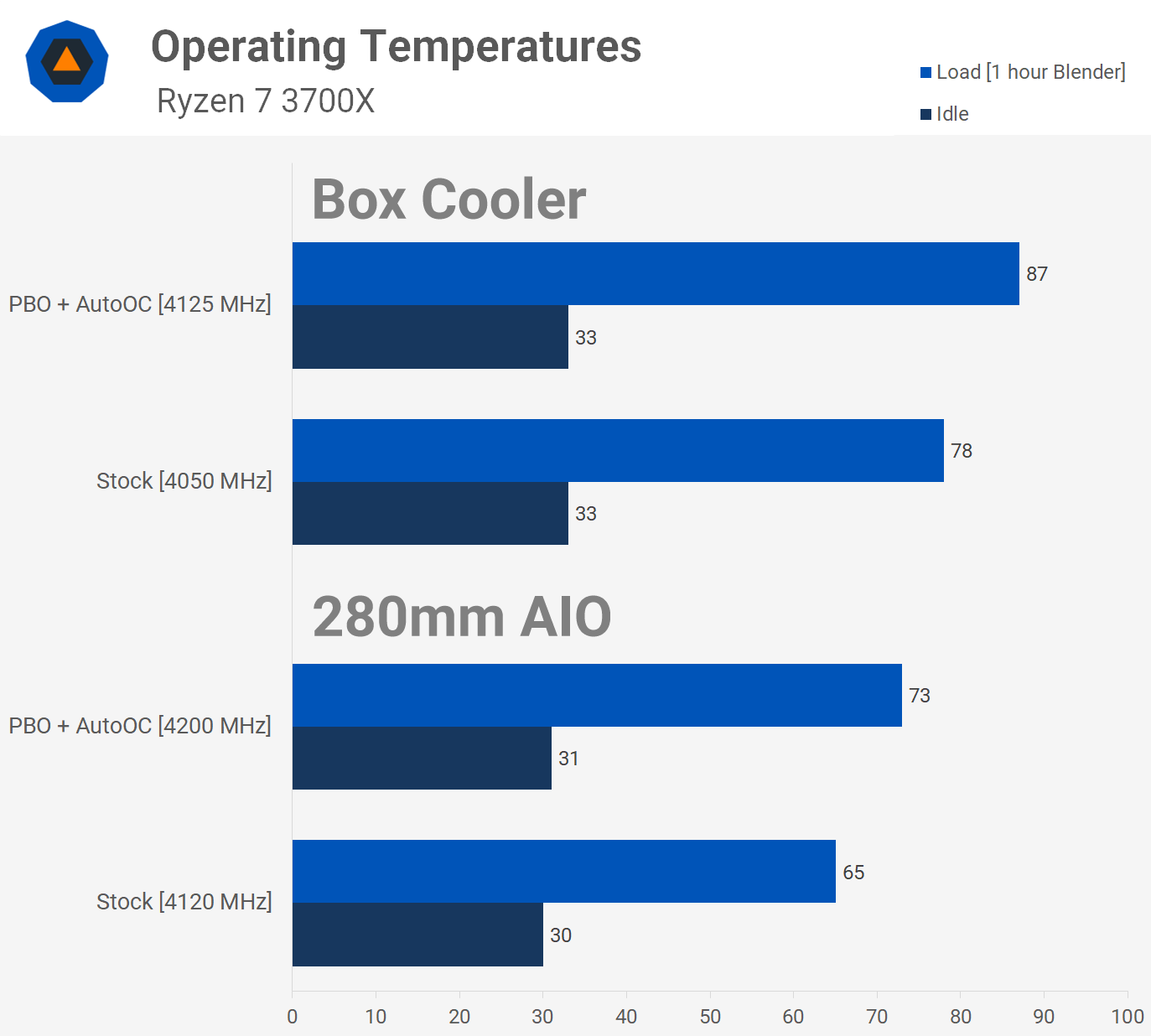
Ja gamersnexus kokeili kellottaa 3900x:ää nestemäisellä typellä PBO disabloituna ja kyllä se prossu vaan boostasi korkeammalle sitä mukaan kun lämpötila laski, vaikka PBO ei ollut päällä.
EDIT: ja siis toki, jos oma jäähdytysratkaisu sallii, emon virransyöttö on kunnossa ja on sattunut hyvä kivi kohdalle niin tokihan sitä kannattaa kiristää kaikki ulos mitä saa, etenkin jos siitä nyt saa itse mitattua ihan jotain varsinaista suorituskykyeroakin. Mutta jos lämpöjen kanssa on jo muutenkin ongelmia tai se emon virransyöttö ei ole sieltä parhaasta päästä (tai jos ei nyt muuten vaan tiedä mitä on tekemässä), niin ei todellakaan ole mitään mieltä ajella PBO saatika autooc enabloituna jonkun 1%-2% suorituskykyeron tähden kun lämmöt näyttäisi nousevan kuitenkin sen kymmenisen astetta hyvälläkin jäähdytyksellä.
Tuohon auto-OC:en en ole koskenut oikein ollenkaan, lähinnä tuo PBO antaa lisää virtaa. En sitä pidä päällä, koska itsellä esim. peleissä näyttis on niin selvä pullonkaula, ettei voi edes olla mitään merkitystä. Voi toki olla ettei peleissä mitään etua olekaan, mutta prossu käy kaikkien ytimien rasituksessa joka tapauksessa PBO päällä ~5% vikkelämmin. Se on sitten itse mietittävä, onko se sen arvoista.
Selvennän hieman.
Vakiona kaikki asetukset BIOSissa ovat 'AUTO:lla' joka meinaa sitä, että PBO + AutoOC on päällä. Näin ainakin itse oletan, kun on aggressiiviset voltit käytössä sekä boostikellotaajuudet all corella parhaimmillaan 4-4,1ghz.
Kannatttaa varmaan varmuuden vuoksi koittaa niin, että disabloi ne käsin ja katsoo onko suurta eroa. Mutta kuten Stilttikin sanoi niin jos se asetus on AUTOlla niin sen pitäisi olla yhtä kuin disabloitu. Tuo ~4ghz on kyllä semmoinen nopeus millä sen prossun pitäisi ihan vakiona, vakioropellillakin toimia.
Oletko kokeillut missään välissä sillä vakiocoolerilla, että onko lämmöt sillä yhtään sen huonommat tai paremmat? Eihän sitä tarvitse kuin hyperin pohja olla sopivasti kupera niin ottaa kyllä hienosti kontaktia keskeltä, mutta sieltä nurkasta missä se kaikki lämpö on niin ei sitten enää kontakti olekkaan niin hyvä.
- Liittynyt
- 03.01.2017
- Viestejä
- 325
laitoin kaiken stockille prossu pyörii atm fclk 1200 ja mem 2400, mutta joo pitää tota event vieweriä tujottaa!Onko kellotettu näyttistä tai jotain muuta komponenttia? Tuo 3700x ruokkinee näyttistä sen verran paremmin, että käyttöaste pysyy korkeammalla kuin 1700 ja täten rasittaa näyttistä enemmän ja samalla myös virtalähde joutuu kovemmalle rasitukselle. Mitä näkyy windowsin event vieweristä?
3900x:llä parin prosentin prossukuormituksella kaikki coret huitelee 3.4-4.3GHz. Eikö tän pitäisi vähän nukuttaa noita? Samaa kertoo HWiNFO sekä CPU-Z (yks kerrallaan auki). Ei tunnu olevan vaikutusta onko Windows balanced vai Ryzen balanced.
Sit kun katsoo pelkkää Ryzen Masteria niin näyttää hyvin uinuvan coret, osa kokonaan ja osalla jopa vaan alimmillaan ~270 MHz kelloja idlessä.
Luulin että CPU-Z piti näyttää oikein AMD:nkin edustajien mukaan, tosin uinuvat coret näyttäisi jotain ennen uinumista ollutta arvoa. Ei nämä kuitenkaan täsmää yhtään kun hetkeäkään ei yksikään arvo käy alle 3.4 GHz. Käyttäjässä vika?
Ryzen Master lisäks bugailee mulla jotenkin oudosti, kaatuu välillä. Esim. kokeilin tuota Game Modea (sain pikaisessa testissä CS:GO coreja menemään 4.4GHz, täysin stockina coreja kävi max 4.317GHz) ja sen jälkeen Masterin käynnistäessä se toimi noin 5 sek ja kaatui. Tuntuu että aina kun jotain muutti Masterista niin se aloitti kaatuilun. Jotenkin tällä hetkellä nyt taas pyörii kuitenkin.
Pyörittelen tällä hetkellä vielä stokkijäähyllä kun vesikamat ei ole tullut postissa.
Emona C8H ja muisteina G.Skill 16GB (2 x 8GB) Trident Z RGB, DDR4 3600MHz, CL16,
F4-3600C16D-16GTZR. Uusimmalla BIOSilla ainakin helposti DOCP profiili 3600MHz CL16 toimi heti ilman ongelmaa.
E: Kokeilin jo asentaa Ryzen Masterin yhdessä välissä uusiksikin mutta näköjään sama Not responding homma jatkuu välillä...
AMDn Robert kertoi CPU-Z:n näyttävän idlejännitteen oikein, kellotaajuudesta ei ollut kait puhetta. Miltä idlejännitteet näyttää jos suljet ihan kaiken muun ja jätät pelkästään joko CPU-Zn tai Ryzen Masterin näyttämään arvoja? Ainakin minä ymmärsin tuosta Robertin postauksesta niin, että kunhan jännitte tiippu idlessä sinne alle 1.0v niin se prossu idlaa ihan niinkuin pitääkin. Jos jännitteet laskee ja idelämmöt on ok, niin eipä kai tuolla niin merkitystä vaikka kellot seilaisikin vähän korkeammalla.
It is perfectly okay if your CPU is periodically using 1.4-1.5V to achieve boost frequencies, and you should see dips into sub-1.0V as the CPU goes into idle. These dips may be brief, and that's okay. Load voltages of around 1.2-1.3V are perfectly okay also. This is the processor working as expected. Ryzen is a highly dynamic system, with up to 1000 voltage and clockspeed changes every second. You will see a lot of bouncing around as you work with your system.
The final word on idle voltages for 3rd Gen ryzen : Amd
Itse huomasin ainakin haswellin kanssa, että siinä missä i7 idlasi monitorointiohjelmien mukaan ihan hienosti siellä 750mhz windowsin puolella, niin linuxin puolella sama prossu ei ikinä käynyt alle 1000mhz (ja pääsääntöisesti pyöti jossain 2000mhz tienoilla), mutta idlejännitteet, lämmöt jne. oli kuitenkin ihan samat ja työkalut kertoi corejen olevan ihan asianmukaisesti kaikkein syvimmässä sleep-statessa niinkuin kuuluukin. Liekkö jotain samantyyppistä monitorointieroa vain. Ehkä tässä vaiheessa luottaisin eniten siihen Ryzen Masteriin tässä suhteessa, vaikka buginen ja kaatuileva olisikin.
Viimeksi muokattu:
- Liittynyt
- 20.03.2017
- Viestejä
- 1 546
AMDn Robert kertoi CPU-Z:n näyttävän idlejännitteen oikein, kellotaajuudesta ei ollut kait puhetta. Miltä idlejännitteet näyttää jos suljet ihan kaiken muun ja jätät pelkästään joko CPU-Zn tai Ryzen Masterin näyttämään arvoja? Ainakin minä ymmärsin tuosta Robertin postauksesta niin, että kunhan jännitte tiippu idlessä sinne alle 1.0v niin se prossu idlaa ihan niinkuin pitääkin. Jos jännitteet laskee ja idelämmöt on ok, niin eipä kai tuolla niin merkitystä vaikka kellot seilaisikin vähän korkeammalla.
The final word on idle voltages for 3rd Gen ryzen : Amd
Itse huomasin ainakin haswellin kanssa, että siinä missä i7 idlasi monitorointiohjelmien mukaan ihan hienosti siellä 750mhz windowsin puolella, niin linuxin puolella sama prossu ei ikinä käynyt alle 1000mhz (ja pääsääntöisesti pyöti jossain 2000mhz tienoilla), mutta idlejännitteet, lämmöt jne. oli kuitenkin ihan samat ja työkalut kertoi corejen olevan ihan asianmukaisesti kaikkein syvimmässä sleep-statessa niinkuin kuuluukin. Liekkö jotain samantyyppistä monitorointieroa vain. Ehkä tässä vaiheessa luottaisin eniten siihen Ryzen Masteriin tässä suhteessa, vaikka buginen ja kaatuileva olisikin.
Itsellä ei ainakaan mene ollenkaan alle 1V, jos käytössä on Ryzen Balanced. Pyörii jatkuvasti 1,45V tienoilla. Ihan sama katsooko CPU-Z tai Ryzen Master, niin en itse ainakaan ole havainnut tuollaisia alle 1V lukemia Ryzen balancedin kanssa, joten onkohan siinä jotain vikaa?
Itsellä ei ainakaan mene ollenkaan alle 1V, jos käytössä on Ryzen Balanced. Pyörii jatkuvasti 1,45V tienoilla. Ihan sama katsooko CPU-Z tai Ryzen Master, niin en itse ainakaan ole havainnut tuollaisia alle 1V lukemia.
Robertin ohjeet jännitteiden seurantaan kohta kohdalta:
Do not have two different monitoring apps running to compare them, e.g. Ryzen Master and CPU-Z. Or CPU-Z and HWINFO. I see many folks trying to run two apps at the same time, so they can compare behavior. This can cause a race condition, which will affect your results.
Just run CPU-Z at the desktop, by itself, with no other monitoring apps going.
Don't forget background apps like Corsair iCue, NZXT CAM, or software that came with your mobo are also monitoring tools.
Make sure all BIOS voltage settings are set to NORMAL or AUTO. Only enable your XMP profile for the purposes of this test.
Make sure you have chipset driver 1.07.07 (from amd.com), Windows 10 v1903, and the latest BIOS for your motherboard.
Do not worry if your processor is not exactly matching mine with voltage. All we're looking for is the CPU to go to < 1.0V when you're staring at CPU-Z doing nothing. This indicates idle is workig correctly.
If you are 100% convinced that you've followed my steps correctly and you're still seeing 1.38V+ idle voltages, PLEASE FILL OUT THIS FORM (it's anonymous!).
Kannattanee oikeasti täyttää tuo lomake jos näin on, niin saavat lisää dataa asian korjaamiseksi. Ihan mielenkiinnosta, onko puhdas windows-asennus?
Väliaikaisena helpotuksenahan siellä onkin ilmoitettu tuo windowsin oma balanced mode vähän twiikattuna siihen saakka että saavat korjattua:
EDIT 7/18/19 As a temporary workaround, you can use the standard Windows Balanced plan. Edit this plan to use 85% minimum processor state, 100% maximum processor state. (Example). This will chill things out as we continue to work this issue. Your 1T and nT scores shouldn't change at all (+/- the usual run-to-run variance). This will preserve boost, retain cc6 core sleeping, preserve idle downclocking/downvolting, but make the CPU more relaxed about boosting under light loads.
Ja tuohon aikaisempaan kun ei siihen näköjään kukaan vastannut:
Tuo PBO kannattaa vissiin ottaa pois päältä, kun siitä ei näyttäisi oikein olevan hyötyä 3700x tapauksessa? Millä asetuksella coret pääsisivät yli tuosta 4.4GHz, kun kulkuja näyttäisi olevan parempaan?
Jotta prossu boostaa yli tuon speksatun 4400mhz, sinun pitää aktivoida myös se AutoOC sen PBOn lisäksi. Silloin prossu voi boostata korkeintaan sinne 4600mhz jos kivessä kulkua riittää ja ehdot muuten täyttyy. (lämmöt ok, virtaa riittää jne) Tai ylikellotat allcore-kellot käsin, jolloin tosin menetät ne yhden ytimen boostit joten suorituskyky voi olla ohjelmassa x tai pelissä y jopa huonompi kuin vakiona. Tai sitten kellotat jokaisen coren erikseen Ryzen Masterilla joka käynnistyksen yhteydessä uudestaan.
Ja tosiaan, jos et käytä tuota AutoOCta ja prossu boostaa ihan kiltisti sinne 4400mhz jo muutenkin, niin ihan turhaa on sitä PBOta pitää päällä.
edit: typot
- Liittynyt
- 07.03.2017
- Viestejä
- 2 254
Kokeiles kädellä lämpeneekö se siili jos pistät CPU:lle kuormaa. Jos siili on viilee 15 minuutin prime95 burn -testin jälkeen, niin sitten ei lämpö johdu prossusta siileen niin kuin pitäisi. Sitten tietysti että noi ilmoitetut lämpötilatkin tulee tuolta BIOS:esta. Ekoilla ryzeneillä x-malleilla taisi olla +20 celsiuksen offsetti, eli softat saattaa ilmoittaa tuon verran liian korkeita lämpöjä. Mutta jotta saa jotain varmuutta suuntaan tai toiseen on no siilen lämmöt selvitettävä. Ihminen pystyy pitämään paljasta kättä kiinni +50 asteisessa patterissa.En enää keksi muuta noihin korkeisiin lämpötiloihin kuin alivoltitus sekä PBO:n poisto. Jäähdytin on kiinni hyvin edelleen sekä tahnat levinneet tasaisesti. Kupariputkien uratkin näkyivät piitahnoissa, eli kontakti oli hyvä
- Liittynyt
- 20.03.2017
- Viestejä
- 1 546
Ihan puhdas asennus on ja käytössä on juurikin tuo windows balanced, sillä tippuu välilä hetkellisesti sinne 0,9V ja idle lämmöt 10-20 astetta pienemmät.Robertin ohjeet jännitteiden seurantaan kohta kohdalta:
Kannattanee oikeasti täyttää tuo lomake jos näin on, niin saavat lisää dataa asian korjaamiseksi. Ihan mielenkiinnosta, onko puhdas windows-asennus?
Väliaikaisena helpotuksenahan siellä onkin ilmoitettu tuo windowsin oma balanced mode vähän twiikattuna siihen saakka että saavat korjattua:
edit: typot
Ja tosiaan, jos et käytä tuota AutoOCta ja prossu boostaa ihan kiltisti sinne 4400mhz jo muutenkin, niin ihan turhaa on sitä PBOta pitää päällä.
Mielenkiintoista oli, kun laittoi pbo:n lisäksi tuon autoOC:n päälle ja siihen +200MHz, niin cpu voltage laski 1,45->1,35 ja esimerkiksi cinebenchia ajaessa tippui 1,35->1,25 tietämille verrattuna pelkkään PBO.
Viimeksi muokattu:
Jeps, itsellä täysin sama juttu kuin mt247:llä että alle 1v (oikeastaan alle 1.45v) ei tipu Ryzen Balancedilla. Tarkistin vielä että iCue pois päältä sekä Asuksen emon mukana tullut softakin pakotettu pois päältä. Enää en ainakaan tehtävienhallinnasta löydä mitään mikä voisi olla häröilyä aiheuttava monitorointisofta. Windowsin Balancedilla CPU-Z välillä näyttää kyllä vajaat 1v. AMD Chipset drivereista on versio 1.07.07.0725. Täytynee sitten täytellä lomaketta.
E: Itsellä ollut prossu siis vakiona koko ajan, PBO ja auto-oc pois päältä. Muistit DOCP 3600 cl16.
E: Itsellä ollut prossu siis vakiona koko ajan, PBO ja auto-oc pois päältä. Muistit DOCP 3600 cl16.
Ei toimi täälläkään.Itsellä ei ainakaan mene ollenkaan alle 1V, jos käytössä on Ryzen Balanced. Pyörii jatkuvasti 1,45V tienoilla. Ihan sama katsooko CPU-Z tai Ryzen Master, niin en itse ainakaan ole havainnut tuollaisia alle 1V lukemia Ryzen balancedin kanssa, joten onkohan siinä jotain vikaa?
Kokeeksi tein uuden Windows asennuksen ja siinä kyllä putosi voltit 0.5. Koneella ei vaan voi tehdä juuri mitään, tai voltit nousee tappiin. Esimerkiksi Chromekin pitää sulkea. Ei mitään järkeä.
- Liittynyt
- 24.10.2016
- Viestejä
- 618
Ei toimi täälläkään.
Kokeeksi tein uuden Windows asennuksen ja siinä kyllä putosi voltit 0.5. Koneella ei vaan voi tehdä juuri mitään, tai voltit nousee tappiin. Esimerkiksi Chromekin pitää sulkea. Ei mitään järkeä.
Jännite nousee tai laskee ja yksikkö on voltti.
- Liittynyt
- 27.02.2017
- Viestejä
- 159
Hieman ärsyttävä asia löytynyt reiskan(3700x) sensoreista tai jostain muualta. Kun pistää aida 64 stressitestin prosessorille päälle niin nh-d15 tuulettimet alkavat kyllä pyörimään, mutta ihan kuin tuulettimet missaisivat lämpösensorin lukemat välillä ja rullaavat takaisin idle nopeuksille. Tästä seuraa hyvin ärsyttävä tuulettimien rullaaminen kovemmalle ja hiljaisemmalle. En tiedä onko tämä normaalia amd:n prosessoreilla. Vanhassa kokoonpanossani ei rasituksella ollut tämmöistä ilmiötä(6600k+nh-d14).
Ei toimi täälläkään.
Kokeeksi tein uuden Windows asennuksen ja siinä kyllä putosi voltit 0.5. Koneella ei vaan voi tehdä juuri mitään, tai voltit nousee tappiin. Esimerkiksi Chromekin pitää sulkea. Ei mitään järkeä.
Kokeilkaas laittaa virtasuunnitelma tasapainotetulle ja sitten virranhallinnan lisäasetuksista->suorittimen virranhallinta->Suorittimen vähimmäistila 1% ja suorittimen enimmäistila 99% sain tällä tavalla voltit tippumaan idlessä ja sitten nostaa oikealle tasolle raskaammassa kuormassa.
Kokeilkaas laittaa virtasuunnitelma tasapainotetulle ja sitten virranhallinnan lisäasetuksista->suorittimen virranhallinta->Suorittimen vähimmäistila 1% ja suorittimen enimmäistila 99% sain tällä tavalla voltit tippumaan idlessä ja sitten nostaa oikealle tasolle raskaammassa kuormassa.
Tämä on sitä vastaan mitä AMD on sanonut että pitäisi tehdä. Itse asiassa AMD_Robert sanoi Redditissä nimenomaan että enimmäistila 99% ei ole oikea ratkaisu ja sekoittaa prosessorin toimintaa. Hänen "quick fix" oli laittaa windows balanced asetuksiksi 85-100%. Eilen itselläni tuo laski välillä jännitteet idlessä alle 1V, nyt pysyy kuitenkin myös Windowsin virtasuunnitelmalla koko ajan yli 1.4V.... Mitään muuta ei auki kuin CPU-Z ja winukan taustaprosesseja. En sitten tiedä voiko jonkun asentamani softan pelkkä taustaprosessi pitää prossua koko ajan herätystilassa vaikka ohjelma on alapalkistakin suljettu. Ei mitään järkeä.
PÌÎUW®[ªøËrhl¾ÇÌ°1¿¼
MurottajaSince2004
- Liittynyt
- 19.10.2016
- Viestejä
- 6 748
Itselle on myös tulossa 3900x. Onko tämä joku uusi harrastus että sammutellaan kaikki mahdolliset sovellukset ja koitetaan saada idle kuorma mahdollisimman pieneksi? Mitä tuolla saavutetaan? En ole vielä ihan perillä AMD puolen harrastuksista. Nykyään paahtaa i7-6800k 1.4V @ 4,2GHz eli 180W kuormalla ilman että jännitteet tippuu koskaan tai että prossu pudottaisi mitään kelloja (disabloitu biossista automaattinen säätö).
Itsellä ei kone ole mitenkään ihmeemmin idlessä muutenkaan koska aina kun kone on päällä niin teen sillä jotain.
Lämmöt pyörii desktopilla ollessa 40 celsius.
Itsellä ei kone ole mitenkään ihmeemmin idlessä muutenkaan koska aina kun kone on päällä niin teen sillä jotain.
Lämmöt pyörii desktopilla ollessa 40 celsius.
Ryzen power saver profiililla lämmöt mukavan tasaiset 32.5-33c ja jännite 0.95v työpöydällä, kun katselee youtubevideota. Yksi core hereillä suurimman osan ajasta. Tämän jälkeen prosessori ei kuitenkaan boostaa 2.2ghz lukemasta enää mihinkään. Ryzen balancedilla on paljon enemmän vaihtelua ja hwinfolla ja ryzen masterilla kun katsoo käppyrää, niin tekee tuollaista sahalaita kuviota. Lämmöt käy 42 ja palaa 33c ja välillä heittää piikkejä aina yli 60 asteen tuntumaan ja palaa hiljalleen. Jännite hyppii samaan tahtiin 0.95-1.48v välilä. Pelatessa tekee ihan samaa sahalaitaa, vaikka jännite ei liiemmin heitä. Ei ole kovin mielekästä säätää tuuletinprofiilia, kun lämmöt voi olla mitä vaan kevyessäkin käytössä. Vaikka pistää fan spin up timeä, niin tuulettimet revittelee silti välillä. Ja tämän käytöksen pystyy todentamaan myös tuolla tuuletinprofiililla. Ryzen power saverilla kone on hiljainen koko ajan, mutta balancedilla jatkuvaa revittelyä ihan kevyellä käytölläkin. Kun sulkee KAIKKI itseasennetut taustasovellukset ja idlaa työpöydällä, niin tuuletinääni on suht tasainen. Hiirtä jos liikautaa niin alkaa revittely. Vähän herkällä on siis ryyseni. Jospa uudemmat agesat ja piirisarja-ajurit korjaisi tilannetta tulevaisuudessa.
Ei auta robertin poppakonstitkaan. Sitten taas jos pistää tuon 1% vähimmäistilan ja 99% enimmäistilan, niin jännite rauhoittuu, mutta ei prossu boostaa enää 2.8ghz ylemmäs. Ja miksi tämä on huono juttu no koska olen sillä tavalla pervo, että haluan hiljaisen koneen ja pahimmassa tapauksessakin huminan pitää olla tasaista. Se on osa minun harrastustani.
edit: Kaikki siis muuten vakiona, mutta docp päällä.
Ei auta robertin poppakonstitkaan. Sitten taas jos pistää tuon 1% vähimmäistilan ja 99% enimmäistilan, niin jännite rauhoittuu, mutta ei prossu boostaa enää 2.8ghz ylemmäs. Ja miksi tämä on huono juttu no koska olen sillä tavalla pervo, että haluan hiljaisen koneen ja pahimmassa tapauksessakin huminan pitää olla tasaista. Se on osa minun harrastustani.
edit: Kaikki siis muuten vakiona, mutta docp päällä.
- Liittynyt
- 13.09.2018
- Viestejä
- 809
Hieman ärsyttävä asia löytynyt reiskan(3700x) sensoreista tai jostain muualta. Kun pistää aida 64 stressitestin prosessorille päälle niin nh-d15 tuulettimet alkavat kyllä pyörimään, mutta ihan kuin tuulettimet missaisivat lämpösensorin lukemat välillä ja rullaavat takaisin idle nopeuksille. Tästä seuraa hyvin ärsyttävä tuulettimien rullaaminen kovemmalle ja hiljaisemmalle. En tiedä onko tämä normaalia amd:n prosessoreilla. Vanhassa kokoonpanossani ei rasituksella ollut tämmöistä ilmiötä(6600k+nh-d14).
Ryzen ehkä sahaa enemmän kuorman mukaan monimutkaisemmilla boosti-ominaisuuksillaan. Katso saako jostain säädettyä, miten nopeasti tuulettimet reagoivat lämpötilan tai kellojen muutoksiin.
Itselläni ainakin on lähinnä tarkoitus yrittää tarkistaa ja varmistaa että prosessori toimii kuten pitääkin. Ja Ryzenin pitäisi nimenomaan idlessä toimia niin että Vcore tippuu välillä ainakin alle 1V CPU-Z:ssä. Jos boosti ei toimi alaspäin oikein, ehkä ei myöskään ylöspäin... Ja turha prosessorin rasittaminen kovalla jännitteellä on tietysti turhaa.Itselle on myös tulossa 3900x. Onko tämä joku uusi harrastus että sammutellaan kaikki mahdolliset sovellukset ja koitetaan saada idle kuorma mahdollisimman pieneksi? Mitä tuolla saavutetaan? En ole vielä ihan perillä AMD puolen harrastuksista.
Itsellänikin vähän tuli yllätyksenä myös miten paljon lämmöt sahailee ja siksi tuulettimet alkaa välillä tykittämään täysiä lyhyeksi aikaa. Kaikkeen kai tottuu. Ja odotellaan uusia päivityksiä, AMD:llä on asioita kuitenkin selvityksen alla näistä boostikäyttäytymisistä ainakin.
Muut jotka olette pitäneet 3900x vakiona (docp), millaisia tuloksia olette saaneet esim CB R20 ja R15 ja mihin kelloihin coret pääsee? Itselläni R15 3310pts, R20 7075pts. Kaikki coret noin 4 GHz testien aikana (vain?). En ole kokeillut mitään negatiivisia offsettejä jännitteille tai esim. PPT alentamista, ehkä tuo voisi potentiaalisesti pienentää lämpöjä ja parantaisi suorituskykyä.
Single core CB20 499pts antoi parille corelle 4.5GHz, muutama 4.46 ja loput ~4.3.
Vesijäähykamat pitäisi tulla huomenna, saa nähdä paljonko luvut muuttuu.
E: Jouduin asentamaan Win10 äsken uudestaan ja asennellut ajurit ja muut ohjelmat uusiksi koneelle. Nyt kun testaan Cinebenchissä single corea en saakaan enää kuin parhailla coreilla kuin alle 4.3 GHz??? Ja lämpörajoille ei edes mennä. Ota näistä selvää.
Viimeksi muokattu:
- Liittynyt
- 20.03.2017
- Viestejä
- 1 546
Ryzen power saver profiililla lämmöt mukavan tasaiset 32.5-33c ja jännite 0.95v työpöydällä, kun katselee youtubevideota. Yksi core hereillä suurimman osan ajasta. Tämän jälkeen prosessori ei kuitenkaan boostaa 2.2ghz lukemasta enää mihinkään. Ryzen balancedilla on paljon enemmän vaihtelua ja hwinfolla ja ryzen masterilla kun katsoo käppyrää, niin tekee tuollaista sahalaita kuviota. Lämmöt käy 42 ja palaa 33c ja välillä heittää piikkejä aina yli 60 asteen tuntumaan ja palaa hiljalleen. Jännite hyppii samaan tahtiin 0.95-1.48v välilä. Pelatessa tekee ihan samaa sahalaitaa, vaikka jännite ei liiemmin heitä. Ei ole kovin mielekästä säätää tuuletinprofiilia, kun lämmöt voi olla mitä vaan kevyessäkin käytössä. Vaikka pistää fan spin up timeä, niin tuulettimet revittelee silti välillä. Ja tämän käytöksen pystyy todentamaan myös tuolla tuuletinprofiililla. Ryzen power saverilla kone on hiljainen koko ajan, mutta balancedilla jatkuvaa revittelyä ihan kevyellä käytölläkin. Kun sulkee KAIKKI itseasennetut taustasovellukset ja idlaa työpöydällä, niin tuuletinääni on suht tasainen. Hiirtä jos liikautaa niin alkaa revittely. Vähän herkällä on siis ryyseni. Jospa uudemmat agesat ja piirisarja-ajurit korjaisi tilannetta tulevaisuudessa.
Ei auta robertin poppakonstitkaan. Sitten taas jos pistää tuon 1% vähimmäistilan ja 99% enimmäistilan, niin jännite rauhoittuu, mutta ei prossu boostaa enää 2.8ghz ylemmäs. Ja miksi tämä on huono juttu no koska olen sillä tavalla pervo, että haluan hiljaisen koneen ja pahimmassa tapauksessakin huminan pitää olla tasaista. Se on osa minun harrastustani.
edit: Kaikki siis muuten vakiona, mutta docp päällä.
Järeämpi jäähy käyttöön. Itsellä noctua NH-D15 ja se ei pidä mitään ääntä.
- Liittynyt
- 17.10.2016
- Viestejä
- 10 679
Itselle on myös tulossa 3900x. Onko tämä joku uusi harrastus että sammutellaan kaikki mahdolliset sovellukset ja koitetaan saada idle kuorma mahdollisimman pieneksi? Mitä tuolla saavutetaan? En ole vielä ihan perillä AMD puolen harrastuksista. Nykyään paahtaa i7-6800k 1.4V @ 4,2GHz eli 180W kuormalla ilman että jännitteet tippuu koskaan tai että prossu pudottaisi mitään kelloja (disabloitu biossista automaattinen säätö).
Itsellä ei kone ole mitenkään ihmeemmin idlessä muutenkaan koska aina kun kone on päällä niin teen sillä jotain.
Lämmöt pyörii desktopilla ollessa 40 celsius.
Sanotaan nyt vaikka yksinkertainen esimerkki:
Tehokäyttäjä A) konffaa yhden koneen seuraavaan käyttöön;
- Sähköposti sekä palomuuri palvelin joka on käytössä 24/7 seuraavat x(x) vuotta. Mikäli ytimiä rittää hän saattaa satunnaisesti käyttää palvelintaan myös viihteen säilömiseen ja silloin tällöin toistaa siellä sijaitsevilta kiinto/SSDlevyiltä musiikkia/sarjoja/elokuvia. Hän on saattanut erikseen ajoittaa esim. kerran yössä tapahtuvan pääkoneen (sekä ehkä muidenkin koneiden) varmuuskopioinnin tapahtuvaksi tällä palvelinkoneella sijaitsevalle kiintolevylle (mistä hän muistaessaan esim. kerran viikonlopun aikana ottaa ulkoiselle levylle varmuuskopion varmuuskopion)
Satunnainen pelaaja B) käyttää yhtä ainoata konetta, hän käynnistää koneen viikonloppuisin kun muu perhe nukkuu ja hänellä on aikaa, hän käyttää aikaa keskimäärin 3 tuntia viikossa koneella, minkä ajan hän käyttää pelaamiseen.
Näistä kahdesta esimerkistä käyttäjä A hyötyy melkoisesti siitä jos "sammutetaan kaikki mahdolliset sovellukset ja idle kuorma on mahdollisimman pieni" kun taasen käyttäjälle B hyöty olisi käytännössä olematon eikä hän huomaisi edes eroa perheen kuukausittaisessa sähkölaskussa.
Sama jäähy. Ongelma on kotelotuulettimet, joita täytyy säätää prosessorin käyttölämpötilan mukaan paremman puutteessa suhteutettuna siihen mitkä lämmöt on pelatessa, jotta näytönohjain pysyy myös viileänä. Lämpötiloissa on sellainen 15 asteen haitari idlessä ja rasitussa, niin tuulettimet menee edes takaisin.Järeämpi jäähy käyttöön. Itsellä noctua NH-D15 ja se ei pidä mitään ääntä.
PÌÎUW®[ªøËrhl¾ÇÌ°1¿¼
MurottajaSince2004
- Liittynyt
- 19.10.2016
- Viestejä
- 6 748
Okei ymmärrän. Onko kukaan täällä mitannut paljonko todellisuudessa seinästä watteja tulee kun nämä oletetut idlet ei toimi kunnolla vs. kun ne toimii?Sanotaan nyt vaikka yksinkertainen esimerkki:
Tehokäyttäjä A) konffaa yhden koneen seuraavaan käyttöön;
- Sähköposti sekä palomuuri palvelin joka on käytössä 24/7 seuraavat x(x) vuotta. Mikäli ytimiä rittää hän saattaa satunnaisesti käyttää palvelintaan myös viihteen säilömiseen ja silloin tällöin toistaa siellä sijaitsevilta kiinto/SSDlevyiltä musiikkia/sarjoja/elokuvia. Hän on saattanut erikseen ajoittaa esim. kerran yössä tapahtuvan pääkoneen (sekä ehkä muidenkin koneiden) varmuuskopioinnin tapahtuvaksi tällä palvelinkoneella sijaitsevalle kiintolevylle (mistä hän muistaessaan esim. kerran viikonlopun aikana ottaa ulkoiselle levylle varmuuskopion varmuuskopion)
Satunnainen pelaaja B) käyttää yhtä ainoata konetta, hän käynnistää koneen viikonloppuisin kun muu perhe nukkuu ja hänellä on aikaa, hän käyttää aikaa keskimäärin 3 tuntia viikossa koneella, minkä ajan hän käyttää pelaamiseen.
Näistä kahdesta esimerkistä käyttäjä A hyötyy melkoisesti siitä jos "sammutetaan kaikki mahdolliset sovellukset ja idle kuorma on mahdollisimman pieni" kun taasen käyttäjälle B hyöty olisi käytännössä olematon eikä hän huomaisi edes eroa perheen kuukausittaisessa sähkölaskussa.
Niin ja toki jos tuo on oikea bugi nii toivottavasti korjataan. Itse edelleen striimaan 4k HDR contentin dual core athlonilta joka vie 20W kuormassa tehoa. Toimii myös VPN putkena ja varmuuskopiopalvelimena ilma että tehot loppuu kesken.
- Liittynyt
- 21.10.2016
- Viestejä
- 401
Eikös siellä der8auer mittaillut ihan älyttömän alhaisia idlekulutuksia näistä kolmossarjalaisista?
- Liittynyt
- 23.05.2018
- Viestejä
- 4 528
Har,har,har, kyllä tämä ääntä pitää vaikka ei ole kuin yksi tuuletin rullaamassa, mutta en ole vieläkään laittanut tuuletinprofiileja kuntoonJäreämpi jäähy käyttöön. Itsellä noctua NH-D15 ja se ei pidä mitään ääntä.
 . Toki sitä ääntä syntyy, kun vetelen noita synteettisiä testejä. Peli puolella en ole löytänyt ongelmaa , kait ne on sen verta kevyitä kuormia
. Toki sitä ääntä syntyy, kun vetelen noita synteettisiä testejä. Peli puolella en ole löytänyt ongelmaa , kait ne on sen verta kevyitä kuormia  .
.Webhallen tämän Asus B350-F laudan aikanaan minulle myi 95€:lla viime kevään helmikuussa, kun kellotuslauta sanoi piks ja poks JA ihan oikean Näkyvän taikasavun kanssa vei Sandyn mukanaan
 (Hyvää Uutta Vuotta ,Vituttaako!
(Hyvää Uutta Vuotta ,Vituttaako!  ), mutta kyllä sitä kokoonpanoa kidutettiinkin. Ja muuten 2 kuukautta taistelin itseni kanssa, että Intel vai AMD
), mutta kyllä sitä kokoonpanoa kidutettiinkin. Ja muuten 2 kuukautta taistelin itseni kanssa, että Intel vai AMD Olkoon tämän VRM:stä mitä mieltä tahtoo, mutta emo on tänä aikana syönyt sekä 1600X:n, 2700X:n ja nyt 3600:n. Ja vakaus on ok. Meikä pääsi viimein lomalle
Mutta pelikoneeksi tämä ostettiinkin, ei hyötykäyttöön
Pari perkelettä tässä on, toivottavasti tulisi uutta Agesaa ennen Jenkkien Kiitospäivää, mutta TRFC:n ei saa koskea, heti tulee rautakangesta naamariin, samoin Standby on rikki. Kumpikin aiheuttaa asfaltti-ihottumaa naamaariin. Pitää nollata Cmos, vetää Bios uudestaan, etc.. no, mutta kun näistä pikkuongelmista on päässyt eroon, niin soiva peli.
Viimeksi muokattu:
- Liittynyt
- 04.04.2018
- Viestejä
- 296
Kokeiles kädellä lämpeneekö se siili jos pistät CPU:lle kuormaa. Jos siili on viilee 15 minuutin prime95 burn -testin jälkeen, niin sitten ei lämpö johdu prossusta siileen niin kuin pitäisi. Sitten tietysti että noi ilmoitetut lämpötilatkin tulee tuolta BIOS:esta. Ekoilla ryzeneillä x-malleilla taisi olla +20 celsiuksen offsetti, eli softat saattaa ilmoittaa tuon verran liian korkeita lämpöjä. Mutta jotta saa jotain varmuutta suuntaan tai toiseen on no siilen lämmöt selvitettävä. Ihminen pystyy pitämään paljasta kättä kiinni +50 asteisessa patterissa.
Kyllä lämpenee..
- Liittynyt
- 20.10.2016
- Viestejä
- 354
Nyt näyttäisi verkkosivuilla että 3600:sia on tulossa Poweriin 2. elokuuta. Onko joku jo kysynyt olisiko aikaisempaa erää? Aika vedätys ilmoittaa julkaisupäivänä saapumisarvioksi 11.7. 
Toisaalta oma kone on vielä pöydällä/kylpyhuoneessa/missälie palasina ja odottaa vesiosien putsausta/päivitystä.
Toisaalta oma kone on vielä pöydällä/kylpyhuoneessa/missälie palasina ja odottaa vesiosien putsausta/päivitystä.
Jos tuulettimet vetää hirveää rallia työpöydällä niin kannattanee tehdä profiili jossa mennään ihan tasaisella/hiljaisella tuuletinopeudella vaikka 60-65asteeseen saakka ja nostetaan vasta siitä sitten agressiivisemmin nopeutta. Tommosella profiililla pitäisi ainakin pahimmat sekunnin boosteista johtuvat ropellin pyörähtelyt jos ei nyt loppua niin ainakin vähentyä.
Se ryzenin oma powerplän ilmoittelee prossulle 1ms välein boostintarpeesta, siksi se rykii niin herkästi. Windowsin balanced taas ilmoittelee "vain" 15ms välein.
Se ryzenin oma powerplän ilmoittelee prossulle 1ms välein boostintarpeesta, siksi se rykii niin herkästi. Windowsin balanced taas ilmoittelee "vain" 15ms välein.
Uutiset
-
Intelin tulevan sukupolven Nova Lake vuotojen kohteena
13.2.2026 00:57
-
Sony esitteli uudet WF-1000XM6-vastamelunappikuulokkeet mallistonsa huipulle
12.2.2026 18:00
-
AOC:lta uusi edullinen IPS-pelinäyttö neljällä eri variantilla
12.2.2026 13:19
-
Qualcommin Snapdragon X2 Elite -kannettava vakuuttaa Hardware Canucksin ennakkotestissä
11.2.2026 23:23
-
Samsung pitää Galaxy Unpacked -tilaisuuden 25. helmikuuta San Franciscossa
11.2.2026 21:51
Uusimmat viestit
-
-
-
-
Poliittiset ja yhteiskunnalliset asiat videopeleissä
- Viimeisin: myrskyviitta


