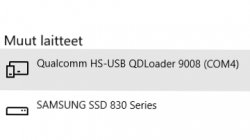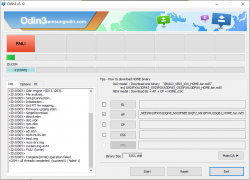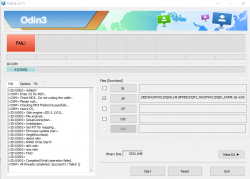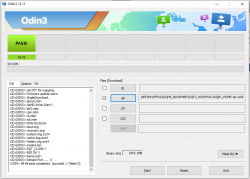so here what i have done the last time and it looks like my phone is 95% unbrick.
5% is because i cant remove sdcard but everything else is working and very well indeed.
My phone is the international N910F , just to be clear
I have follow the OP's suggestions and have created the unbrick sdcard downloading all that I was found in this
MEGA
with detailed guide from the OP and what I have also read here:
http://pastebin.com/7KQxRRNF
So, after putted phone in deep freeze (-20 C) for 10 minutes, so not to have to wait hours to get cold
(dont forget >ZIP BAG >NO BATTERY> NO CARD)
As I told you I have made a box where i put ice and a slim nylon cover on top. On that I lay my phone without the back cover,during all that process to keep it cool all the time .
so take of freezer, put card, put battery, press power + home + volume down and get to download mode
open odin as administrator >connect phone and then add one by one all the files found in forder 5.11 of the mega upload folder I mentioned above.
the files are these:
AP_N910FXXU1DPI1_CL9117724_QB10791804_REV00_user_l ow_ship_MULTI_CERT.tar.md5
BL_N910FXXU1DPI1_CL9117724_QB10791804_REV00_user_l ow_ship_MULTI_CERT.tar.md5
CP_N910FXXU1DPH1_REV00_CL_2068963.tar.md5
CSC_VFR_N910FVFR1DPF1_CL8447885_QB10051693_REV00_u ser_low_ship_MULTI_CERT.tar.md5
the pit i used this time is this: APQ8084_boot_recovery_v2 (also present in the folder)
I have used odin 3.12.3
put all files one by one , be sure repartition and f-reset is on and hit start.
After flashing phone rebooted and I left phone to boot once, after that shutdown phone and repeat the whole processes one more time.
This time after phone booted in download mode removed sdcard before flash the 4 files set with pit again
Phone booted up and left it finish all the setup again with Google account and even Samsung acount . After that again shut down, booted in download mode and flashed stock rom with odin without sdcard or the use of a pit file. I USED THIS ROM:
N910FXXS1DQA1_N910FEUR1DPI1_N910FXXS1DQA1_HOME.tar .md5
This time I left the phone to install everything, apps, craps, bloatware, everything. And didnt force phone to harry when seen that may stall for a while, let it do it in its way.
After all was finished system found and suggested update (February build) which I did also.
All went well , phone rebooted and installed everything.
From that moment in my phone seems like everything is working
I havent uninstall anything just ( after rooting it ) installed titanium backup and freezed all apps that are mentioned here:
https://forum.xda-developers.com/not...6#post58541146 read post 2,3
Its referring to android lollipop but it applies to our phones MM rom as well.
Trust it, i have done it and its working.
So now i am almost 24 hours without any problem so far. No freeze, no reboots, no battery drain . Everything seems to work perfect.
So guys that's what I have done . Wish to everyone good luck and be sure I will happily answer to any questions that you may have and can answer.
I have also installed TWRP AND ROOTED MY PHONE
I have used these:
twrp-3.0.2-0-trltexx.img.tar
SuperSU-v2.79-201612051815.zip
I have found them here:
https://dl.twrp.me/trltexx/twrp-3.0....x.img.tar.html
and SU here:
Download
Good luck to all (
linkki)