- Liittynyt
- 16.10.2016
- Viestejä
- 1 055
Sony televisiostani voi backupata (exportoida) kanavalistan talteen usbi-tikulle. Tikulle seivaantuu file joka on nimeltään sdb.xml. Joskus satunnaisesti olen sen tallentanutkin vaikka mitään käyttöä sille ei ole ollut koska televisiota ei ole tarvinnut koskaan resetoida eikä ohjelmalista ole muutenkaan mennyt tärviölle.
Nyt vasta jälkeenpäin huomasin että Sonyn sivustolta saa downloadattua softan (Sony Channel Editor) jolla tuota filettä pitäisi pystyä kätevästi editoimaan. Vaikka mitään tarvetta sellaiselle ei ollutkaan niin ajattelin huvikseni kokeilla. Homman pitäisi toimia sekä wanhempien ei-Android-mallien sekä uudempien Android-mallien kanavalista-filujen kanssa.
Imaisin sitten softasta sen tuoreimman version 1.2.0 ja asensin sen, mutta kun yritän avata sdb.xml-filettä niin Sony Channel Editoriin ei tule yhtään mitään näkyville ja vain Exit-nappula toimii. Kokeilin myös ajaa adminina ja compatibility modessa. Mutta turhaan. Jos avaan sdb.xml-fileen Notepad++:lla niin siellä näkyy kyllä runsaasti koodia ja kaikki kanavatkin on listattuina. Eli mikään blanko file ei ole kyseessä.
Onko kukaan foorumilainen koskaan kokeillut kyseistä softakikkaretta? Toimiiko teillä? Epäilen että ei toimi Windows 10:ssä tai sitten Java ei toimi? Sony Communityssä joku ainakin väittää toimimattomuudesta.
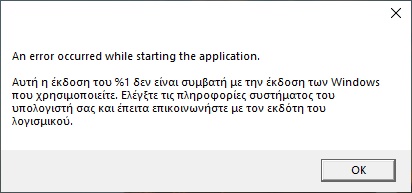
 community.sony.co.uk
Ja siellä joku oli vääntänyt softasta portable versionkin. Mutta en uskaltanut sitä kokeilla koska virustotal näytti sille vähän punaista.
community.sony.co.uk
Ja siellä joku oli vääntänyt softasta portable versionkin. Mutta en uskaltanut sitä kokeilla koska virustotal näytti sille vähän punaista.
Kikkare (Sony Channel Editor Ver.1.2.0 jonka downloadattavan fileen nimi ainakin oman televisioni osalta on SONY_CHANNEL_EDITOR_INSTALLER_V1.2.0.zip) löytynee tuolta saitilta (kun typottaa luukkuun oman televisiomallin koodin ja oman tv-mallin löydyttyä menee kohtaan lataukset):
Nyt vasta jälkeenpäin huomasin että Sonyn sivustolta saa downloadattua softan (Sony Channel Editor) jolla tuota filettä pitäisi pystyä kätevästi editoimaan. Vaikka mitään tarvetta sellaiselle ei ollutkaan niin ajattelin huvikseni kokeilla. Homman pitäisi toimia sekä wanhempien ei-Android-mallien sekä uudempien Android-mallien kanavalista-filujen kanssa.
Imaisin sitten softasta sen tuoreimman version 1.2.0 ja asensin sen, mutta kun yritän avata sdb.xml-filettä niin Sony Channel Editoriin ei tule yhtään mitään näkyville ja vain Exit-nappula toimii. Kokeilin myös ajaa adminina ja compatibility modessa. Mutta turhaan. Jos avaan sdb.xml-fileen Notepad++:lla niin siellä näkyy kyllä runsaasti koodia ja kaikki kanavatkin on listattuina. Eli mikään blanko file ei ole kyseessä.
Onko kukaan foorumilainen koskaan kokeillut kyseistä softakikkaretta? Toimiiko teillä? Epäilen että ei toimi Windows 10:ssä tai sitten Java ei toimi? Sony Communityssä joku ainakin väittää toimimattomuudesta.
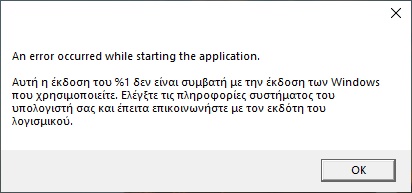
Sony Channel Editor Problem
KD-43XG8196 - Sony Channel Editor Problem 1.20 V Does not work on Windows 10 PCs Can anyone help me
How to use the tool
You can modify the channel list of your TV in three simple steps:
For more information, please follow the steps below.
- Export the channel list from your TV.
- Modify the channel list on your computer.
- Import the modified channel list to your TV.
- Exporting the channel list from your TV:
- Insert an external USB memory into a USB port on your TV.
a) For Sony’s Android models go to:
[Home] > [Settings] > [Channel Setup] > [Digital setup] > [Technical Set-up] > [Program List Transfer] > [Export]
b) For Sony’s non-Android models go to:
[Home] > [Settings] > [System Settings] > [Channel Set-up] > [Digital Set-up] > [Technical Set-up] > [Program List Transfer] > [Export]- A file called “sdb.xml” will be copied onto your external USB memory.
- Modifying the channel list on your computer:
- Insert the external USB memory with “sdb.xml” into a USB port on your computer.
- Launch the Channel Editor tool and open “sdb.xml”.
- Re-order the programmes in your channel list.
- Save your modified channel list onto “sdb.xml” in the external USB memory.
- Importing the channel list to your TV:
- Insert the external USB memory with the modified “sdb.xml” into a USB port on your TV.
a) For Sony’s Android models go to:
[Home] > [Settings] > [Channel Setup] > [Digital setup] > [Technical Set-up] > [Program List Transfer] > [Import]
b) For Sony’s non-Android models go to:
[Home] > [Settings] > [System Settings] > [Channel Set-up] > [Digital Set-up] > [Technical Set-up] > [Program List Transfer] > [Import]- You will have the new channel list after your TV reboots
Kikkare (Sony Channel Editor Ver.1.2.0 jonka downloadattavan fileen nimi ainakin oman televisioni osalta on SONY_CHANNEL_EDITOR_INSTALLER_V1.2.0.zip) löytynee tuolta saitilta (kun typottaa luukkuun oman televisiomallin koodin ja oman tv-mallin löydyttyä menee kohtaan lataukset):
Tietoja tästä latauksesta
Benefits and improvements
Sony Channel Editor is a smart tool that allows you to modify your channel list with ease. The simple design and powerful functions enable you to move, delete and sort your channels, allowing you to personalise your TV.
Restrictions
- Ver.1.2.0
- Fixes compatibility issues with later versions of Java
- Zoom In and Out buttons added to increase/decrease the size of channels in the channel list
- Help tab now has a link to the online User Manual article
- User Manual now packaged with the Editor, accessible from “About” menu (English Version Only)
- Amendments to localised content – applicable for certain languages
- Other minor bug fixes- Ver.1.1.0
- Scrambled channels are indicated with a ($) sign
- When deleting channels, the channel list now moves up to fill in blank spaces
- All channel types (including data channels) are now shown in the channel list and can be deleted
- Fixes a bug related to a multiple file saving issue- Ver.1.0.1
- Fixes a bug where the Undo Delete button did not work as intended
Valmisteleminen
- Only for use with TV sold in Europe. Not all models are sold in all countries.
Make sure your TV is using the latest software version available
Note: Your software may already be up to date.
Järjestelmävaatimukset
What You Need
Tiedoston tiedot
- a computer with access to the Internet
- a USB storage device
- Java Runtime (all Java versions are compatible)
File Name
File Version
- Channel Editor v1.2 Setup.exe
Release Date
- 1.2.0
- 18-04-2019
Viimeksi muokattu:
