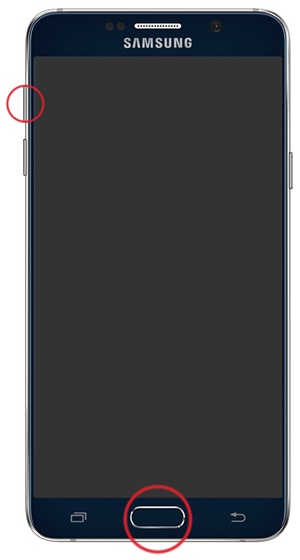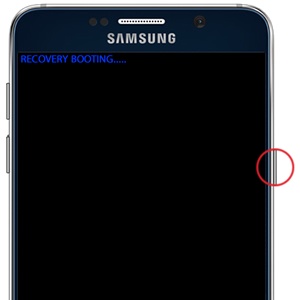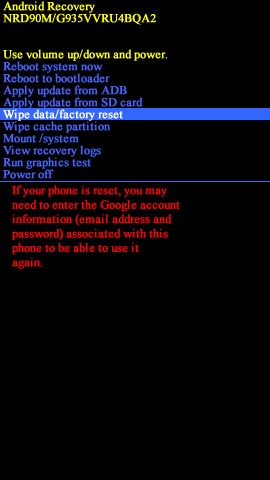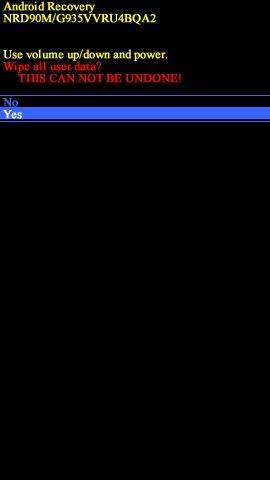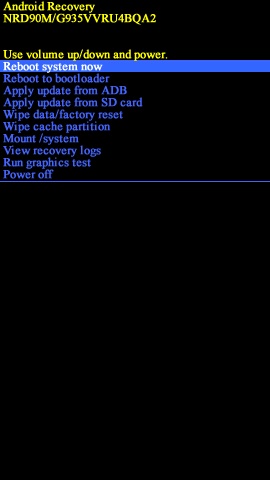- Liittynyt
- 18.10.2016
- Viestejä
- 67
Galaxy S7 päätti mennä jumiin kesken tiedostojen siirron uuteen puhelimeen. Ei enää lataa, käynnistyy vain power+volume down+home näppäin yhdistelmällä joko latausruutuun tai tai mustaan käynnistys ikkunaan jossa teksti Galaxy S7 ja jumittaa siihen. Mikä avuksi ???