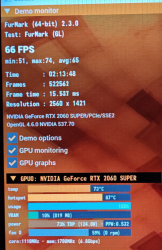- Liittynyt
- 22.12.2016
- Viestejä
- 160
Moi,
-Kortti tullut pakettikoneen mukana joka ostettu tutulta lähinnä prosessorin takia. Kortin vajavainen toiminta ollut tiedossa ja alkuperäinen oirekuvaus alla.
Josko täältä löytyisi ehdotuksia mitä seuraavaksi? Voisiko olla hyvä yrittää saada lämpötiloja alemmaksi? Eikö virheilmoitus kuitenkin viittaa ajureiden kaatumiseen?
Mikäli tiedot on puutteellisia, niin autan parhaani mukaan.
"Pelatessa näytön kuva muuttuu satunnaisesti (15min - 5 tuntia) mustaksi, mutta pystyn yleensä jatkamaan discordin kautta keskustelua kavereiden kanssa. Vain uudelleenkäynnistys auttaa"
-Kortti listattuna HP:n sivuilla: NVIDIA® GeForce® RTX 2060 Super™ (8 GB GDDR6 dedicated)
-PCB:n mukaan: [Part: hp l73338-001]
Testattu kolmella koneella ostamisen jälkeen, nämä alla listattuna
Testikoneet ja kokoonpanot:
Oireet:
-Kortti kaatuu yleensä välittömästi kun käynnistää Heaven- testin. joskus kestää minuutin tai pari.
-Kortti kaatuu Furmarkia käyttäen, yleensä kun poistaa "karvadonitsin" ruudulta ja FPS nousee yli 1000. (Kun siirrettiin uuteen koneeseen, jaksoi pyöriä ensin noin tunnin kunnes kaatui.)
-Toinen vaihtoehto on kaatuminen kun palauttaa donitsin ruudulle.
-Pelaamista ei vielä henkilökohtaisesti testattu, mutta kaatuilu todistettu paikanpäällä.
-Furmark Hotspot 100°C ja Core 86°C / 30 min (aika korkeat?)
Kokeiltua:
Kaikilla kolmella koneella kokeiltu
-DDU + uusimmat ajurit
-MSI afterburnerilla alikellotus/powerlimit alas ==> ei vaikutusta (epäilyttää että en vain enää osaa?)
-Kokeiltu kaikkia koneita myös AMD RX6600 kanssa moitteetta. (lämmöt hot: 74 ja Core 64 / 30 min)
Kotiprojektilla:
-OCCT testit onnistuneesti 2 kertaa.
Alla vielä ote event vieveristä
-Kortti tullut pakettikoneen mukana joka ostettu tutulta lähinnä prosessorin takia. Kortin vajavainen toiminta ollut tiedossa ja alkuperäinen oirekuvaus alla.
Josko täältä löytyisi ehdotuksia mitä seuraavaksi? Voisiko olla hyvä yrittää saada lämpötiloja alemmaksi? Eikö virheilmoitus kuitenkin viittaa ajureiden kaatumiseen?
Mikäli tiedot on puutteellisia, niin autan parhaani mukaan.
"Pelatessa näytön kuva muuttuu satunnaisesti (15min - 5 tuntia) mustaksi, mutta pystyn yleensä jatkamaan discordin kautta keskustelua kavereiden kanssa. Vain uudelleenkäynnistys auttaa"
-Kortti listattuna HP:n sivuilla: NVIDIA® GeForce® RTX 2060 Super™ (8 GB GDDR6 dedicated)
-PCB:n mukaan: [Part: hp l73338-001]
Testattu kolmella koneella ostamisen jälkeen, nämä alla listattuna
Testikoneet ja kokoonpanot:
- HP Pavilion Gaming - TG01-0685no
- CPU: AMD Ryzen 3700X
- RAM: 16 GB DDR4-2666 SDRAM (1 x 16 GB)
- EMO: Erica 8FB70EA B550
- STORAGE: 512 GB PCIe® NVMe™ M.2 SSD
- PSU: 500 W Gold efficiency power supply
- Kotiprojektikone
- CPU: I3-3245 (2/4t)
- RAM: KINGSTON 4x4 gb 1600mhz
- EMO: ASUS P8Z77-V LE PLUS (Nuvoton NCT6779D)
- STORAGE: KINGSTON SA400 480gb + 3 x 4tb SEAGATE Ironwolf Pro
- PSU: CHIEFTEC 500W GPS-500A8
- Olohuonekone
- CPU: I5 7600k
- RAM: CORSAIR 2x8 gb 3000mhz
- EMO: MSI Z270-A PRO
- STORAGE: 500gb Kingston SSD
- PSU: CORSAIR CX600
Oireet:
-Kortti kaatuu yleensä välittömästi kun käynnistää Heaven- testin. joskus kestää minuutin tai pari.
-Kortti kaatuu Furmarkia käyttäen, yleensä kun poistaa "karvadonitsin" ruudulta ja FPS nousee yli 1000. (Kun siirrettiin uuteen koneeseen, jaksoi pyöriä ensin noin tunnin kunnes kaatui.)
-Toinen vaihtoehto on kaatuminen kun palauttaa donitsin ruudulle.
-Pelaamista ei vielä henkilökohtaisesti testattu, mutta kaatuilu todistettu paikanpäällä.
-Furmark Hotspot 100°C ja Core 86°C / 30 min (aika korkeat?)
Kokeiltua:
Kaikilla kolmella koneella kokeiltu
-DDU + uusimmat ajurit
-MSI afterburnerilla alikellotus/powerlimit alas ==> ei vaikutusta (epäilyttää että en vain enää osaa?)
-Kokeiltu kaikkia koneita myös AMD RX6600 kanssa moitteetta. (lämmöt hot: 74 ja Core 64 / 30 min)
Kotiprojektilla:
-OCCT testit onnistuneesti 2 kertaa.
Alla vielä ote event vieveristä
</EventData>
</Event>
Log Name: System
Source: Microsoft-Windows-Kernel-Power
Date: 25/07/2024 22.48.41
Event ID: 41
Task Category: (63)
Level: Critical
Keywords: (70368744177664),(2)
User: SYSTEM
Computer: DESKTOP-O5N1ON1
Description:
The system has rebooted without cleanly shutting down first. This error could be caused if the system stopped responding, crashed, or lost power unexpectedly.
Event Xml:
<Event xmlns="http://schemas.microsoft.com/win/2004/08/events/event">
<System>
<Provider Name="Microsoft-Windows-Kernel-Power" Guid="{331c3b3a-2005-44c2-ac5e-77220c37d6b4}" />
<EventID>41</EventID>
<Version>8</Version>
<Level>1</Level>
<Task>63</Task>
<Opcode>0</Opcode>
<Keywords>0x8000400000000002</Keywords>
<TimeCreated SystemTime="2024-07-25T19:48:41.0666646Z" />
<EventRecordID>819</EventRecordID>
<Correlation />
<Execution ProcessID="4" ThreadID="8" />
<Channel>System</Channel>
<Computer>DESKTOP-O5N1ON1</Computer>
<Security UserID="S-1-5-18" />
</System>
<EventData>
<Data Name="BugcheckCode">0</Data>
<Data Name="BugcheckParameter1">0x0</Data>
<Data Name="BugcheckParameter2">0x0</Data>
<Data Name="BugcheckParameter3">0x0</Data>
<Data Name="BugcheckParameter4">0x0</Data>
<Data Name="SleepInProgress">6</Data>
<Data Name="PowerButtonTimestamp">133664104808737847</Data>
<Data Name="BootAppStatus">3221225595</Data>
<Data Name="Checkpoint">0</Data>
<Data Name="ConnectedStandbyInProgress">false</Data>
<Data Name="SystemSleepTransitionsToOn">3</Data>
<Data Name="CsEntryScenarioInstanceId">0</Data>
<Data Name="BugcheckInfoFromEFI">false</Data>
<Data Name="CheckpointStatus">0</Data>
<Data Name="CsEntryScenarioInstanceIdV2">0</Data>
<Data Name="LongPowerButtonPressDetected">false</Data>
</EventData>
</Event>
Log Name: System
Source: Microsoft-Windows-Kernel-Boot
Date: 25/07/2024 22.48.38
Event ID: 29
Task Category: None
Level: Error
Keywords: (8796093022208)
User: SYSTEM
Computer: DESKTOP-O5N1ON1
Description:
Windows failed fast startup with error status 0xC000007B.
Event Xml:
<Event xmlns="http://schemas.microsoft.com/win/2004/08/events/event">
<System>
<Provider Name="Microsoft-Windows-Kernel-Boot" Guid="{15ca44ff-4d7a-4baa-bba5-0998955e531e}" />
<EventID>29</EventID>
<Version>1</Version>
<Level>2</Level>
<Task>0</Task>
<Opcode>0</Opcode>
<Keywords>0x8000080000000000</Keywords>
<TimeCreated SystemTime="2024-07-25T19:48:38.7216442Z" />
<EventRecordID>795</EventRecordID>
<Correlation />
<Execution ProcessID="4" ThreadID="8" />
<Channel>System</Channel>
<Computer>DESKTOP-O5N1ON1</Computer>
<Security UserID="S-1-5-18" />
</System>
<EventData>
<Data Name="FailureStatus">3221225595</Data>
<Data Name="FailureMsg">A fatal error occurred processing the restoration data.
</Data>
</EventData>
</Event>
Log Name: Application
Source: Application Error
Date: 25/07/2024 22.42.29
Event ID: 1000
Task Category: (100)
Level: Error
Keywords: Classic
User: N/A
Computer: DESKTOP-O5N1ON1
Description:
Faulting application name: heaven.exe, version: 1.0.0.0, time stamp: 0x511b9e02
Faulting module name: Unigine_x86.dll, version: 0.0.0.0, time stamp: 0x511b9e01
Exception code: 0xc0000005
Fault offset: 0x003d77d6
Faulting process id: 0x1b7c
Faulting application start time: 0x01dadecab46a8ea3
Faulting application path: C:\Program Files (x86)\Unigine\Heaven Benchmark 4.0\bin\heaven.exe
Faulting module path: C:\Program Files (x86)\Unigine\Heaven Benchmark 4.0\bin\Unigine_x86.dll
Report Id: 909c3e9b-5a38-42f0-be29-49f92f4bbecb
Faulting package full name:
Faulting package-relative application ID:
Event Xml:
<Event xmlns="http://schemas.microsoft.com/win/2004/08/events/event">
<System>
<Provider Name="Application Error" />
<EventID Qualifiers="0">1000</EventID>
<Version>0</Version>
<Level>2</Level>
<Task>100</Task>
<Opcode>0</Opcode>
<Keywords>0x80000000000000</Keywords>
<TimeCreated SystemTime="2024-07-25T19:42:29.4415637Z" />
<EventRecordID>726</EventRecordID>
<Correlation />
<Execution ProcessID="0" ThreadID="0" />
<Channel>Application</Channel>
<Computer>DESKTOP-O5N1ON1</Computer>
<Security />
</System>
<EventData>
<Data>heaven.exe</Data>
<Data>1.0.0.0</Data>
<Data>511b9e02</Data>
<Data>Unigine_x86.dll</Data>
<Data>0.0.0.0</Data>
<Data>511b9e01</Data>
<Data>c0000005</Data>
<Data>003d77d6</Data>
<Data>1b7c</Data>
<Data>01dadecab46a8ea3</Data>
<Data>C:\Program Files (x86)\Unigine\Heaven Benchmark 4.0\bin\heaven.exe</Data>
<Data>C:\Program Files (x86)\Unigine\Heaven Benchmark 4.0\bin\Unigine_x86.dll</Data>
<Data>909c3e9b-5a38-42f0-be29-49f92f4bbecb</Data>
<Data>
</Data>
<Data>
</Data>
</EventData>
</Event>
Log Name: System
Source: Display
Date: 25/07/2024 22.42.29
Event ID: 4101
Task Category: None
Level: Warning
Keywords: Classic
User: N/A
Computer: DESKTOP-O5N1ON1
Description:
Display driver nvlddmkm stopped responding and has successfully recovered.
Event Xml:
<Event xmlns="http://schemas.microsoft.com/win/2004/08/events/event">
<System>
<Provider Name="Display" />
<EventID Qualifiers="0">4101</EventID>
<Version>0</Version>
<Level>3</Level>
<Task>0</Task>
<Opcode>0</Opcode>
<Keywords>0x80000000000000</Keywords>
<TimeCreated SystemTime="2024-07-25T19:42:29.0932153Z" />
<EventRecordID>792</EventRecordID>
<Correlation />
<Execution ProcessID="0" ThreadID="0" />
<Channel>System</Channel>
<Computer>DESKTOP-O5N1ON1</Computer>
<Security />
</System>
<EventData>
<Data>nvlddmkm</Data>
<Data>
</Data>
</EventData>
</Event>
</Event>
Log Name: System
Source: Microsoft-Windows-Kernel-Power
Date: 25/07/2024 22.48.41
Event ID: 41
Task Category: (63)
Level: Critical
Keywords: (70368744177664),(2)
User: SYSTEM
Computer: DESKTOP-O5N1ON1
Description:
The system has rebooted without cleanly shutting down first. This error could be caused if the system stopped responding, crashed, or lost power unexpectedly.
Event Xml:
<Event xmlns="http://schemas.microsoft.com/win/2004/08/events/event">
<System>
<Provider Name="Microsoft-Windows-Kernel-Power" Guid="{331c3b3a-2005-44c2-ac5e-77220c37d6b4}" />
<EventID>41</EventID>
<Version>8</Version>
<Level>1</Level>
<Task>63</Task>
<Opcode>0</Opcode>
<Keywords>0x8000400000000002</Keywords>
<TimeCreated SystemTime="2024-07-25T19:48:41.0666646Z" />
<EventRecordID>819</EventRecordID>
<Correlation />
<Execution ProcessID="4" ThreadID="8" />
<Channel>System</Channel>
<Computer>DESKTOP-O5N1ON1</Computer>
<Security UserID="S-1-5-18" />
</System>
<EventData>
<Data Name="BugcheckCode">0</Data>
<Data Name="BugcheckParameter1">0x0</Data>
<Data Name="BugcheckParameter2">0x0</Data>
<Data Name="BugcheckParameter3">0x0</Data>
<Data Name="BugcheckParameter4">0x0</Data>
<Data Name="SleepInProgress">6</Data>
<Data Name="PowerButtonTimestamp">133664104808737847</Data>
<Data Name="BootAppStatus">3221225595</Data>
<Data Name="Checkpoint">0</Data>
<Data Name="ConnectedStandbyInProgress">false</Data>
<Data Name="SystemSleepTransitionsToOn">3</Data>
<Data Name="CsEntryScenarioInstanceId">0</Data>
<Data Name="BugcheckInfoFromEFI">false</Data>
<Data Name="CheckpointStatus">0</Data>
<Data Name="CsEntryScenarioInstanceIdV2">0</Data>
<Data Name="LongPowerButtonPressDetected">false</Data>
</EventData>
</Event>
Log Name: System
Source: Microsoft-Windows-Kernel-Boot
Date: 25/07/2024 22.48.38
Event ID: 29
Task Category: None
Level: Error
Keywords: (8796093022208)
User: SYSTEM
Computer: DESKTOP-O5N1ON1
Description:
Windows failed fast startup with error status 0xC000007B.
Event Xml:
<Event xmlns="http://schemas.microsoft.com/win/2004/08/events/event">
<System>
<Provider Name="Microsoft-Windows-Kernel-Boot" Guid="{15ca44ff-4d7a-4baa-bba5-0998955e531e}" />
<EventID>29</EventID>
<Version>1</Version>
<Level>2</Level>
<Task>0</Task>
<Opcode>0</Opcode>
<Keywords>0x8000080000000000</Keywords>
<TimeCreated SystemTime="2024-07-25T19:48:38.7216442Z" />
<EventRecordID>795</EventRecordID>
<Correlation />
<Execution ProcessID="4" ThreadID="8" />
<Channel>System</Channel>
<Computer>DESKTOP-O5N1ON1</Computer>
<Security UserID="S-1-5-18" />
</System>
<EventData>
<Data Name="FailureStatus">3221225595</Data>
<Data Name="FailureMsg">A fatal error occurred processing the restoration data.
</Data>
</EventData>
</Event>
Log Name: Application
Source: Application Error
Date: 25/07/2024 22.42.29
Event ID: 1000
Task Category: (100)
Level: Error
Keywords: Classic
User: N/A
Computer: DESKTOP-O5N1ON1
Description:
Faulting application name: heaven.exe, version: 1.0.0.0, time stamp: 0x511b9e02
Faulting module name: Unigine_x86.dll, version: 0.0.0.0, time stamp: 0x511b9e01
Exception code: 0xc0000005
Fault offset: 0x003d77d6
Faulting process id: 0x1b7c
Faulting application start time: 0x01dadecab46a8ea3
Faulting application path: C:\Program Files (x86)\Unigine\Heaven Benchmark 4.0\bin\heaven.exe
Faulting module path: C:\Program Files (x86)\Unigine\Heaven Benchmark 4.0\bin\Unigine_x86.dll
Report Id: 909c3e9b-5a38-42f0-be29-49f92f4bbecb
Faulting package full name:
Faulting package-relative application ID:
Event Xml:
<Event xmlns="http://schemas.microsoft.com/win/2004/08/events/event">
<System>
<Provider Name="Application Error" />
<EventID Qualifiers="0">1000</EventID>
<Version>0</Version>
<Level>2</Level>
<Task>100</Task>
<Opcode>0</Opcode>
<Keywords>0x80000000000000</Keywords>
<TimeCreated SystemTime="2024-07-25T19:42:29.4415637Z" />
<EventRecordID>726</EventRecordID>
<Correlation />
<Execution ProcessID="0" ThreadID="0" />
<Channel>Application</Channel>
<Computer>DESKTOP-O5N1ON1</Computer>
<Security />
</System>
<EventData>
<Data>heaven.exe</Data>
<Data>1.0.0.0</Data>
<Data>511b9e02</Data>
<Data>Unigine_x86.dll</Data>
<Data>0.0.0.0</Data>
<Data>511b9e01</Data>
<Data>c0000005</Data>
<Data>003d77d6</Data>
<Data>1b7c</Data>
<Data>01dadecab46a8ea3</Data>
<Data>C:\Program Files (x86)\Unigine\Heaven Benchmark 4.0\bin\heaven.exe</Data>
<Data>C:\Program Files (x86)\Unigine\Heaven Benchmark 4.0\bin\Unigine_x86.dll</Data>
<Data>909c3e9b-5a38-42f0-be29-49f92f4bbecb</Data>
<Data>
</Data>
<Data>
</Data>
</EventData>
</Event>
Log Name: System
Source: Display
Date: 25/07/2024 22.42.29
Event ID: 4101
Task Category: None
Level: Warning
Keywords: Classic
User: N/A
Computer: DESKTOP-O5N1ON1
Description:
Display driver nvlddmkm stopped responding and has successfully recovered.
Event Xml:
<Event xmlns="http://schemas.microsoft.com/win/2004/08/events/event">
<System>
<Provider Name="Display" />
<EventID Qualifiers="0">4101</EventID>
<Version>0</Version>
<Level>3</Level>
<Task>0</Task>
<Opcode>0</Opcode>
<Keywords>0x80000000000000</Keywords>
<TimeCreated SystemTime="2024-07-25T19:42:29.0932153Z" />
<EventRecordID>792</EventRecordID>
<Correlation />
<Execution ProcessID="0" ThreadID="0" />
<Channel>System</Channel>
<Computer>DESKTOP-O5N1ON1</Computer>
<Security />
</System>
<EventData>
<Data>nvlddmkm</Data>
<Data>
</Data>
</EventData>
</Event>