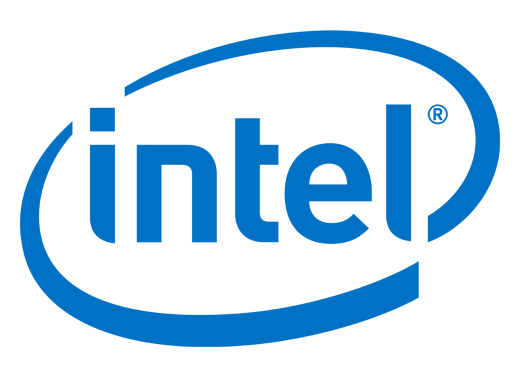- Liittynyt
- 14.10.2016
- Viestejä
- 23 747
Intelin uudet beeta-ajurit sisältävät mm. tuen Hogwart's Legacy -pelille.

 www.intel.com
www.intel.com
GAMING HIGHLIGHTS:
Intel® Game On Driver support on Intel® Arc™ A-series Graphics for:
• Hogwarts Legacy*
• Returnal*
KNOWN ISSUES:
Intel® Arc™ Graphics Products:
• Red Dead Redemption 2* (Vulkan) may experience application crash in benchmark mode when Screen Type is Fullscreen.
• Halo Infinite* (DX12) may exhibit color corruption during gameplay when Reflections settings are enabled.
• Sea of Thieves* (DX11) may exhibit color corruption on water edges.
• Conqueror’s Blade* (DX11) may exhibit corruption in benchmark mode.
• System may hang while waking up from sleep. May need to power cycle the system for recovery.
• GPU hardware acceleration may not be available for media playback and encode with some versions of Adobe Premiere Pro. • Blender may exhibit corruption while using Nishita Sky texture node.
Intel® Iris™ Xe MAX Graphics Products:
• Driver installation may not complete successfully on certain notebook systems with both Intel® Iris™ Xe + Iris™ Xe MAX devices. A system reboot and re-installation of the graphics driver may be required for successful installation.
Intel® Core™ Processor Products:
• Uncharted: Legacy of Thieves Collection* (DX12) may exhibit texture or striped corruption during gameplay.
• Warhammer 40,000: Darktide* (DX12) may exhibit texture or striped corruption during gameplay.
• Dysterra* (DX12) may exhibit texture corruption during gameplay.
• Total War: Warhammer III* (DX11) may experience an application crash when loading battle scenarios.
• Call of Duty Warzone 2.0* (DX12) may exhibit corruption on certain buildings and floors during gameplay.
• Conqueror's Blade* (DX12) may experience an application crash during game launch.
• A Plague Tale: Requiem* (DX12) may experience application instability during gameplay.
INTEL® ARC™ CONTROL KNOWN ISSUES:
• Windows UAC Admin is required to install and launch Arc Control.
• The Live Performance Monitoring page may not apply the desired removal of some performance metric tiles.
• The Resizable Bar status may show an incorrect value on systems with multiple Intel® Graphics Adapters.
• Using Arc Control Studio capture with certain games may incorrectly generate multiple video files.
• Using Arc Control Studio capture with AVC codec selected may incorrectly use the HEVC codec
• Modifying performance sliders may fail to apply back to their default values. A workaround is to use the "Reset to Defaults" button.
Intel® Arc™ Control Performance Tuning (BETA):
• Intel® Arc™ Control Performance Tuning is currently in Beta. As such, performance and features may behave unexpectedly. Intel® will continue to refine the Performance Tuning software in future releases.

Download Intel Drivers and Software
Download new and previously released drivers including support software, bios, utilities, firmware and patches for Intel products.